Component |
x360Sync Private Cloud |
Version |
3.6.10 |
Release Date |
July 10, 2024 |
Contents |
Thick Client Windows - 3.6.9 Thin Client Windows - 3.6.2 Thick Client Mac - 3.6.0 Server - 3.6.11 Web - 2.79.3 Outlook add-in - 3.6.1 |
Enhancements
- Server: Introduced additional safety measures to ensure that files don't get corrupted on upload even in cases of losing connection mid-transfer
- Web: Security update of Web Preview tool
- Web: Embedded JavaScript in Web Preview tool is no longer supported for security reasons. This should only affect previewing certain PDF files with reactive forms. We do not expect major inconvenience as this technology is rarely used in modern PDF files, and modern browsers themselves have limited support of embedded JavaScript. If you rely on such files, you can still upload/download them using x360Sync Web, sync them up/down using x360Sync Clients and open them with Adobe Acrobat desktop app
- Private Cloud: Added a script to scan specific roots for invalid events that could cause errors in Clients and sanitize these roots. Also added an auto-sanitize script that can run on schedule, search for specific errors in the server logs, detect roots where these errors occur and run the sanitization on those roots. See details in the article: Root Sanitization Process - x360Sync
- Thick and Thin Client for Windows: Introduced mass auto-removal of local duplicate files and folders with the same names caused by UTF8 normalization issue. If the user has such duplicates on their machine, they can open Client GUI, go to the warning about a duplicate file, click Resolve -> Delete All Duplicates.
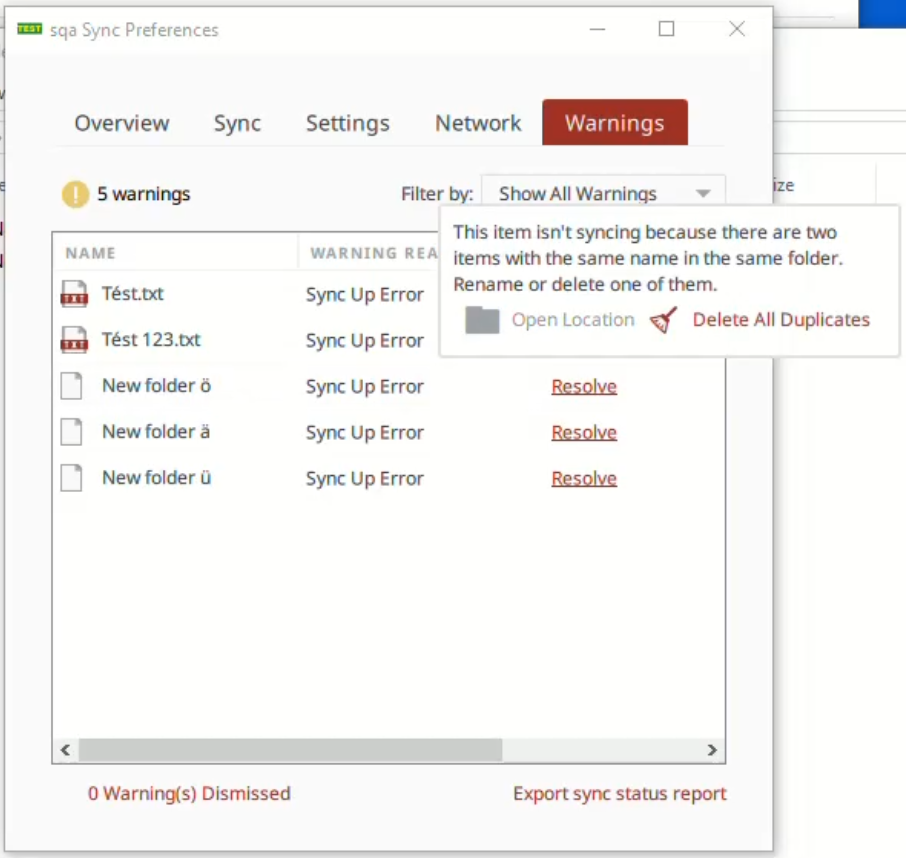
The user will see a confirmation window with a total count of duplicate files and folders to be removed.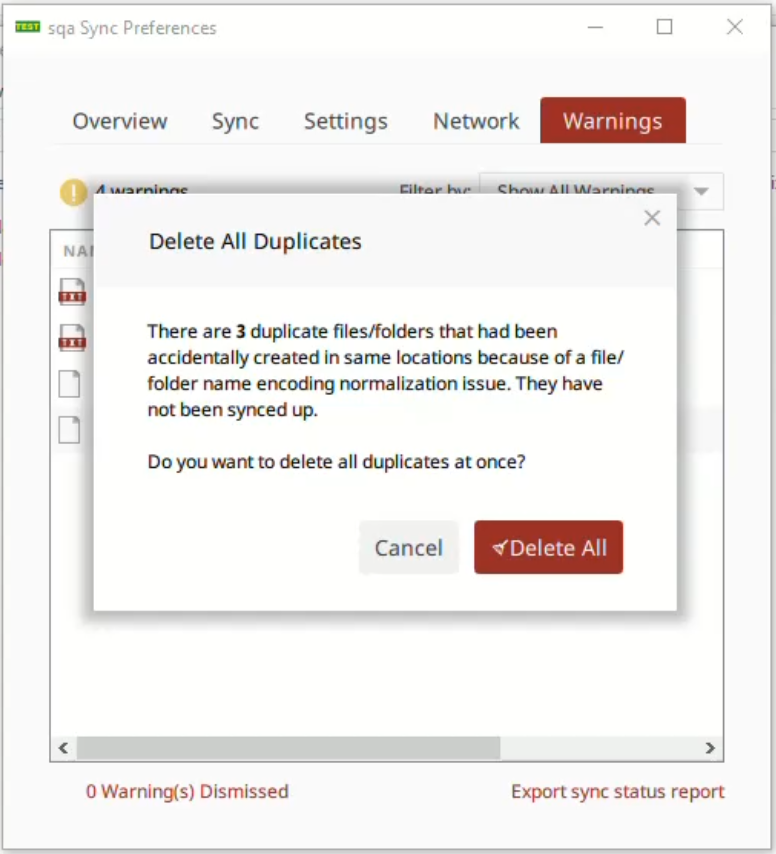
After confirmation, the duplicates will be deleted and the warnings will disappear from GUI. Please note that non-empty folders and non-duplicate files will not be removed. If the user doesn't want to clean up everything automatically, they can still click Open Location and review the file/folder for each individual GUI warning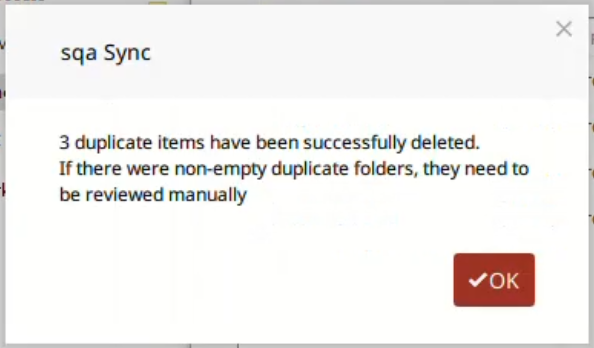
Fixes
- Server: Fixed an issue in the API when file and folder restore on Web could sometimes fail with an "Unknown error"
- Thick and Thin Client for Windows: Fixed an issue when special characters in file and folder names could cause duplicates
- Thick and Thin Client for Windows: Fixed an issue when special characters in file names could cause recurring file events
- Thick and Thin Client for Windows: Increased the default timeout for locking a root database to 60 seconds. Now, Client shouldn't have problems locking a large database, where previously this process could fail with "lock timeout" error in the log
SUPPORT | 720-204-4500 | 800-352-0248
- Contact Axcient Support at https://partner.axcient.com/login or call 800-352-0248
- Have you tried our Support chat for quick questions?
- Free certification courses are available in the Axcient x360Portal under Training
- Subscribe to Axcient Status page for updates and scheduled maintenance