
| August 2022 release notes | 2021 Release Notes |
x360Recover Manager (RMC) v4.31 - Aug 31 2022 [Click to expand...]
Version: |
x360Recover Manager (RMC) v 4.31 |
Release Date: |
August 31 2022 |
New feature
Force Safe Mode will be displayed as an option when you are rendering a virtual machine for a protected system backed up by x360Recover agent version 2.33 or later.
What is Force Safe Mode?
Force Safe Mode is a troubleshooting option, used when booting virtual machines. This option lets x360Recover Manager require Windows to boot in safe mode, when a virtual machine is being started in Virtual Office.
Which operating systems can use Force Safe Mode?
Windows 10+ and Windows Server 2016 + users will automatically boot with the Force Safe Mode option enabled:
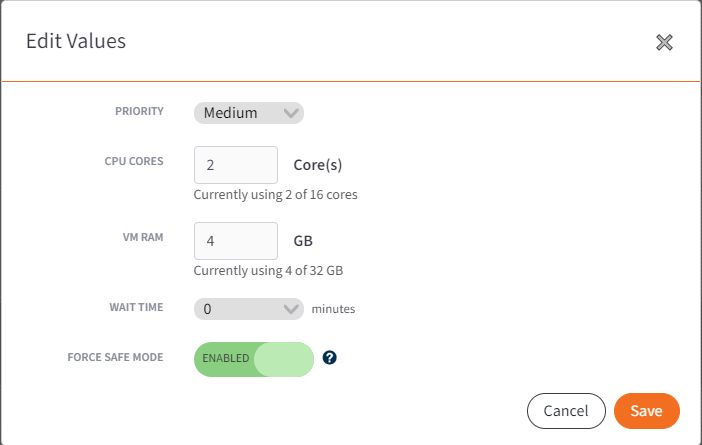
For older operating systems, the boot menu will be displayed, allowing you to select the Safe Mode option manually.
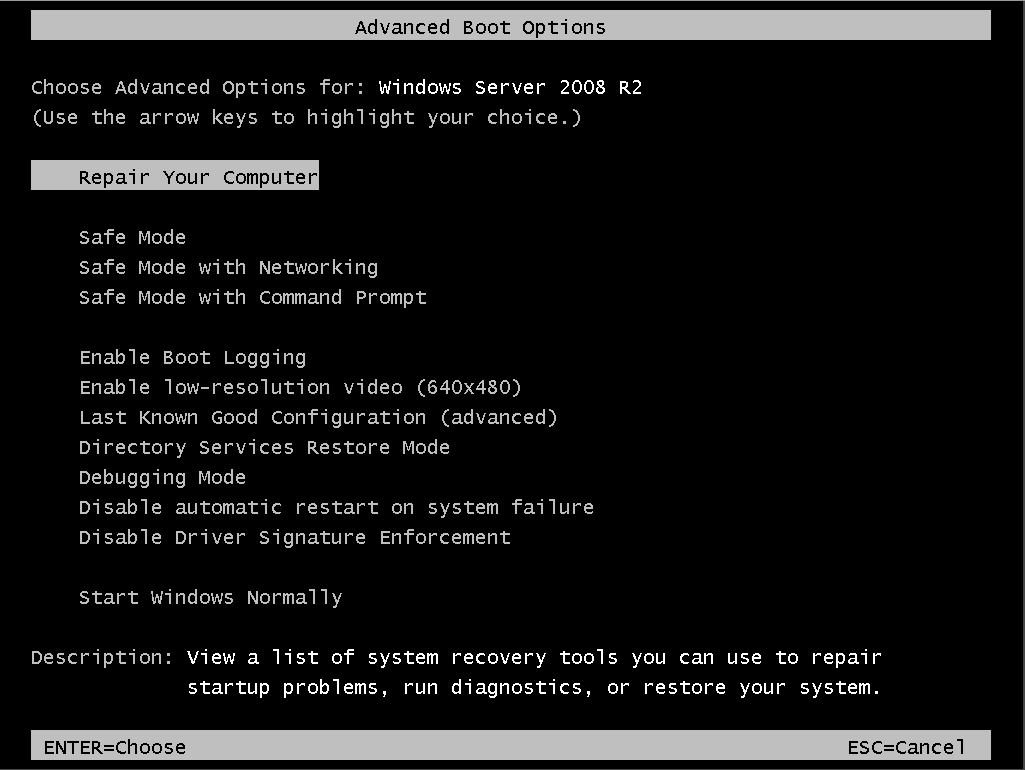
Force Safe Mode displays as an option when rendering a virtual machine for a protected system backed up by v. 2.33 or later.
x360Recover Agent 2.35 - Aug 18 2022 [Click to expand...]
x360Recover Agent Release Information | |
Agent Version: |
v.2.35 |
Release Date(s): |
Targeted release starting August 18 2022 |
Release overview
x360Recover agent 2.35 is a maintenance release. The focus of this release is to remediate backup failures by addressing known issues and enhance logging of VSS failures to facilitate troubleshooting. This release also enhances Smart Recovery to improve system bootability in some edge cases.
Summary of enhancements
- Improved logging where disk IO read errors occur to provide more human-readable cases
- Improved logging when VSS snapshots are deleted during backups to help make cases more human readable
- Smart Recovery support for the system boot volume on extended disks partition is provided
- Smart Recovery support for the system boot partition on a separate disk from Windows / C is available
- Smart recovery support for booting systems protected by DESLock encryption has been added
- Set auto-configuration of Shadow Storage space to disabled by default
Summary of bug fixes
- Fixed agent excluding data files with names that look like UUID values by default
- Fixed rare edge case where some NTFS special files might not be backing up consistently
- Fixed issue with Recover Analysis Tool crashing if connection is broken by a firewall
Shadow storage remediation
By far, the largest causes of failed backups are either (a) failure to create a VSS snapshot or (b) deletion of the VSS snapshot by Windows during the backup.
- A significant number of backups are failed simply because Volume Shadow copy Services is configured with a restrictive limit on the amount of storage space it is allowed to use, even when plenty of free space remains on the volume.
The Volume Shadow copy Service is the core feature that allows capturing an image ("snapshot") of a system frozen in time during a backup.
- It operates by first quiescing disk write operations, then returning a bitmap of the ‘frozen’ filesystem for the backup engine to process.
- While ‘frozen’, new data is written into free space allocated by the VSS engine, outside the in-use areas reported to the backup engine.
- The longer VSS snapshots remain active, the more ‘free’ space is silently consumed on the filesystem.
- If VSS runs out of available free space (either because it has not been allowed to expand beyond a set limit, or because the drive is genuinely out of space),Windows will automatically revoke snapshots, from oldest to newest, to free space available for file operations.
We've found during escalations that a substantial number of backups are failing simply because VSS settings have been configured to restrict available shadow storage space.
This is wholly unnecessary, as Windows automatically manages shadow storage space and always gives precedence to live filesystem writes over shadow storage.
|
Agent 2.34 automatically reconfigured shadow storage limits when a backup failed due to lack of shadow storage space. Note: Due to reported issues with this option from some partners, Agent 2.35+ will disable this feature by default. |
What is the xCloud Analysis Tool?
The xCloud Analysis Tool is our next generation replacement for the Replibit Analysis Tool.
Rewritten completely in C++, the xCloud Analysis Tool collects log files and configuration information about:
- installed Axcient x360Recover components
- system event log information
- system configuration details
- installed software
The xCloud Analysis Tool can optionally upload the collected details directly to an open support ticket to assist our support team in troubleshooting your backup related problems.
What is Smart Recovery?
Smart Recovery is our next-generation recovery mechanism, designed to make virtualizing and recovering your protected systems as bulletproof as possible.
Smart Recovery collects instance-specific details of your protected system physical disks, partitions, and volumes, and then provides the platform to return exactly matching virtual disk images during a recovery.
Disk signatures, volume uuid’s, even dynamic disk configurations, are retuned exactly like the original protected system disks.
Smart Recovery is available
- when virtualizing a protected system
- during AutoVerify boot VM checks
- when exporting disks via iSCSI
It is the recommended mechanism when performing a recovery.
Note: Smart Recovery is not yet available when performing disk exports from a vault or appliance.
If you need a virtual disk export using Smart Recovery, perform a virtual disk export using Recovery Center (with or without a local cache.) Recovery Center can attach directly to an appliance for local recovery beginning with appliance version 10.18.0
1264
DeleteEnhanced VSS logging and improved Smart Recovery support
x360Recover Manager (RMC) v4.30 - Aug 16 2022 [Click to expand...]
Version: |
x360Recover Manager (RMC) v 4.30 |
Release Date: |
August 16 2022 |
New feature
Backup Summary report performance is optimized
With larger data sets, the Backup Summary report takes an excessive amount of time to render. The performance optimization changes in this release provide efficient rendering of this report.
Bug fix
In release 4.28, the Health Digest Report displayed the Type of Protected System (Server or Desktop) as an icon. The desktop icon now appears as it should (and not as a server icon.)
DeleteBackup Summary report is optimized.
Bare Metal Restore v 2.6.0.31 - Aug 12 2022 [Click to expand...]
Version |
v.26.0.31 |
Release Date |
Targeted release starting August 12 2022 |
Release overview
x360Recover Bare Metal Restore 2.6.0.31 is a feature release. The primary purpose of this release is to provide a simplified user experience when performing recoveries.
For complete details on using BMR, refer to the Bare Metal Restore Guide.
Summary of feature enhancements
- Added workflow to the BMR wizard to map network shares when performing recovery from local cache or virtual disk exports
- Redesigned workflow when recovering from vault without local cache, to fully perform recovery from the BMR wizard
- The Live CD OS has been updated to Ubuntu 22.04.1 LTS with kernel 5.15.43
Summary of improvements
Map network shares with the BMR wizard
You've asked for improvements when recovering from local cache or virtual disk exports where data is located on a network share. (Mapping network shares manually from a command-shell is tedious. )
The BMR wizard in 2.6.0.31 now offers native support for
- local USB attached storage
- Windows / CIFS network shares
- Linux / NFS shares
Simply enter the required path and credentials and the wizard will map these network shares automatically during the recovery process.
Recovery from vault without local cache
Recovery from a vault without local cache has been simplified and the process is now similarly to recovery from an appliance:
- The BMR wizard prompts you to login to the vault
- You select the protected system and snapshot
- The selected snapshot is exported on the vault
- FTP credentials are collected automatically by the wizard and the vault is then mounted locally within the BMR environment. (You'll only need to enter the vault UI credentials at the start of the workflow.
1226
DeleteThe BMR wizard now maps network shares, recovery from a vault without local cache is now handled in the BMR wizard and the Live CD OS has been updated to Ubuntu 22.04.1 LTS with kernel 5.15.43
x360Recover 10.19.1 - Aug 9 2022 [Click to expand...]
Version: |
x360Recover 10.19.1 |
Release Date: |
August 9 2022 |
Release overview
x360Recover 10.19.1 is a maintenance release focused on product hardening to eliminate partner facing bugs. This release also begins preparations for Ubuntu Bionic and the x360Recover agent for Linux.
Summary of new features
- Added the host name of the appliance/vault to the bottom of the left menu for easier identification
- Synced additional data to GMP to facilitate backup radar integration with Direct-to-Cloud (D2C)
- Extended backend support for backup integrity checking for Linux file systems
- Extended support for using NVME disks in single disk / Nano appliance deployments
Summary of bug fixes
- Fixed a bug preventing Recovery Center from accessing appliance protected systems with passwords
- Remediated some backup failure cases by retrying backup integrity checks on first failure
- Fixed issue with some D2C protected systems missing backups under heavy server load
- Fixed issue with AutoVerify where it is unable to run on systems with 8GB of memory
- Fixed issue preventing a network recovery job from resuming automatically on appliance reboot
- Fixed issue with recovering historical disk volumes not present on the most recent backup
- Fixed issue blocking continued replication if time zone is changed on appliance or vault
Recovery Center for appliances
Beginning with x360Recover 10.18.0 and newer, you can access protected systems on local appliances by using Recovery Center.
Using Recovery Center to work with protected systems on local appliances allows:
- instant virtualization on Hyper-V for appliance protected systems
- additional options for file and folder recovery
- virtual disk exports from appliance protected systems
For complete details on using Recovery Center, see the Recovery Center User Guide.
DeleteDelivers product hardening to eliminate partner facing bugs and begins preparations for Ubuntu Bionic and the x360Recover agent for Linux. Also provides access to protected systems on local appliances by using Recovery Center.
x360Recover Manager (RMC) v 4.29 - Aug 2 2022 [Click to expand...]
Version: |
x360Recover Manager (RMC) v 4.29 |
Release Date: |
August 2 2022 |
New features
- Device ID added to the Backup History CSV export.
- Added Info icon and Tool Tip to Force Safe Mode toggle (RB/D2C only).
Bug fixes
- Cookies are forced to use only HTTPS
- Aligned Force Safe Mode button while creating/editing RB/D2C Runbooks
- Force Safe Mode button is present in VM rendering dialog of VO for D2C
Note: Force Safe Mode feature is behind a feature flag. It will be enabled when AxCloud 4.13 is released.
DeleteA field for Device ID has been added to the Backup History CSV export.
SUPPORT | 720-204-4500 | 800-352-0248
- To contact Axcient Support, please log in to the x360Portal or call 800-352-0248
- Free certification courses are available in the Axcient x360Portal under Training
- To learn more about any of our Axcient products, sign up for free one-on-one training
- Subscribe to the Axcient Status page for a list of status updates and scheduled maintenance