
Overview
During Q4 2022, Axcient's x360Cloud will be getting a new look.
The latest update brings a fresh look and feel to x360Cloud - but does not change the familiar way x360Cloud is structured or how it functions.
 |
In the x360Portal |
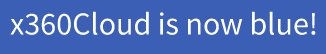 Based on your feedback, we've made it easier to pinpoint your location within each Axcient product while you are working in the x360Portal.
Based on your feedback, we've made it easier to pinpoint your location within each Axcient product while you are working in the x360Portal.
In the Axcient x360Portal, x360Cloud has a new cobalt blue color, to better distinguish it from Axcient’s other products. (Each Axcient product will soon be adopting their own theme colors.)
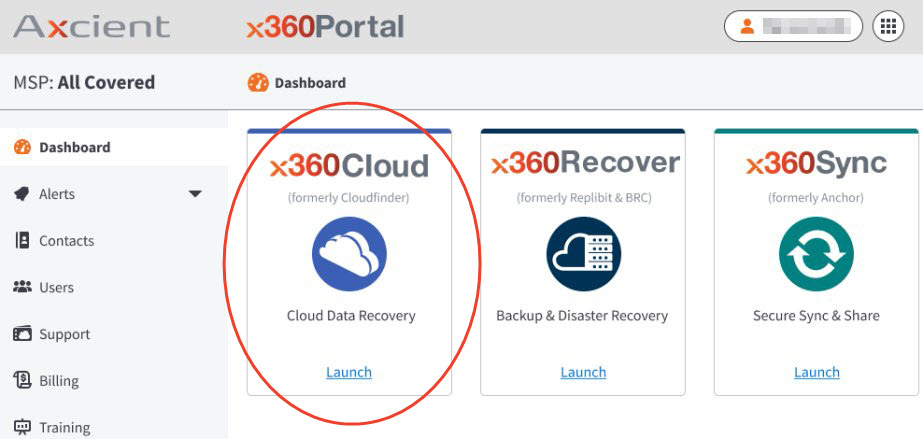 |
 |
On the x360Cloud dashboard |
Within x360Cloud, the dashboard header changes slightly when you navigate from your reseller level to a specific organization's level.
- In the upper right corner, orange cloud icons indicate when you have drilled down to organization data.
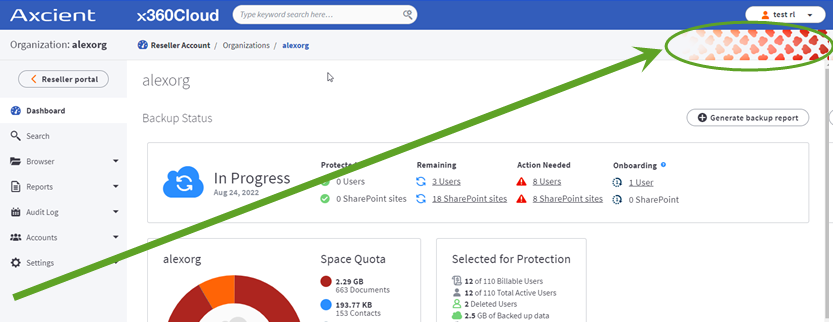
Here's a closer look at (a) your reseller dashboard versus (b) an organization's dashboard:
|
Your reseller dashboard: |
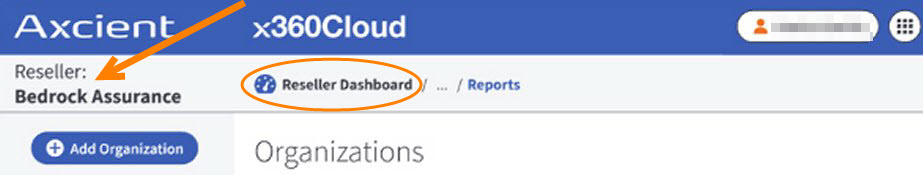 |
| Inside an organization's dashboard: |
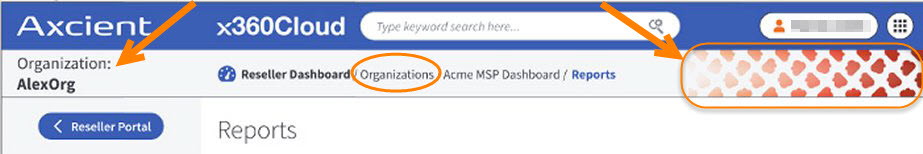 Notice the orange cloud icons indicating you have drilled down to organization data. Notice the orange cloud icons indicating you have drilled down to organization data. |
 |
On each x360Cloud page |
| How to use the top navigation on each x360Cloud page |
1. Access to your account profile is available in the upper right corner of every page. Change account preferences (including MFA) by clicking the drop-down menu:

2. Starting in the upper left corner of each x360Cloud page, you'll see Axcient’s logo, the x360Cloud product name, and the search bar.

3. Under the Axcient logo, you can see (a) whether you are viewing Reseller or Organization data and (b) the specific reseller or organization you are viewing. In the example below, you are viewing Organization data for alexteams
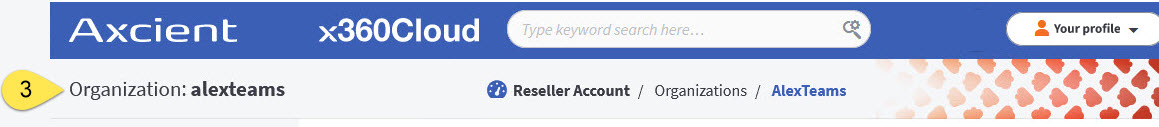 Note: You can also recognize that you are viewing Organization data because of the orange cloud icons on the right upper border:
Note: You can also recognize that you are viewing Organization data because of the orange cloud icons on the right upper border:
![]()
4. In the center of every page, breadcrumb navigation shows exactly where you are in x360Cloud. In this example, you're in Reseller Account / Organizations / Alexteams:
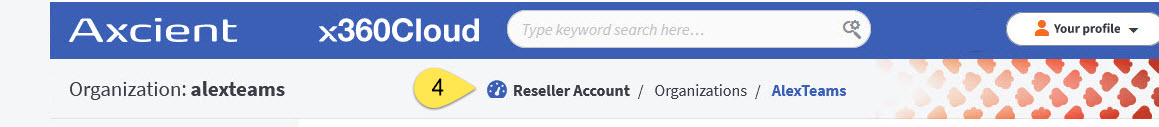
| New! Nested tabs within the side navigation on each x360Cloud page |
Nested tabs in the left navigation allow you to access x360Cloud quickly, with a better awareness of your current location.
Example #1: You can now access both User Activity and System Activity within the Audit Log tab - directly from the nested tabs in the left navigation: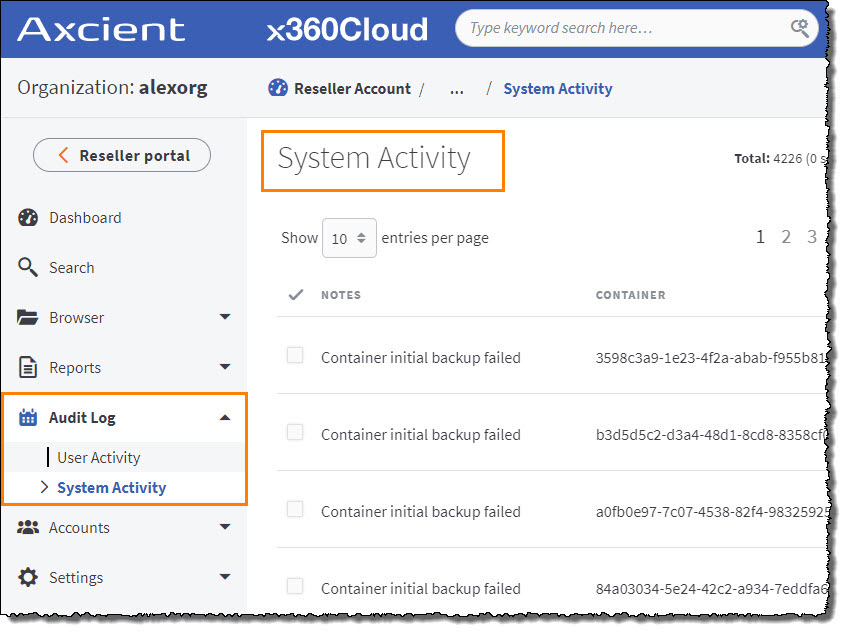
Example #2: You can now access users by account type within the Accounts tab - directly from the nested tabs in the left navigation:
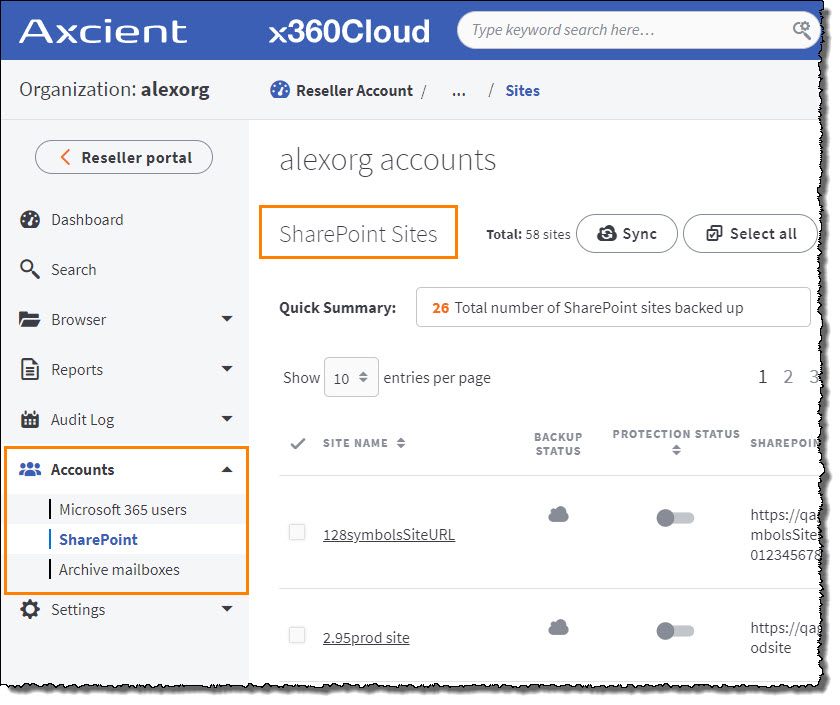
 |
Mobile responsiveness |
All of x360Cloud's newest navigation elements have also been adapted for phone and tablet users, enhancing x360Cloud on smaller devices, too.
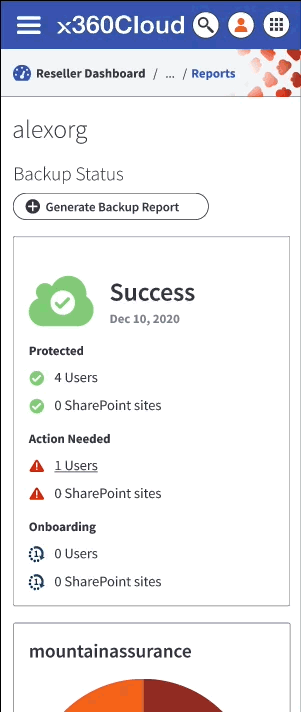
 |
Coming soon! Future enhancements |
- Global navigation between Axcient products
In a future update to global Axcient product navigation, we plan to add a ‘waffle’ button (next to the profile button.) This will allow you to easily switch between Axcient products:
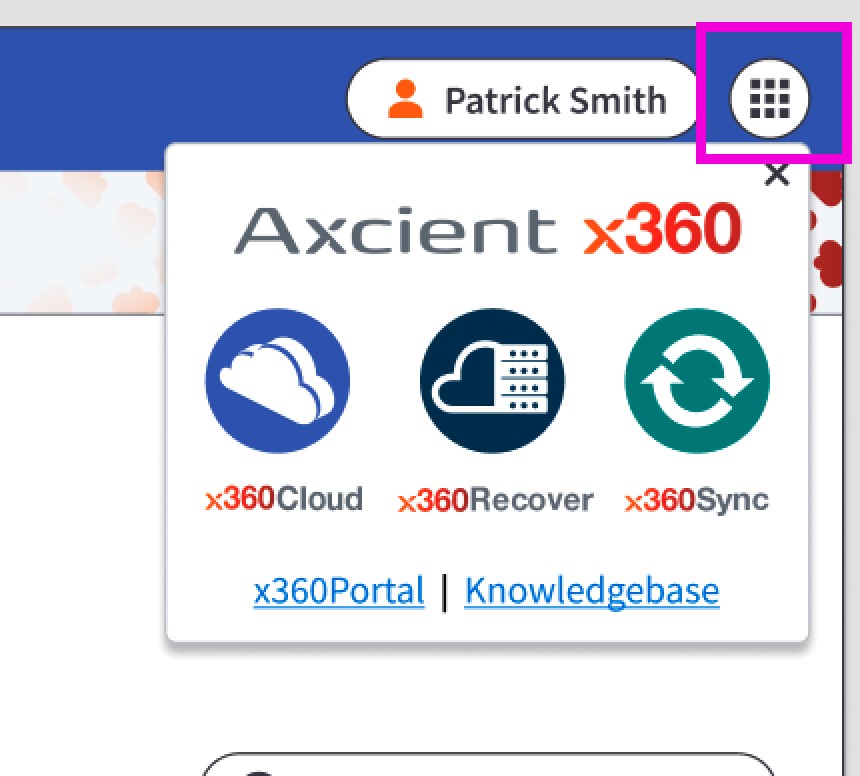
Stay tuned for more navigational updates - coming soon!
SUPPORT | 720-204-4500 | 800-352-0248
- Contact Axcient Support at https://partner.axcient.com/login or call 800-352-0248
- Free certification courses are available in the Axcient x360Portal under Training
- Subscribe to the Axcient Status page for a list of status updates and scheduled maintenance
1280 | 1293 | 1304