
This knowledgebase section includes documentation for x360Cloud, your solution for Microsoft 365 and Google Workplace backups.
What is x360Cloud?
x360Cloud provides peace-of-mind by ensuring that the cloud data used in your organization is backed up, recoverable, and protected.
x360Cloud backs up:
- Microsoft 365
- Google Workspace
Axcient x360Cloud automatically backs up Microsoft 365 (formerly Office 365) and Google Workspace data so that it can always be located, restored, and audited for uninterrupted business continuity after a data loss incident.
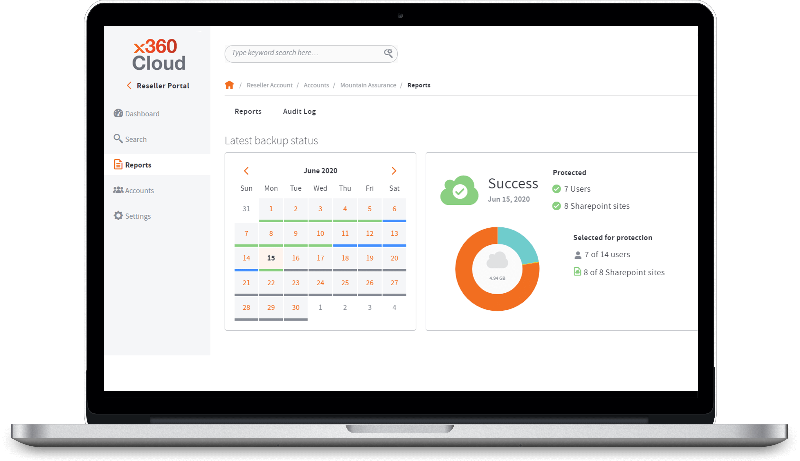
Highlights:
- Automated backup of Microsoft 365 and Google Workplace services
- Granular search and file browser for quick restores
- Detailed reports, monitoring, and system logs
- Best-in-class security and compliance
x360Cloud Data Sheet
x360Cloud can be used to automatically discover, backup, audit, search, and then restore critical data in Microsoft 365 (Exchange Mail, Calendar, Contacts, OneDrive, SharePoint, and Teams data) and Google Workspace (Gmail, Calendar, Contacts, Drive, Sites, and Shared Drives)
Review the complete x360Cloud data sheet
When you deploy x360Cloud, your critical data is backed up to our encrypted, tamper-proof Axcient Cloud
The Axcient Cloud gives you absolute protection against accidental or malicious data loss. With multiple redundant Axcient Cloud storage and best-in-class encryption, you can rely on 99.999% durability and 99.999% availability.
After data is backed up, x360Cloud administrators can instantly search data with rich filtering, and quickly select data to restore. In addition, detailed dashboards, reports, and monitoring of all backup activities visually indicate how x360Cloud is working to protect your data.
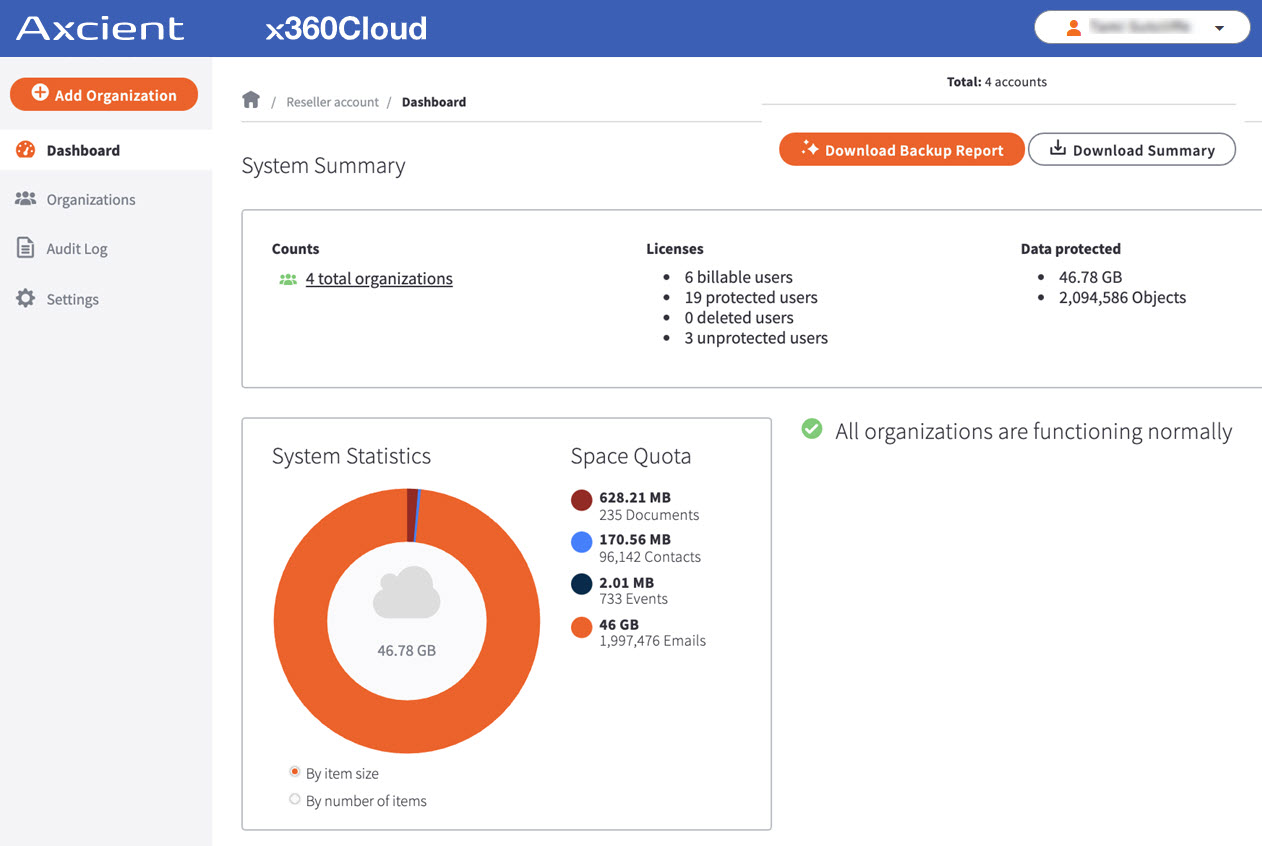
Browsers
x360Cloud supports the latest versions of these browsers:
Security
Axcient holds our partners' data in highest regard. We maintain data integrity and protect partner data through methods that avoid compromise. Our data policies meet the requirements of GDPR (General Data Protection Regulation).
x360Cloud uses military-grade encryption when transporting data over Secure Sockets Layer (SSL) encrypted connections. From the SSL encrypted connections, it routes to an HTTPS stand-alone processes running behind a firewall. Our Server-Side Encryption (SSE) uses at minimum 128-bit SSL (128-bit) in transit and 256-bit Advanced Encryption Standard (256-bit AES) at rest. Stored data is only accessed by applications from behind a firewall.
x360Cloud is HIPAA Compliant. Please reference the Axcient HIPAA Whitepaper for details and requirements.
Terminology and definitions: Object descriptions
Many key words used in our documentation refer to industry terminology.
For example:
| Backup object |
A backup object refers to the content type that is backed up, including:
|
| Connector object |
A service connector refers to the type of service. For example:
|
| Contact object | A contact refers to the user's contact list backed up in x360Cloud. |
| Document object | A document covers files backed up in x360Cloud (e.g. Microsoft 365 OneDrive or Google Shared Drive files). |
| Email object | An email covers all kind of emails backed up in x360Cloud including MS 365 archive emails. This x360Cloud object type also covers all attachments an email may include. |
| Event object | An event covers events in user's calendars backed up in x360Cloud. This x360Cloud object type also covers all event occurrences and all attachments an event may include. |
| Folder object | A folder covers folders that are backed up only in Microsoft 365 Mail, SharePoint and OneDrive connectors. |
| Service object |
A service refers to the SaaS platform supported by x360Cloud. For example:
|
| Service Instance object |
A service instance refers to a specific occurrence of a service. Each instance displays its own unique domain name. For example:
|
SUPPORTED SERVICES: x360Cloud Microsoft 365
All Microsoft 365 Business Plans plans are supported by x360Cloud, including:
- Microsoft 365 Business Basic (formerly Office 365 Business Essentials)
- Microsoft 365 Business Standard (formerly Office 365 Business Premium)
- Microsoft 365 Business Premium (formerly Microsoft 365 Business)
- Microsoft 365 Apps (formerly Office 365 Business and Office 365 ProPlus)
- Enterprise E1, E3, E4, E5
x360Cloud for Microsoft 365 currently backs up the following service connectors:
- Archive Mailboxes: x360Cloud - Microsoft 365 Archive Mailboxes
- Calendar
- Contacts
- OneDrive
- Shared mailboxes
- SharePoint document libraries
- Files shared in Teams (depending on configuration): x360 Cloud - Protect Microsoft Teams
SUPPORTED FEATURES: x360Cloud Microsoft 365
| Feature | Archive mailboxes |
| Definition | Additional mailbox storage space can be acquired by using the Archiving feature in Microsoft 365 (also called In-Place Archiving) |
| Support Status |
Supported For more information, please see x360Cloud - Microsoft 365 Archive Mailboxes |
| Feature | Archive folders in Outlook |
| Definition |
Emails can be archived in Microsoft 365 Exchange by moving them to one of Outlook's default archive folders, such as the Inbox, Sent Items, or Deleted Items folders. These cannot be deleted. This folder is protected by x360Cloud in the same way as other folders in an account. |
| Support Status | Supported |
| Feature | Shared mailboxes |
| Definition |
A shared mailbox allows multiple designated users access to read and send email messages and to share a common calendar. Shared mailboxes can provide a generic email address (such as info@example.com or sales@example.com) that customers can use to inquire about your company. Shared mailboxes are supposed to be utilized for external communication. Shared mailboxes don't require a license. However, without a license, shared mailboxes are limited to 50 GB. To increase the mailbox size, an E3 or E5 license must be assigned, which will increase the mailbox to 100 GB. |
| Support Status |
Supported Shared mailboxes can be backed up in x360Cloud Selection for backup is supported starting from CF 2.6.0. Note on Classic UI: Since 2.6.0, there is no way to opt-out of automatic selection (for backup) of all newly created Shared Mailboxes |
| Feature | Inactive user account |
| Definition |
If it is necessary to temporarily disable a user, you can de-activate a Microsoft 365 user account. (For example, to preserve data when an employee leaves, to accommodate temporary workers, or to disable user access to avoid any unwanted activity)
|
| Support Status | Supported |
SUPPORTED SERVICES for x360Cloud Google Workspace
- Gmail
- Calendar
- Contacts
- Drive
- Shared Drive
- Sites
PROTECTED ENTITIES for x360Cloud Google Workspace
| Google Workspace entity | Status | Details |
| Active user accounts | ||
| Suspended user accounts | Used when a company, corporation or organization needs to temporarily disable and suspend a user. User data will be kept, but they won't receive emails, calendar invitations, or files as long as they're suspended. Suspended users can be restored as long as they're not deleted. | |
| Shared drive | ||
| Classic Google sites | What's the difference between new and classic? | |
| New Google sites | What's the difference between new and classic? |
Full-text Smart Search
With the Smart Search tool, you can quickly perform filtering and *full-text search operations across all user accounts and connected services to find one or more objects.
NOTE: *Full-text search is supported for files smaller than 10 MB.
The following file formats are supported:
|
File formats |
Extension example |
| Microsoft Office document |
.doc, .docx, .xls, .xlsx, .ppt, .pptx |
| Mail formats |
.eml, .pst, .msg |
| Electronic Publication |
.epub |
| Hypertext Markup Language |
XHTML, HTML, .html, .xhtml, .xht |
| OpenDocument |
.odt |
| Portable Document |
|
| Rich Text |
.rtf |
| Database |
.sql |
| Plain Text |
.txt |
| Compression and packaging |
.7z, .zip, ARJ, Dump, etc. (RAR is not currently supported) |
| XML and derived formats |
.xml |
For more information on Smart Search, click here.
UNSUPPORTED SERVICES for x360Cloud
Microsoft 365 (unsupported)
x360Cloud for Microsoft 365 does not currently support:
Environments connected to a physical environment
Emails related to Microsoft 365 Calendar events
Events invitation emails, event reminder emails, and event acceptance/rejected email messages are not backed up by x360Cloud. The system backs up the Calendar Events directly instead, avoiding the duplicative information in the emails. When a backed up Event is restored in x360Cloud, it's a net new object created in Microsoft 365 - and you can choose a restore option, whether or not Microsoft 365 should restore the event attendees and send them new email invitations. (These have to be net new invitation emails, related to the newly created \ restored event. Emails related to the original event are becoming irrelevant in this case. So, the backup & recovery process is more oriented on event definition, rather than event-associated auto-generated email.)
When a backed up event is restored in x360Cloud, it will be a net new object created in Microsoft 365. Note that you can choose a restore option whether or not Microsoft 365 should restore the event attendees and send them new email invitations. This has to be net new invitation emails related to the newly created \ restored event. Emails related to the original event are becoming irrelevant in this case. So, the backup & recovery process is more oriented on event definition, rather than event-associated auto-generated emails.
Public Folders
Definition: Public folders are designed for shared access and to collect, organize, and share information with other people in your workgroup or organization.
Public folders are meant for internal communication and are limited to 1,000 public folder mailboxes. The maximum total size of all public folder mailboxes is 50 TB. Hierarchy-serving mailboxes are limited to 100 public folder mailboxes.
Pre-provisioned OneDrive
Definition: You might pre-provision a OneDrive if your company uses a custom process (such as specialized steps when you add a new employee) or if your organization plans to migrate from another online storage service.
OneDrive for home (aka personal OneDrive)
Definition: OneDrive for home is online personal storage that anyone who subscribes to Microsoft 365 can use to sync files across devices. Personal and Business OneDrive accounts may share the same user account email address. However, they are separate accounts related to separate Microsoft 365 products and only 'OneDrive for Business' accounts are available for protection in x360Cloud.
Microsoft OneNote files
Definition: OneNote is Microsoft's note-taking and organizational application. OneNote files are meant for arranging notes into multi-page hierarchical structures. OneNote notebooks created in OneNote for the web (which might also be created in OneDrive or SharePoint Online) are stored in Microsoft 365 cloud as hierarchical structures and are not supported for backup by x360Cloud.
However, when a OneNote file is created in the OneNote Desktop application (and potentially uploaded or synchronised to OneDrive or SharePoint Online), it is kept as a regular file with ".one" extension and can be backed up and restored by x360Cloud.
Custom tags/columns
While file metadata in the SharePoint standard\default "Title" column is backed up and restorable, metadata in a custom SharePoint Library column or Site column is not supported for protection in x360Cloud.
Custom columns are not backed up.
You can add a custom column in the Sharepoint document library:
Click the Add new column link in a document library.
Configure the column:
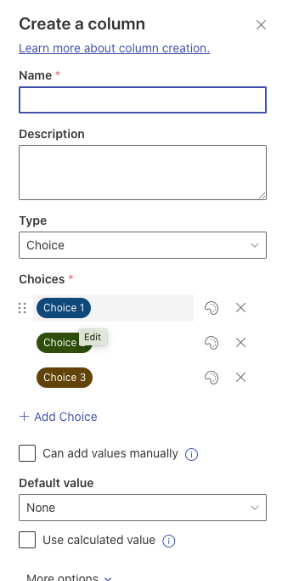
Start adding files and tagging them, specifying\selecting a value for the column:
(file context menu -> More -> Properties)
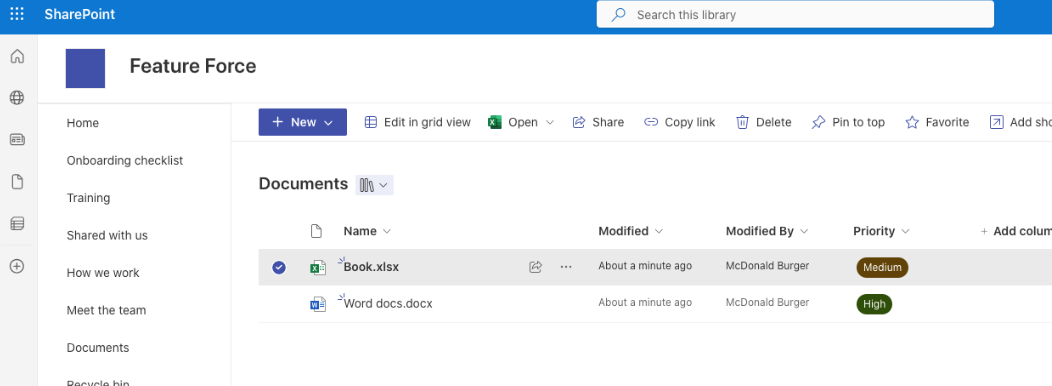
Google Workspace (unsupported)
x360Cloud for Google Workspace does not currently support Google Groups
SUPPORT | 720-204-4500 | 800-352-0248
- Contact Axcient Support at https://partner.axcient.com/login or call 800-352-0248
- Have you tried our Support chat for quick questions?
- Free certification courses are available in the Axcient x360Portal under Training
- Sign up for free, live, one-on-one training to learn about Axcient products
- Subscribe to Axcient Status page for updates and scheduled maintenance
1766 | 1823
