
|
Welcome to x360Cloud onboarding This playbook will help you work with Axcient's x360Cloud |
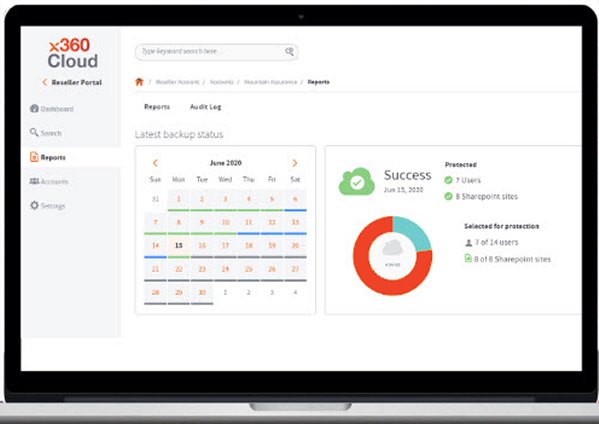 |
| Onboarding task | What's involved? | What are my options? | Documentation |
| 1. Prepare for installation | Obtain your admin credentials for M365 or Google Workspace environment |
Microsoft 365 Global Admin credentials Google Workspace Super Admin credentials |
Create and configure organizations |
| 2. Access the x360Portal | This is where you register and log into your Axcient x360Portal | The x360Portal is the gateway to all of your Axcient x360 products. You can configure users and contacts, manage billing, contact support and access training | Introduction to the x360Portal |
| 3. Configure users | Add users and grant them access to x360Cloud | Administrators have full access to all parts of the portal and can modify users and organizations Accountant users can also access billing Basic users are restricted to read-only access to submit support tickets, access training and (if granted) access the x360Cloud |
Navigate the x360 portal |
| 4. Pay your bill | Pay invoices and get details on usage | Contact our Customer Service team (billing@axcient.com) to enable this section for an Admin or Accountant portal user | How to pay your Axcient invoice with the x360Portal |
| 5. Add Organizations to x360Cloud | Authorize the x360Cloud app in your M365 or Google Workspace environment | Complete the New Organization information form and log into your M365 or Google Workspace account to authorize the x360Cloud app | Create and configure organizations |
| 6. Configure x360Cloud Backup Options | Select users, sites and services to protect with x360Cloud | Choose which users and sites to backup as well as which individual user services (such as mail, contacts and/or calendar) Automatically select new users and/or sites for backup |
Backup with x360Cloud |
| 7. Configure notifications and alerts | View reports and logs, configure email notifications, and configure PSA integration | View and download audit logs Configure ConnectWise Configure email alerts & status reports |
Navigate your Reseller Portal in x360Cloud Integrate with ConnectWise Monitor and report with x360Cloud |
| 8. Find people | Find contact info for your Axcient Partner Success Team and other resources | Navigate the x360 portal | |
| 9. Get help from Support | Submit tickets to our support team | Technical support tickets Feature requests Roadmap |
How to submit a Support ticket How to request a feature How to view the product roadmap |
| 10. Training | Access DIY resources | Your team can take self-paced certification courses on our products, do some DIY research in our knowledgebase |
Certification courses (x360Portal login required) Knowledgebase (DIY) |
SUPPORT | 720-204-4500 | 800-352-0248
- Contact Axcient Support at https://partner.axcient.com/login or call 800-352-0248
- Free certification courses are available in the Axcient x360Portal under Training
- Subscribe to the Axcient Status page for updates and scheduled maintenance
1568 | 1712