NOTE: All protected systems require a backup agent.
The agent is software installed on a protected system which performs a backup and sends the backup to the local appliance.
The agent can be installed on a Windows workstation or server.
As an MSP, you can decide which critical workstations and servers need image-based backups and how often you need to create incremental backups (snapshots) to ensure a complete recovery.
- The agent software must be installed on each system that needs to be protected.
- Backups of protected systems are image-based.
- Supported platforms include most Windows workstations and servers.
- You can install and uninstall agent software without the need to reboot the target device, reducing the impact to the customer environment.
Supported operating systems for agents
As soon as you have access to the appliance web interface, you can download the agent software and install this software onto a protected system.
Download agents and other components
In the navigation, click on Agent Downloads. You will find links to download the available agents and other components of Axcient x360Recover.
1. In the lefthand navigation, click Agent Downloads.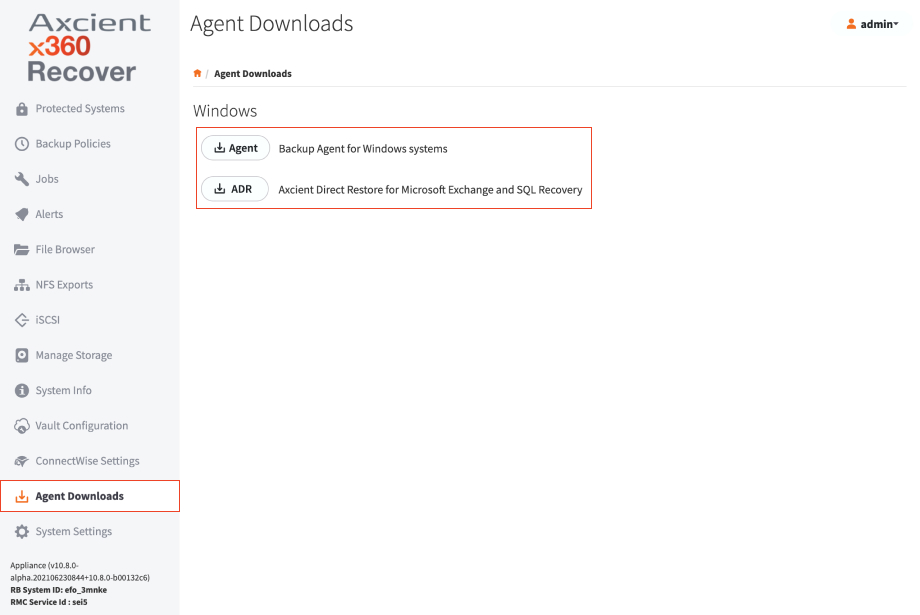
2. You will now be able to view and download agents and other components.
Agent deployment
Prior to installing the agent, remove any other existing backup agents or products.
To add a new protected system to an appliance and begin performing backups, you will need to download and install the agent on each system to be protected. The agent software may be downloaded from the Downloads tab located in the left menu pane of the appliance, or directly from the login screen.
- Best Practices for guidelines, and recommendations when deploying agents.