Axcient offers a range of high-performance BDR hardware devices, shipped directly to you or your customer.
For ordering information, please review Order BDR appliances
Warranty Information
Axcient understands the importance of your Axcient appliance investment, which is why we offer several warranties and optional services to support your new deployment.
For warranty details, please reference the x360Recover Appliance Warranty Information document.
Manage licenses
We've consolidated several services and tasks within x360Recover Manager. This means you now manage your x360Recover licenses directly within x360Recover Manager - and you'll no longer need to login to multiple portals.
- Review Manage licenses in x360Recover Manager for details
BDR Appliance Options
Axcient x360Recover BDR appliances come in the following models and storage options:
Pico

The x360Recover Pico is Axcient’s most compact and affordable BDR solution, built on the ASUS Dual M.2 NUC platform. It features a dedicated OS disk and a 1.5TB usable storage disk, optimized for protecting one to three systems.
- Pico-1500 has 1.5TB of usable storage and 16GB of RAM
- Pico appliances cannot be upgraded and do not have field replaceable parts.
Set up details are in the 2025 x360Recover Pico Quickstart Guide
Appliance warranty | Appliance warranty FAQs

Eco

The x360Recover Eco is a compact server with IPMI and comes in three models:
- Eco-1500 has 1.5 TB usable storage and 16 GB of RAM
- Eco-3000 has 3 TB of usable storage and 16 GB of RAM
- Eco--6000 has 6 TB of usable storage and 16 GB of RAM
Any non-SSD Eco models use Enterprise HDDs for storage hard drives.
Eco appliances cannot be upgraded and do not have field replaceable parts.
Set up details are in the 2025 x360Recover Eco Quickstart Guide

Mini
The x360Recover Mini BDR appliance provides Axcient’s most popular storage capacities and price points.
The Mini is a mini tower which includes a Xeon E-2126G, 32GB RAM, and a 3-year warranty.
Extended 4 or 5 year warranties are available at the time of purchase.
Features include:
- Hot-swap drive bays for easy storage drive replacement
- IPMI for remote access
- Field upgrade to 3, 6 or 12 TB of usable storage for hybrid variants (depending on the original model purchased)
- Any non-SSD Mini models use Enterprise HDDs for storage hard drives.
Set up details are in the 2025 x360Recover Mini Quickstart Guide
Minis are available in the following models:
SKU |
Storage |
Configuration |
Mini-750-SSD |
750 GB usable storage - All SSD |
3x500GB SSDs RAIDZ1 (N+1 Parity) |
Mini-1500-SSD |
1.5 TB usable storage - All SSD |
3x1TB SSDs RAIDZ1 (N+1 Parity) |
Mini-3000-SSD |
3 TB usable storage - All SSD |
3x2TB SSDs RAIDZ1 (N+1 Parity) |
| Mini-6000-SSD |
6 TB usable storage - All SSD | 3 x 3.84TB SSDs RAIDZ1 (N+1 Parity |
Mini-1500* |
1.5 TB usable storage |
2x2TB Enterprise-class HDD RAIDZ |
Mini-3000* |
3 TB usable storage |
2x4TB Enterprise-class HDDRAIDZ |
Mini-6000* |
6 TB usable storage |
2x8TB Enterprise-class HDD RAIDZ |
| Mini-12000 | 12 TB usable storage | 4x8TB Enterprise-class HDD RAIDZ |
* Field (storage) upgrade kits and spare parts kits are available for certain hybrid units.

Rack
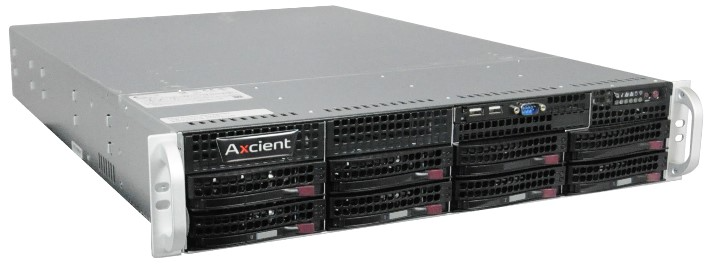
The second generation Axcient x360Recover Rack BDR appliance is a standard 2U 19” server rack chassis with (8) 3.5" hot swap drive bays. The default configuration is four bays populated with 2, 4, 8 or 12 TB disks. The remaining slots can be populated with like-sized disks to double the initial storage capacity.
Any non-SSD Rack models use Enterprise HDDs for storage hard drives.
The Rack is a turnkey BDR appliance that ships pre-configured with x360Recover backup software.
Setup details are in the 2025 x360Recover Rack Quickstart Guide
How to expand memory for the Rack
Description |
Rack 4500 |
Rack 9000 |
Rack 18000 |
Rack 27000 |
Available capacity |
5 TB |
10 TB |
21 TB |
36 TB |
|
Recommended usable capacity (85% available) |
4.5 TB |
9 TB |
18 TB |
27 TB |
Field upgradable to (Total Usable) |
9 TB |
18 TB |
36 TB |
54 TB |
Storage redundancy |
RAIDZ1 (N +1 Parity) |
RAIDZ1 (N +1 Parity) |
RAIDZ1 (N +1 Parity) |
RAIDZ1 (N +1 Parity) |
CPU* |
12-core Intel Xeon |
2x 12-core Intel Xeon |
2x 12-core Intel Xeon |
2x 12-core Intel Xeon |
RAM |
64 GB |
128 GB |
256 GB |
256 GB |
RAM Field Upgrade |
256 GB |
512 GB |
512 GB |
512 GB |
10G Network |
Two RJ45 10GBase-T Ethernet LAN ports |
Two RJ45 10GBase-T Ethernet LAN ports |
Two RJ45 10GBase-T Ethernet LAN ports |
Two RJ45 10GBase-T Ethernet LAN ports |
Remote Management (IPMI) |
Yes |
Yes |
Yes |
Yes |
Hot swappable drives |
Yes |
Yes |
Yes |
Yes |
Warranty |
3 years |
3 years |
3 years |
3 years |
Upgradable warranty |
Added 1 or 2 years |
Added 1 or 2 years |
Added 1 or 2 years |
Added 1 or 2 years |
Dimensions |
2U Rack Mount |
2U Rack Mount |
2U Rack Mount |
2U Rack Mount |
* as of Sept 9 2024

Quick Start Guides
We've developed these Quick Start Guides to help you to:
- Set up your x360Recover BDR appliance hardware (Pico, Eco, Mini or Rack)
- Connect the power and network cables
- Locate ports on the appliance
- Power on your x360Recover appliance (Pico, Eco, Mini, or Rack)
| SKU | Quickstart Guide |
| x360Recover Pico | 2025 x360Recover Pico Quickstart Guide |
| x360Recover Eco | 2025 x360Recover Eco Quickstart Guide |
| x360Recover Mini | 2025 x360Recover Mini Quickstart Guide |
| x360Recover Rack | 2025 x360Recover Rack Quickstart Guide |
| x360Recover Dell | Dell Quickstart Guide |
| x360Recover Dell (Card) | Dell Add-on Card installation instructions |
|
Retired Appliances
|