Access API documentation
You can find the comprehensive API documentation on our Developer Portal. This portal includes detailed information about our APIs, including endpoints, request/response structures, and example calls.
Generate API Keys
Follow these steps to generate API keys:
Login to Partner Portal
- Go to partner.axcient.com and log in with your administrator credentials.
- Once logged in, click on the Settings option in the main navigation menu.
Access API Keys
- In the Settings section, locate and click on API Keys. This will take you to the API Keys management page.
Create a New API Key
- On the API Keys management page, you will see an option in the top right corner to Add API Key. Click on this option.
- Fill in the necessary details and click Generate API Key to generate a new API key.
Manage API Keys
- Creation: Any administrator can create API keys using the steps mentioned above.
- Viewing: All administrators have the ability to view API keys created by other users within the organization.
-
Deletion: Administrators can also delete any API key, including those created by other users. To delete an API key:
- Go to the API Keys management page.
- Select the API key you want to delete.
- Click the Delete button in the top right corner, where the Add button used to be.
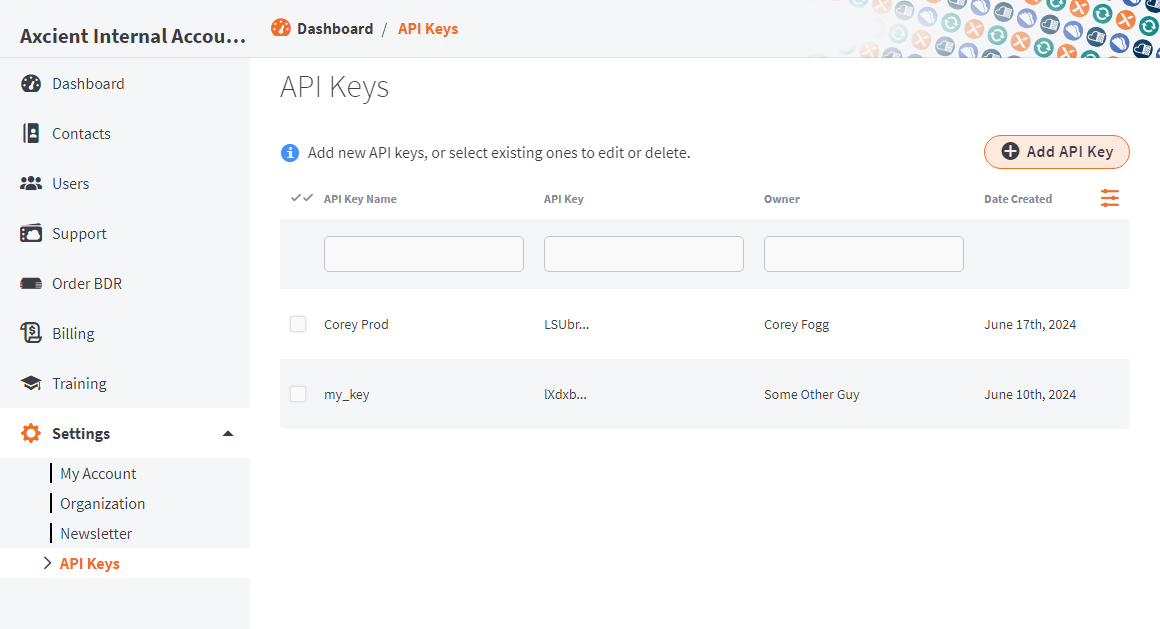
SUPPORT | 720-204-4500 | 800-352-0248
- Contact Axcient Support at https://partner.axcient.com/login or call 800-352-0248
- Have you tried our Support chat for quick questions?
- Free certification courses are available in the Axcient x360Portal under Training
- Subscribe to Axcient Status page for updates and scheduled maintenance
1887