x360Recover Remote Assist is a secure-key management system which enables certificate-based ssh connections to your managed devices. Remote Assist uses secure tunnel communications with the Management Portal and Recover Manager (RMC).
You'll use Remote Assist if you wish to provide access to an x360Recover technician, allowing them to access your appliance through a secure SSH connection when assisting with troubleshooting.
Turn on Remote Assist from an appliance or self-hosted vault
1. Go to the appliance or self-hosted vault and click System Settings from the left navigation.
2. Under Remote Assist, click the Enable checkbox to allow a technician to access your appliance.
3. Look at the expiration date in the Expiration field, and change the date if you would like it to be shorter or longer than the default date based on your needs. We recommend turning on remote assist for at least 2 weeks to ensure sufficient time to diagnose & resolve issues.
4. Click the Save button.
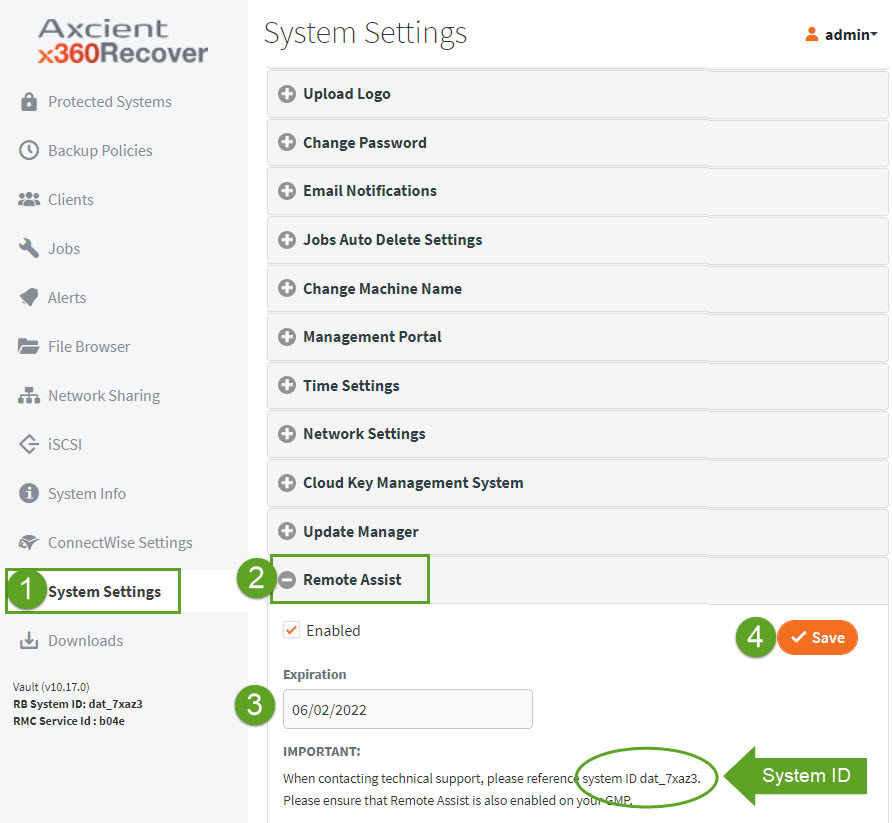
| Important note: When contacting Support, include the system ID information produced during this step. |
Turn on Remote Assist from the Management Portal
Remote assist can also be turned on within your Management Portal (MP).
1. Proceed to the Management Portal (MP) and select the Settings tab from the navigation bar at the top of the page.
Then select the Remote Assist tab.
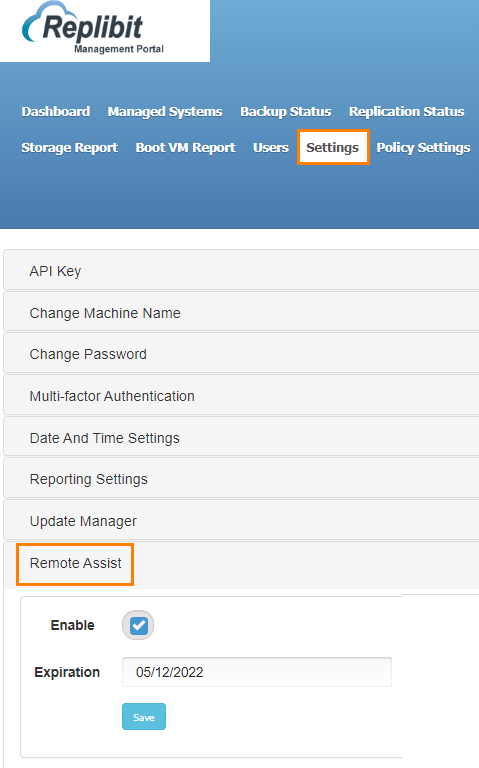
2. Check the Enable checkbox.
3. Look at the expiration date in the Expiration field, and change the date if you would like it to be shorter or longer than the default date based on your needs.
4. Click the Save button.
5.1 Proceed to Management Portal | Managed Systems

5.2 Capture the System Name, IP Address, Management Port, and Customer information field contents from the MP, and reply to the ticket with this information.
SUPPORT | 720-204-4500 | 800-352-0248
- Please contact your Partner Success Manager or Support if you have specific technical questions.
- Subscribe to the Axcient Status page for a list of status updates and scheduled maintenance.
893