Issue
iOS users might receive the following error:
You have denied access to your photo library.
This error indicates that the app needs access to your photo library so you can upload pictures or videos.
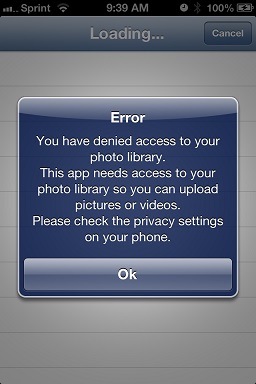
Solution
Please check the privacy settings on your phone.
Navigate to Settings >Privacy > Photos, and ensure the Synced Tool toggle is set to On.

SUPPORT | 720-204-4500 | 800-352-0248
- Please contact your Partner Success Manager or Support if you have specific technical questions.
- Subscribe to the Axcient Status page for a list of status updates and scheduled maintenance.