In addition to backing up your data to the remote server, you can also backup your data to a local volume on your computer. This local volume can be another hard drive, external storage such as a USB-attached disk, or a network-mapped drive (including SAN volumes).
If you want to back up all computers within the same network to a central storage server, then you should use Local Server Backups instead (or in addition to local disk backups).
To configure backups to a local disk:
- Go to the My Account panel:

- Change the Local Disk field to be a directory on the local disk where you want to store the backed up data. For example, if youhave a USB disk mounted on F:, enter something like F:\MyBackups
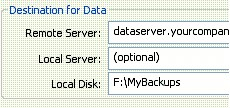
- Choose whether or not you want the data stored on the local disk to be encrypted. Encrypting your data is a good idea if thelocal disk can easily be removed from your computer (such as a USB disk).
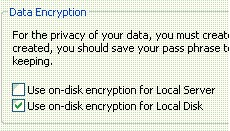
The advantage of not encrypting your data is that you do not need to know your pass phrase in order to restore the data. If you do encrypt your data, you must know your pass phrase or it will be impossible to restore your data.
- Go to the Schedule panel:

- Click the Local Disk Backup tab, choose a time to schedule the backup to local disk, and click Save.
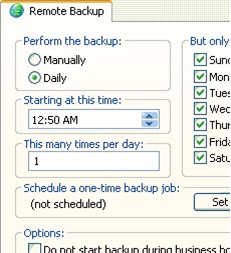
Once you have configured local disk backups a new tab will appear on the System Status page that will allow you to monitor the status of local disk backups.
NOTES:
- If you are backing up Microsoft Exchange, change the 'Restrict Concurrent Backups' setting on the Backups tab of the Options page to be checked (Yes). Microsoft Exchange only supports one active backup at one time. If this option is not checked, if one backup starts while another is running, then open file backup will fail and the resulting backup will probably have errors.
- On Server 2003 (or better) or Windows Vista (or better) remote backups and local backups can run concurrently. On older operating systems the backups must run at separate times. We recommend starting the local backup first because it will complete faster. If the local backup does not finish on time the remote backup will wait until the local backup finishes before starting.