Overview
Multipath I/O is a configuration that provides multiple independent physical connections to each storage device. This can come in the form of:
(a) enterprise storage controller hardware (typically SAS or SCSI) that provide multiple physical controllers and connections between the system and the storage enclosure, or
(b) iSCSI virtual storage configurations, leveraging multiple network adapters on both the initiator and target hardware devices.
Multipath I/O enables fault tolerance by providing multiple independent hardware connections to the storage device, as well as increased performance with load balancing of I/O operations across multiple paths.
When multiple paths to a storage device are present, Linux creates individual raw block I/O devices (with identical uuid’s) for each path within /dev. So, for example, a physical disk with three separate storage controller paths might be presented as three distinct block devices like /dev/sdb, /dev/sdc, and /dev/sdd.
The multipath tools support within Linux will recognize that these devices are all the same disk because they share the same uuid, and a dev mapper virtual device object will be created to consolidate all the various physical paths into a single virtual block device, like /dev/dm-0.
- x360Recover now recognizes multipath disk objects within storage manager and properly presents the available disk volumes when multipath devices are present.

x360Recover – Multipath I/O Support
x360Recover version 12.6.0 and newer provides support for multipath I/O devices. This includes both physical enterprise hardware storage controllers that provide multiple connections to the same storage volumes as well as iSCSI storage configured with multiple network controllers on both the initiator and target devices.
Disk volumes with multiple physical connectivity paths are automatically recognized by the underlying Linux operating system and will appear as type multipath disks within storage manager when configuring your storage pool.

How to configure multi-path iSCSI storage
Configuration of physical storage arrays with multiple connectivity paths is largely out of the scope of this documentation, but an example configuration using the open source TrueNAS storage server is provided here for demonstration purposes.
See How to Configure TrueNAS for Multipath iSCSI I/O
NOTE: The steps presented here are specific to TrueNAS as documented in the article above. Exact steps to connect to your iSCSI server may differ slightly but should generally be similar.

How to connect iSCSI to multiple paths
1. From within x360Recover, navigate to Storage Manager and expand iSCSI Storage.
2. Enter the IP address of one of the iSCSI portals created within TrueNAS earlier.
3. Click Scan to discover iSCSI targets.
4. Click to enable CHAP Login Information and enter the User and Secret values you created in the Authentication Groups in TrueNAS.
5. Click Connect to attach the appliance to the iSCSI disks via this network path.
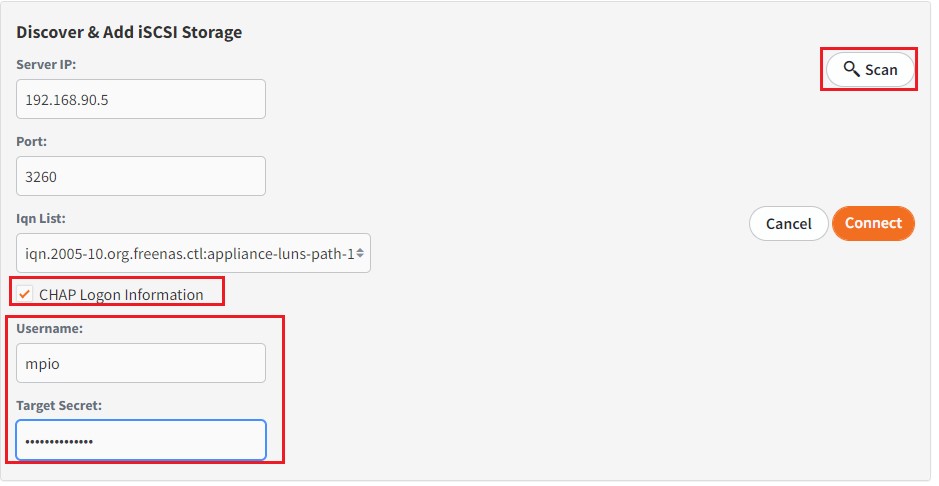
Repeat the above steps for each additional portal IP address and network path to be enabled for the iSCSI disks.
When finished, you should have an iSCSI connection for each iSCSI target server portal address.
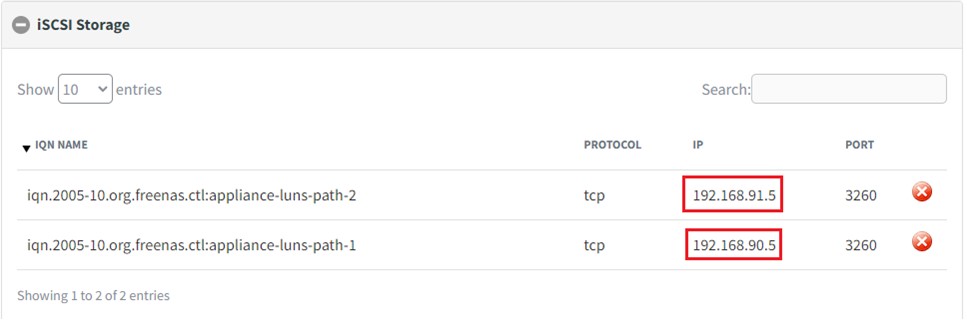

Creating a storage pool with multi-path disks
Multi-path devices will be recognizable in Storage Manager by their disk identifier, type, and target IP. Multi-path devices will have a disk identifier in the form /dev/dm-X and a disk Type of Multi-Path. In addition, disks with multiple paths will have multiple IP addresses listed in the TargetIP column.
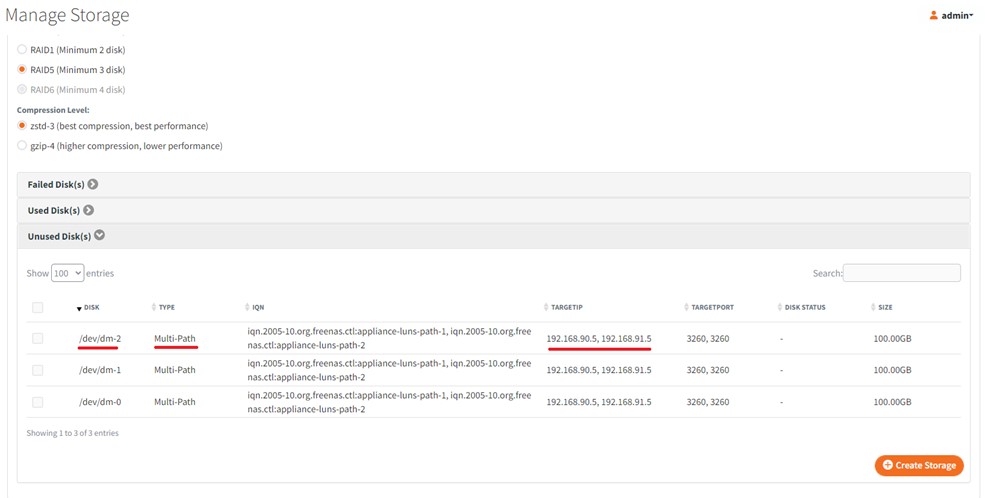
To create a storage pool using multi-path disks, just select the disks from the Unused pool and create a storage pool as usual.
Upgrading iSCSI devices from single path to multi-path
What if you’ve already created your storage pool using single path iSCSI disks and you want to upgrade to multi-path? No problem!
- If the disks already in use within your storage pool are iSCSI devices configured with a single network path, just configure the additional path(s) by adding iSCSI connections on different network addresses / adapters. Linux will recognize that the disks are now multi-path devices, and x360Recover will reload the storage pool using the multi-path device drivers.
Removing multi-path also works. When you remove all but the last iSCSI portal connection the devices will be reconfigured as single-path disks and x360Recover will reload the storage pool using single-path device drivers.
SUPPORT | 720-204-4500 | 800-352-0248
- Contact Axcient Support at https://partner.axcient.com/login or call 800-352-0248
- Have you tried our Support chat for quick questions?
- Free certification courses are available in the Axcient x360Portal under Training
- Subscribe to Axcient Status page for updates and scheduled maintenance
1741