What's the difference between AutoVerify and Cloud AutoVerify?
|
AutoVerify is provided for x360Recover local BDR appliances and is part of x360Recover's nightly BootVM check process.
|
Cloud AutoVerify (for Direct-to-Cloud vault endpoints) brings the functionality of AutoVerify to Axcient-hosted vaults for Direct-to-Cloud endpoints.
|
Tiered testing
During the AutoVerify process, a number of tests are performed on the protected system to validate its data integrity. These tests include
- capturing a screenshot of the login page
- performing a heartbeat check to the testing services running on the VM
- verifying Microsoft Volume Shadowcopy Services (VSS) are functioning
-
performing a full checkdisk scan on all data volumes.
- Please note that as of Q1 2023, Cloud AutoVerify does not support the advanced check using chkdsk
We've chosen to implement Cloud AutoVerify testing on a tiered basis. This ensures that we limit the load and reduce the impact on other operations (such as Direct-to-Cloud backups, appliance-to-vault replications, Virtual Office recovery, and so on.)
Lighter operations will be performed more frequently, while heavier operations will be performed less frequently.
How to enable AutoVerify
Click BootVM under the Configure column on the Protected System Details page:
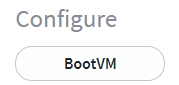
Then, click the check box to enable boot checks.
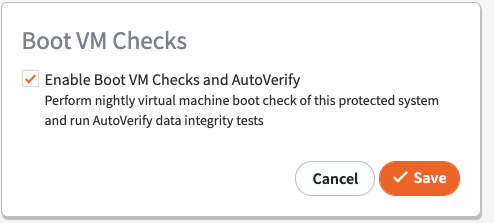
How to view AutoVerify results
Results of the most recent AutoVerify checks can be found on the Protected System Details page.
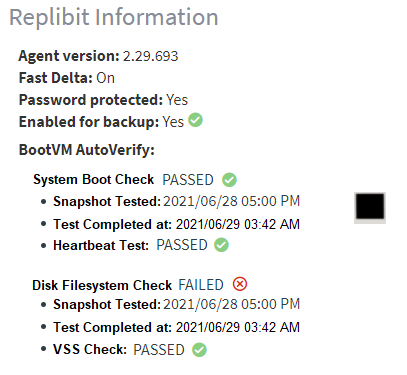
Based on the tiered testing structure, results are broken up into multiple parts, showing the different testing intervals.
- Basic boot VM testing is performed periodically to verify that the system is bootable. This test includes a simple heart beat check, to confirm our communication services are alive and running within the VM. This test also includes a screenshot of the login screen.
- AutoVerify testing for appliance-based protected systems can and should be performed on the appliance. Data replicated from an appliance to the vault is identical and there is no reason to perform redundant boot testing in the cloud for these endpoints.
Testing frequency
- AutoVerify testing on the local BDR appliance is performed nightly for both servers and workstations.
- Cloud AutoVerify testing runs randomly within a 7-day period for servers and a 14-day period for workstations. While we can't specify the next schedule, it will occur sometime within those 7/14 days on average. Snapshots that have been previously tested and found to be successful will not be retested.
SUPPORT | 720-204-4500 | 800-352-0248
- Contact Axcient Support at https://partner.axcient.com/login or call 800-352-0248
- Free certification courses are available in the Axcient x360Portal under Training
- Subscribe to the Axcient Status page for a list of status updates and scheduled maintenance
1009 | 1148 | 1407