As an MSP, you have a lot riding on service level agreements (SLAs) for the clients you support. x360Recover helps you meet these SLAs, with multiple recovery options, helping you restore client data and applications faster than traditional file-based backup and restore tools.
x360Recover gives you multiple options to restore lost or corrupted files, temporarily run critical workstations or servers, or permanently recover from a site-wide disaster.
To access recovery options:
1. Log in to the vault.
2. Click the Protected Systems tab on the left hand navigation.
3. To access recovery options, click the appropriate System Name. 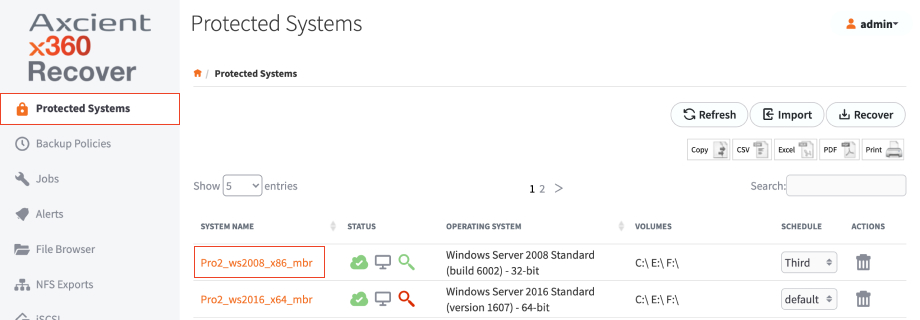
In the Protected System Details page, you can:
a. Click the Schedule Now button to schedule a full or incremental backup.
b. Click the Run Analysis Tool button to collect event-related information and submit to Axcient Support.
c. Find a snapshot and click the Mount button to browse and recover files from the snapshot.
d. Click the Export button to create a virtual disk export for download and for failback from the cloud.
e. Click the iSCSI button to virtualize a protected system in the Axcient Continuity Cloud for cloud fallover.
SUPPORT | 720-204-4500 | 800-352-0248
- Contact Axcient Support at https://partner.axcient.com/login or call 800-352-0248
- Free certification courses are available in the Axcient x360Portal under Training
- To learn more about Axcient products, sign up for a free one-on-one training
- Subscribe to the Axcient Status page for updates and scheduled maintenance
1227