You may see various configuration instructions and other Axcient documentation which refers to a "CID" or "Customer ID". The CID is one reference point available in the Web Portal when reviewing the Account Center or the Account List.
Where to find a CID
Log into the Web Portal
You can use two methods to locate the CID:
1. Account Center (Visual View)
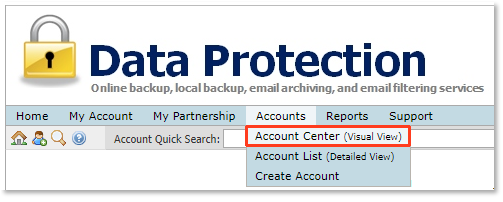
Using the Account Center, find the account in question and look for the "Cust. ID" column:
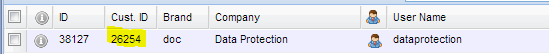
2. Account List (Detailed View)
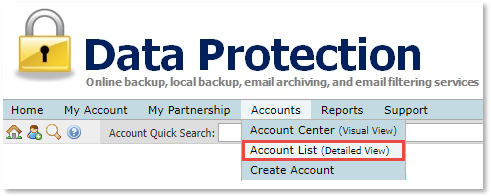
Using the Account List, find the account in question and look for the CID column.
To search for a CID:
Perform a search structured similar to the following example:
cid=26254
For more information on using the Web Portal: