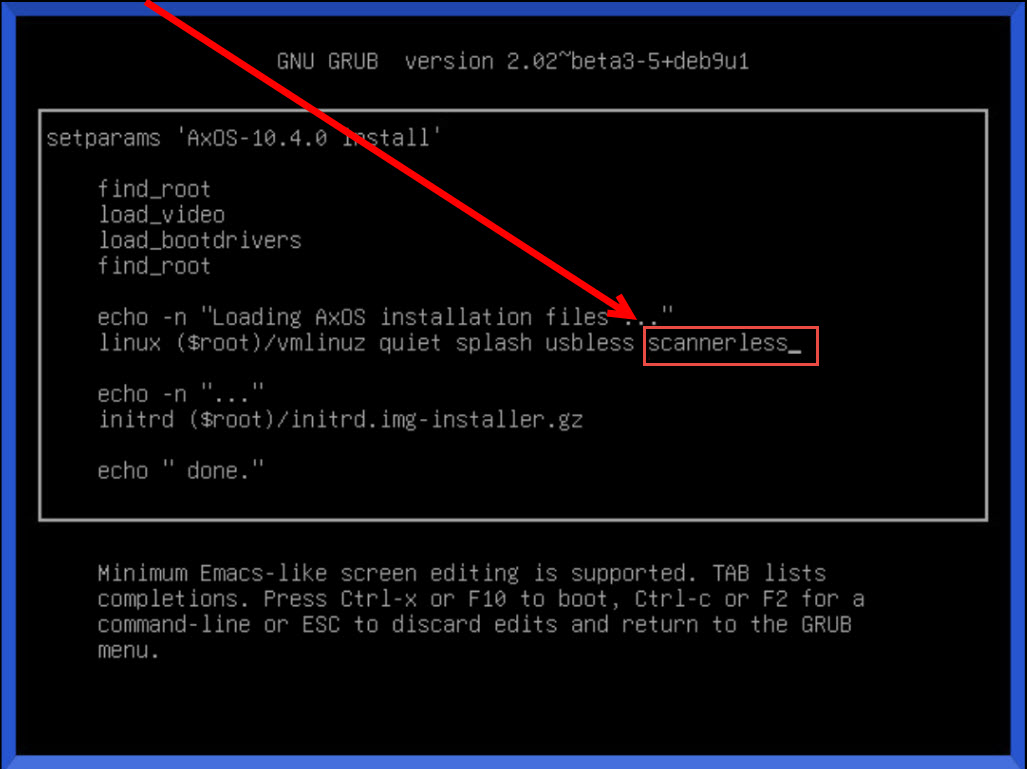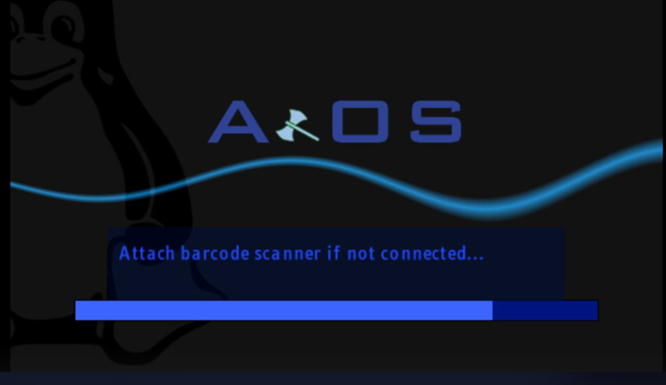STEP 1. Boot from the iso.
Select AxOS-version install
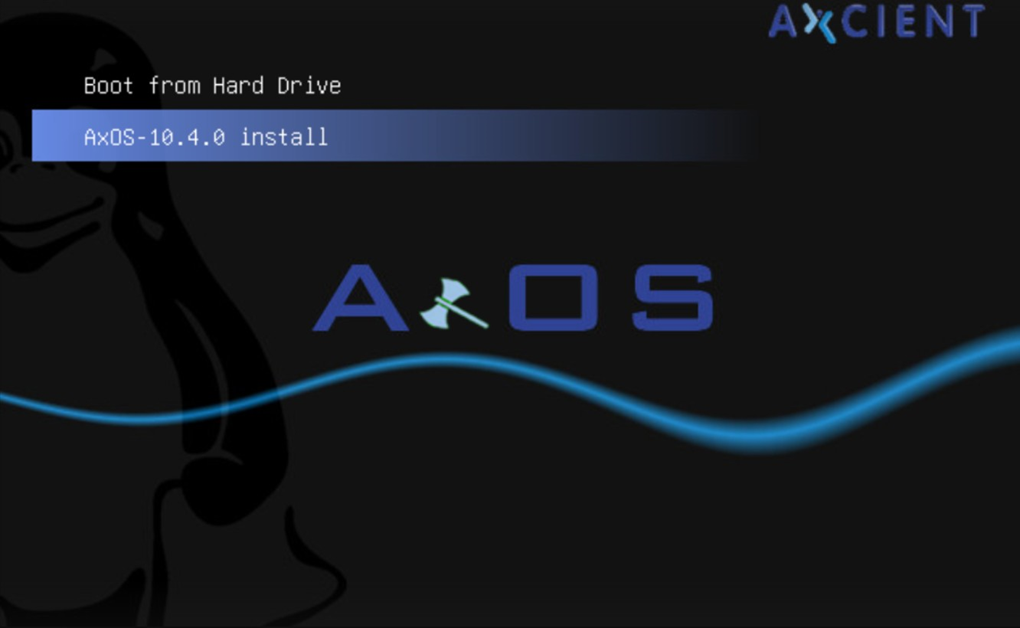
|
IMPORTANT NOTE: If you do not have a barcode scanner, please follow these steps:
Then, enter CTRL+X. If you do not have a barcode scanner and you do not follow these steps, the installation will fail while trying to find the barcode scanner:
|
STEP 2. Wait for the installation to complete.
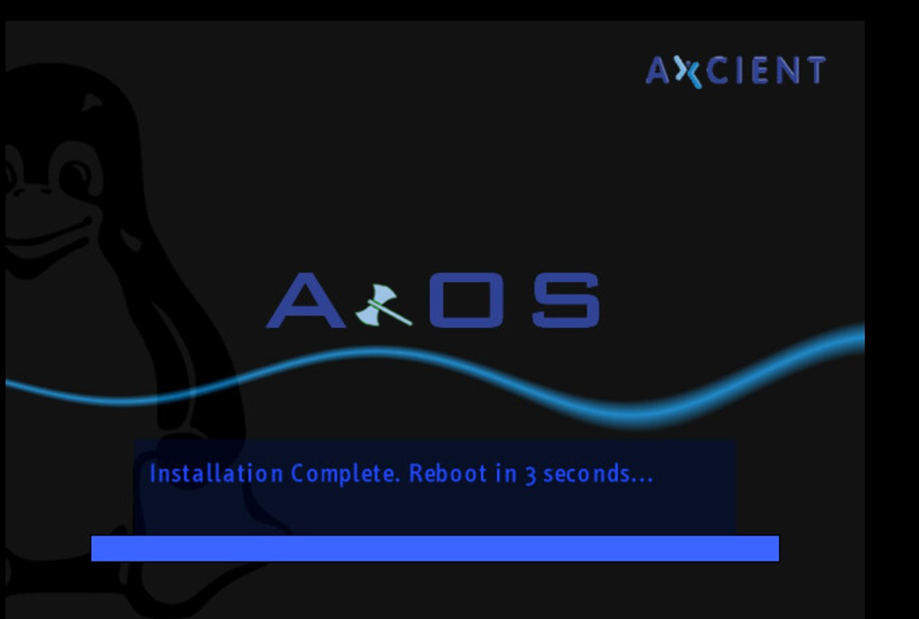
AxOS will open the boot menu, where you can select the appropriate option.
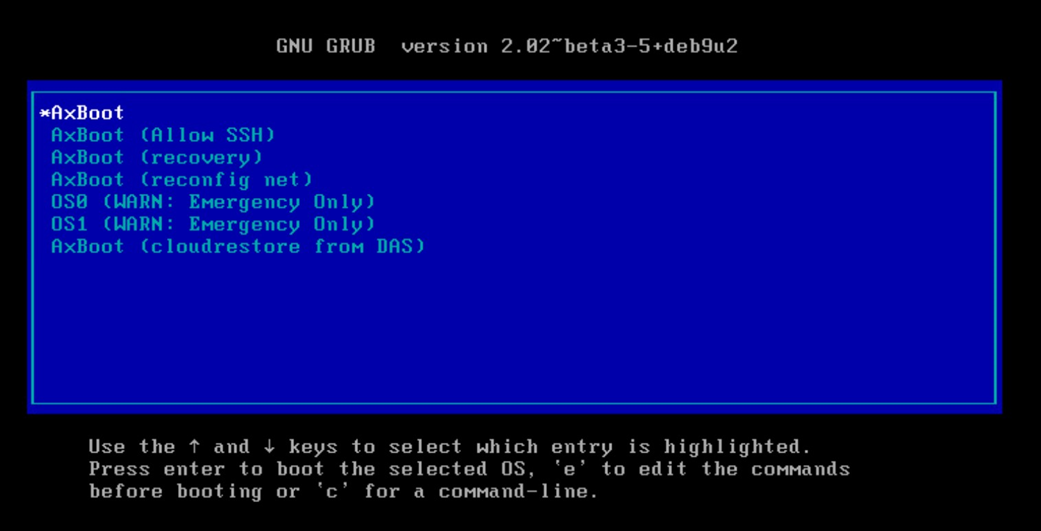
Notes:
- Ensure that firewall rules are in place before registering the appliance in UMC. For more details, refer to BRC - Required firewall ports
- If you receive a "Registration deferred" error, please contact Support.
- Please configure antivirus exclusions. For help, refer to Configure antivirus exclusions
SUPPORT | 720-204-4500 | 800-352-0248
- Contact Axcient Support at https://partner.axcient.com/login or call 800-352-0248
- Free certification courses are available in the Axcient x360Portal under Training
- Subscribe to the Axcient Status page for a list of status updates and scheduled maintenance
1274