Protect business productivity applications with x360Cloud for Microsoft 365 and Google Workspace
Data loss happens, even in the cloud. But can your clients afford to lose important emails, contacts, calendars, and work documents? Unfortunately, user errors including accidental deletion, malware infections, hackers, or malicious employees pose serious risk to your clients' productivity.
x360Cloud for Microsoft 365 and Google Workspace ensures that the data used in an organization’s instance is backed up, protected, restorable, and compliant.
x360Cloud can be used to automatically discover, backup, audit, search, and then restore critical data in Microsoft 365:
- Exchange: Email, Calendar, Contacts, Archive mailbox
- OneDrive
- SharePoint
- Teams data
x360Cloud also protects your Google Workspace:
- Gmail
- Calendar
- Contacts
- Drive
- Sites
- Shared Drives
With x360Cloud, Microsoft 365 and Google Workspace data is backed up to the encrypted, tamper-proof Axcient Cloud. With access verified, logged, and protected through MFA, immutable data with AirGap, plus bundled flat fee storage and retention, MSPs can rest assured that their client data is secure.
Critical capabilities of x360Cloud:
- Quick and easy to setup – deploy in less than 10-minutes
- SmartSearch for fast full-text search across users and services for a single-click restore
- Quick and easy to setup – deploy in less than 10-minutes
- Axcient is SOC 2 certified and can help you be compliant with HIPAA and GDPR
- Pooled storage and secure long-term retention for Microsoft or Google data
- AirGap to protect your backups against unwanted deletion for immutable data
- Rich filtering to restore or satisfy e-discovery requests or export immutable audit logs and granular backup reports to support third party auditing
- SharePoint folder browser and point-in-time restore
- PST Export for quick export, compliance and audit readiness, and offline archiving
- Detailed dashboards and granular reports Immutable audit logs and extensive diagnostic details
- Best-in-class remediation workflows
- Progress and status indicators and holistic monitoring of all system and user activities
x360Cloud automatically discovers and subsequently backs up new containers up to 3 times per day to minimize potential data loss in a disaster. Also, automated alerting through a PSA demonstrates how x360Cloud is working to protect your client business data.
As an Axcient partner, you can trust x360Cloud for Microsoft 365 and Google Workspace as a secure and dependable tool that empowers you to provide your clients with the highest level of profitable business continuity service.
Key features
- Automated backup of Microsoft 365 and Google Workspace data with the Axcient Cloud, providing total data protection
- Instant full-text search and rich search filtering, ensuring easy and immediate data accessibility
- Granular and/or mass restores of data into Microsoft 365 and GoogleWorkspace applications
- Monitoring and alerting (optionally through PSA) that provides extensivebackup diagnostics and intuitive remediation workflows, reducingadministrative burden
- Transparent and simple automated onboarding experience that helps you gain expectations of data protection timelines for new clients
- Comprehensive and complete regulatory compliance with secure encryption, immutable audit logs, multi-factor authentication, and Axcient’s exclusive AirGap® technology to prevent deletion
Additional features
AUTOMATED BACKUP OF CLOUD APPLICATION DATA IN
THE AXCIENT CLOUD WITH AIRGAP® TECHNOLOGY:
• Backup Exchange Online, OneDrive, SharePoint, and
Teams data
• Backup of Google Workspace Contacts, Calendar, Gmail,
Sites, Drive, and Shared Drives
• Multiple redundant Amazon S3 storage architecture with
server-side encryption
• Automatic discovery and automatic backup of new users,
containers, and SharePoint sites
• Daily backups and a backup SLA over 99.99%
• Backed up to the Axcient Cloud with the exclusive
AirGap® data immutability.
COMPREHENSIVE OVERVIEW OF x360CLOUD DATA BACKUP
• Detailed dashboards, reports, and monitoring of all system,
user, and backup activities
• Active response through notifications with detailed backup
diagnostics and remediation workflows
• License management
• PST Export
GRANULAR AND/OR MASS RESTORE ON FILES, FOLDERS,
AND/OR DOCUMENT LIBRARIES IN CLOUD APPLICATIONS:
• Select Microsoft 365 or Google Workspace data to restore
• Specific date, time, and version restores
• Worry free pooled storage and long-term retention including
unlicensed and deleted users and shared mailboxes
• Cross-user restore
• View the contents of the email or documents, before the
restore
• SharePoint folder browser and point-in-time restore.
INSTANT FULL-TEXT SEARCH, CROSS-SERVICE
SEARCH, AND RICH FILTERING
• Instant full-text search of Microsoft 365 and Google
Workspace data
• Search across historical snapshots and version history
• Search across multiple services simultaneously
• Rich document search filtering, including title, owner,
created date, modified date, and folder
• Rich email search filtering, including sent date, received
date, label, sender, recipients, subject line, keyword,
attachment names, and within attachments
SECURE ENCRYPTION
• Data transferred over Secure Sockets Layer (SSL)
encrypted connections
• HTTPS stand-alone processes running behind a firewall
• Server Side Encryption (SSE), using 128-bit Secure Sockets
Layer (128-bit SSL) in transit and 256-bit Advanced
Encryption Standard (256-bit AES) at rest
• Stored items only accessed by Microsoft 365 and Google
Workspace applications from behind a firewall
• TRUSTe privacy and security seals
• Compliance with EU Privacy Directive
COMPLIANCE
• Multi-factor authentication governing all users
• Inability to delete/purge data from within x360Cloud
• Immutable audit logs for user, system, and backup activity
• Axcient is SOC 2 Type II certified and can help you be
compliant with HIPAA and GDPR.
• Data centers available in the US, Canada, and Euro
Smart Search
With x360Cloud, all of your Microsoft 365 and Google Workspace data is a click away.
With the Smart Search tool, you can quickly perform filtering and *full-text search operations across all user accounts and connected services to find one or more objects.
NOTE: Full-text search is supported for files *smaller than 10 MB.
Using SmartSearch, an administrator can complete a full-text search (searches within content and even email attachments) on data across all services (such as Exchange online and SharePoint online) and preview and complete a single click restore instantaneously. Administrators can instantly apply rich filtering and select the data to restore or export to a folder to satisfy e-discovery requests or export immutable audit logs and granular backup reports to support third party auditing efforts.
x360Cloud automatically discovers and subsequently backs up (at least three times a day) new containers so that your total cost of ownership is minimal. In addition, x360Cloud provides detailed dashboards, granular reports, immutable audit logs, extensive diagnostic details, best-in-class remediation workflows, intuitive progress and status indicators, and holistic monitoring of all system and user activities, and automated alerting through PSA, that demonstrate how x360Cloud is working to protect your Microsoft 365 and Google Workspace data. As an Axcient partner, you can trust x360Cloud for Microsoft 365 and Google Workspace as a simple set it and forget it tool that empowers you to provide the highest level of service for your clients while generating large profits.
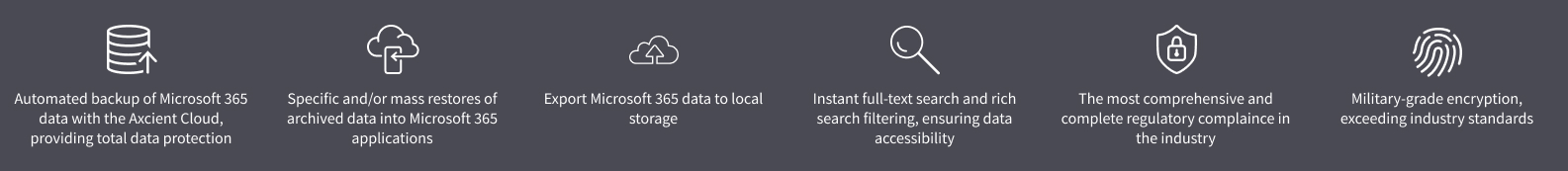
Features In Depth:
AUTOMATED BACKUP OF CLOUD APPLICATION DATA IN THE AXCIENT CLOUD WITH AIRGAP® TECHNOLOGY
- Backup Exchange Online, OneDrive, SharePoint, and Teams
- Backup of Google Workspace Contacts, Calendar, Gmail, Sites, Drive, and Shared Drives
- Multiple redundant Amazon S3 storage architecture with server-side encryption
- Automatic discovery and automatic backup of new users, containers, and SharePoint sites
- At least three backups a day maintaining a backup SLA over 99.99%
-
Backed up to the Axcient Cloud with the exclusive AirGap® technology curing data loss
GRANULAR AND/OR MASS RESTORE ON FILES, FOLDERS, AND/OR DOCUMENT LIBRARIES IN CLOUD APPLICATIONS
- Select Microsoft 365 or Google Workspace data to restore or export
- Specific date, time, and version restores
- Secure, long-term retention and storage including unlicensed and deleted users and shared mailboxes
- Cross-user restore and Microsoft 365 or Google Workspace user account migration
-
View the contents of the email or documents, before the restore
INSTANT FULL-TEXT SEARCH, CROSS-SERVICE SEARCH, AND RICH FILTERING
- Instant full-text search of Microsoft 365 and Google Workspace data
- Search across historical snapshots and version history
- Search across multiple services simultaneously
- Rich document search filtering, including title, owner, created date, modified date, and folder
-
Rich email search filtering, including sent date, received date, label, sender, recipients, subject line, keyword, attachment names, and within attachments
COMPREHENSIVE OVERVIEW OF X360CLOUD DATA BACKUP
- Detailed dashboards, reports, and monitoring of all system, user, and backup activities
- Active response and customized notifications with detailed backup diagnostics and intuitive remediation workflows
-
License management
MILITARY-GRADE ENCRYPTION
- Data transferred over Secure Sockets Layer (SSL) encrypted connections
- HTTPS stand-alone processes running behind a firewall
- Server Side Encryption (SSE), using 128-bit Secure Sockets Layer (128-bit SSL) in transit and 256-bit Advanced Encryption Standard (256-bit AES) at rest
- Stored items only accessed by Microsoft 365 and Google Workspace applications from behind a firewall
- TRUSTe privacy and security seals
-
Compliance with EU Privacy Directive
COMPLIANCE
- Multi-factor authentication governing all users
- Inability to delete/purge data from within x360Cloud
- Immutable audit logs for user, system, and backup activity
-
The most comprehensive and complete regulatory compliance in the industry including:
- HIPAA
- SOC-2
-
GDPR
View the full Axcient x360Cloud value proposition below, or click here to download a copy.
1178
SUPPORT | 720-204-4500 | 800-352-0248
- Contact Axcient Support at https://partner.axcient.com/login or call 800-352-0248
- Have you tried our Support chat for quick questions?
- Free certification courses are available in the Axcient x360Portal under Training
- Subscribe to Axcient Status page for updates and scheduled maintenance
1801 | 1869