Health digest notifications are outgoing messages intended to keep you informed of significant changes in the status of a client's devices.
- When you configure health digest notifications, you will receive a health overview of your devices and services each day.
- Triggers are based on threshold and connectivity settings defined on the Service Configuration page for each service.
- Note: You can also configure health digest settings for an individual client. For more information, please reference Configure Client Settings .
To configure health digest notifications:
1. In x360Recover Manager (RMC), click the Dashboard tab and the Settings button.
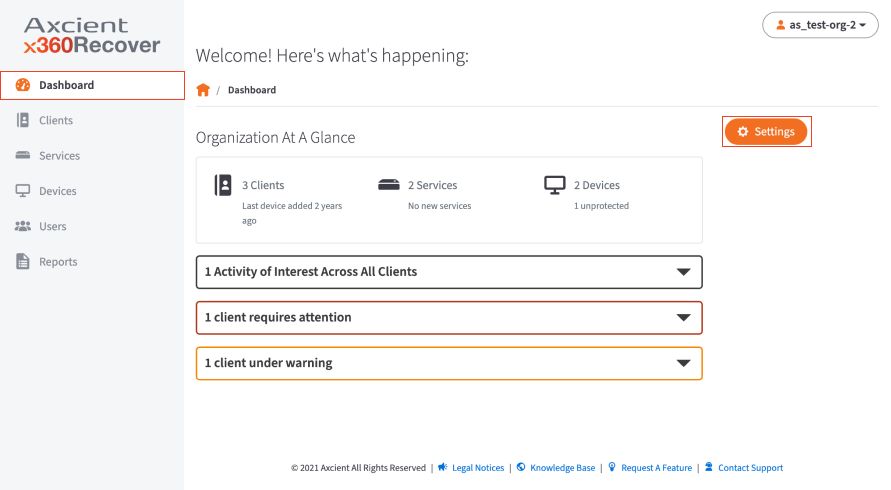
2. In the Notification Configuration page, click the Edit button
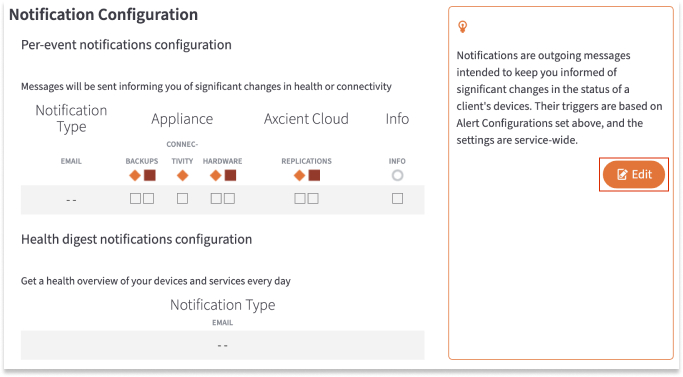
3. Enter an email address where notifications should be delivered.
Optionally, click the Add Another link to add additional email addresses.
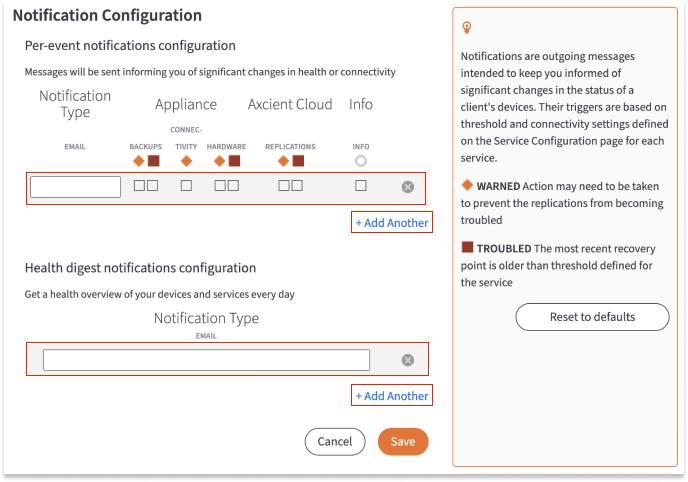
4. Click the Save button when you are finished