
x360Cloud INDEX | Release Notes | x360Cloud Data Sheet | x360Cloud Essential User Guide
Version |
3.30.0 |
||||||
When |
|
||||||
Goals |
|
Improvements
New messages confirm protection for archive mailboxes
Archive mailboxes are separate from regular mailbox containers being protected in x360Cloud.
In this release, we've added
- a check for archive mailbox selection
- an additional notification to service the protection enablement flow
This will help when (a) no end user archive mailboxes are selected for protection and (b) a x360Cloud user has toggled the protection for archive mailbox service to be set to ON.
The new messages will now display (on the top right corner of the page.)
Message #1 indicates that none of the archive mailboxes is currently selected for protection, and prompts the user to select some individual archive mailboxes listed on the Accounts page.
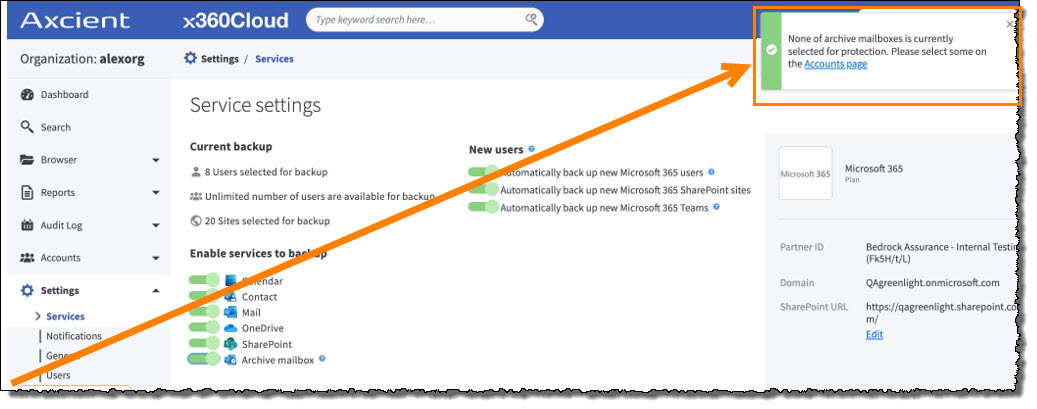
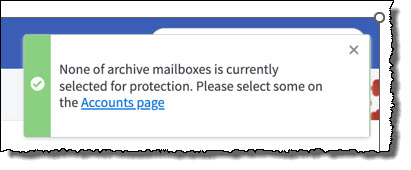
Message #2 indicates that archive mailboxes can now be enabled for backup, but that the user needs to specify protection status for individual mailboxes on the Accounts page.
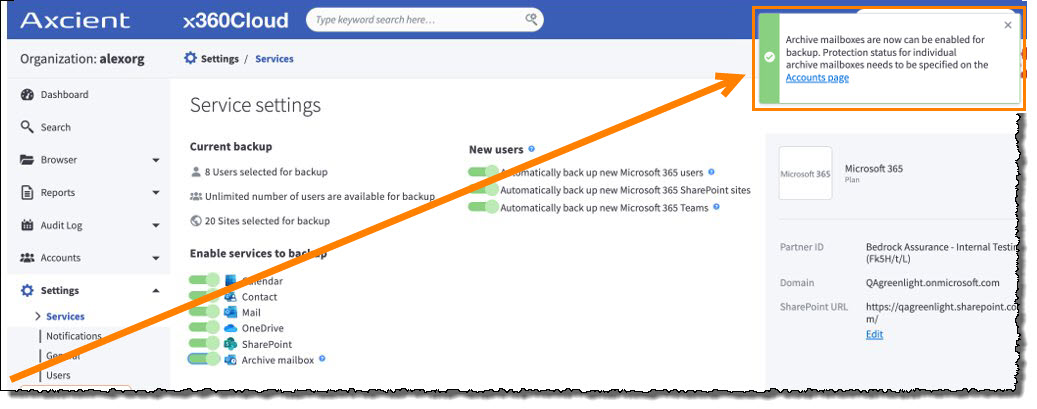
.png)
More details on archive mailboxes protection can be found in https://help.axcient.com/160999-how-to-setup-deploy-and-install-x360cloud/x360cloud-microsoft-365-archive-mailboxes
Fixes
- Fixed an issue when a previously selected report was displayed on the Reports page instead of the latest report. (This occurred when multiple backup reports were generated for one day.)
- Improved the way x360Cloud handles Microsoft 365 throttling
- Fixed an issue where a SharePoint file path was sometimes incorrectly captured in the ‘collection’ property of backed up objects.
Known issues
- “Total number of licenses selected for backup” counter sometimes doesn’t immediately reflect the actual number of protected users when bulk selection/de-selection is performed on the Accounts page.
- Smart Search shows an incorrect number of matching results for Mail when using Filter by collection.
- Descriptions for some issues and backup progress are not shown in the container-level downloadable backup report and on the Reports page.
- Archive emails are restored in a separate (timestamped) target folder when restored with general emails.
SUPPORT | 720-204-4500 | 800-352-0248
- Contact Axcient Support at https://partner.axcient.com/login or call 800-352-0248
- Free certification courses are available in the Axcient x360Portal under Training
- To learn more about any of our Axcient products, sign up for a free one-on-one training
- Subscribe to the Axcient Status page for a list of status updates and scheduled maintenance
1334