Version |
3.15.0 |
When |
North America - June 15, 2022 |
Goals |
|
New Features
Summary Digest email notifications
Users can configure email alerts for troubled backups in x360Cloud (as described in step 5.1 in our Navigate your reseller account article). We've received feedback that our partners would prefer the peace of mind that comes with the option to track backup health via regular email notifications. These notifications would summarize an organization's backup status, even when backups are completely healthy.
We've also learned that partners want regular updates on their protection coverage – how many end user accounts are protected, how many of them are not yet protected, or how many were set to be unprotected.
To address these needs, in x360Cloud version 3.15.0 we are adding the ability to configure Summary Digest email notifications (see the example below).
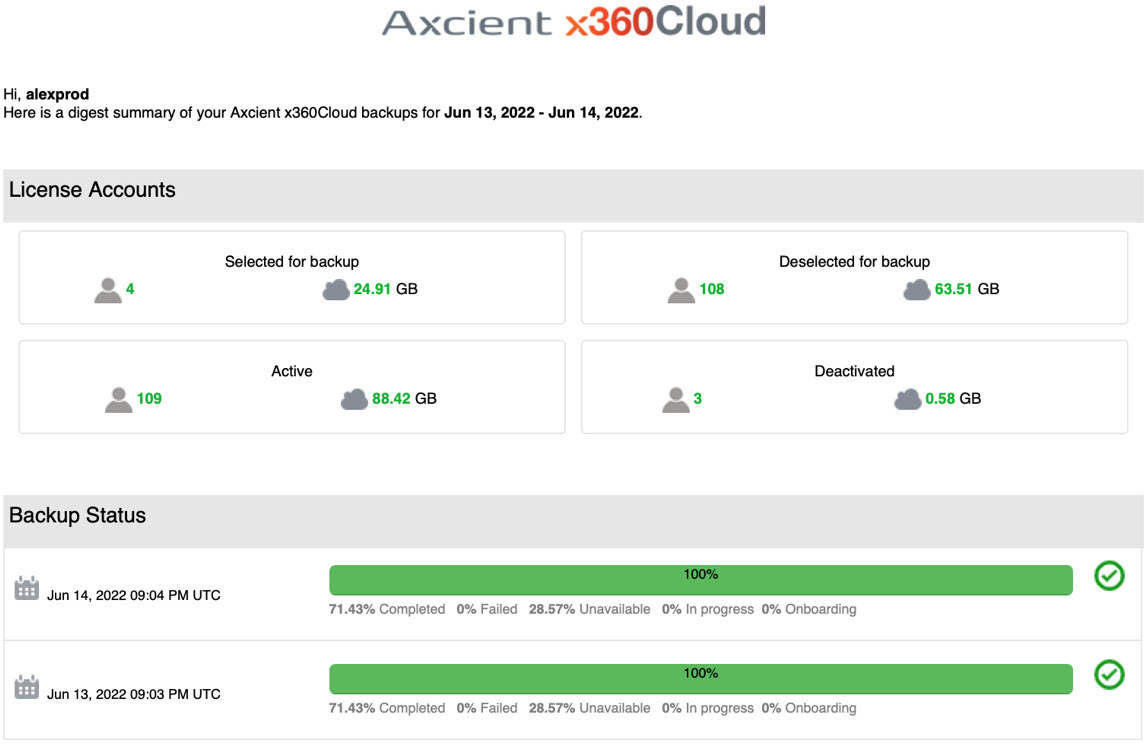
To set up the Summary Digest email notification, navigate to the Settings page under the organization for which you would like to receive notifications and click on the Notifications tab.
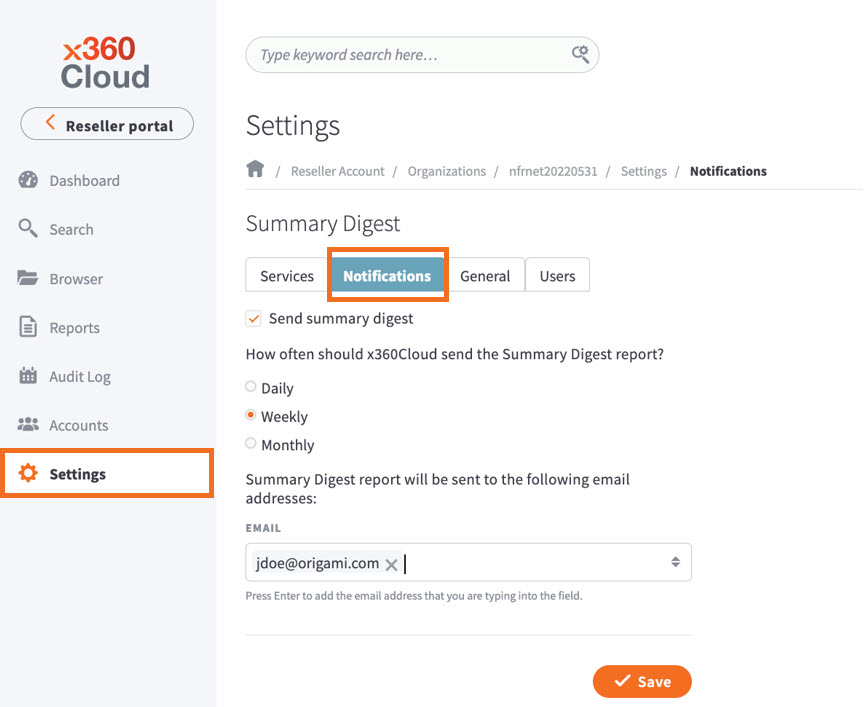
On this page, check the Send summary digest checkbox, specify how frequently you would like to receive email notifications, and add recipient email addresses in the Email field.
Below are more details on the Summary Digest report frequency options:
- Daily: the email will be sent every 24 hours
- Weekly: the email will be sent every Monday*
- Monthly: the email will be sent on the first day of each month*
*Day start time is based on UTC
How to read backup status labels in the Summary Digest
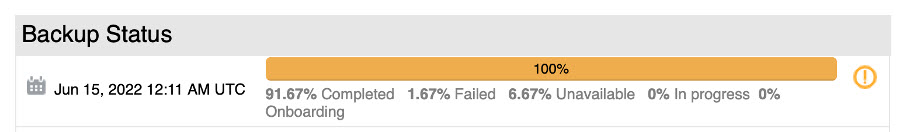
There are five different backup statuses you may see in the Summary Digest. These statuses are listed below, each followed by a brief explanation.
- Completed: the portion of containers whose incremental backup has been successfully accomplished
- Failed: the portion of containers whose incremental backup has failed.
- Unavailable: the portion of containers whose incremental backup has failed.
- In Progress: the portion of containers whose incremental backup has failed.
- Onboarding: the portion of containers whose initial backup (also known as the base image, when created for the first time) has been initiated but has not yet completed.
Note: The term "container" defines the smallest isolated unit that can be backed up by x360Cloud. A protected SharePoint site or Google Workspace shared drive are each single containers. For a protected user, "container" is an intersection of the user account and the protected service. The user account jdoe@mars.com can be associated with four containers – jdoe@mars.com mailbox, jdoe@mars.com contacts, jdoe@mars.com calendar and jdoe@mars.com OneDrive. Each will be backed up independently.
Fixes
- Fix for browser session not expiring after timeout.
- Fix for markup inconsistencies in headers of some pages.
- Fixed synchronization errors occurring for SharePoint sites whose templates cannot be fetched from Microsoft 365.
Known issues
- “Total number of licenses selected for backup” counter sometimes doesn’t immediately reflect the actual number of protected users when bulk selection/de-selection is performed on the Accounts page.
- Smart Search shows an incorrect number of matching results for Mail when using Filter by collection.
- Descriptions for some issues and backup progress are not shown in the container-level downloadable backup report and on the Reports page.
- Archive emails are restored in a separate (timestamped) target folder when restored with general emails.
SUPPORT | 720-204-4500 | 800-352-0248
- Contact Axcient Support at https://partner.axcient.com/login or call 800-352-0248
- Free certification courses are available in the Axcient x360Portal under Training
- To learn more about any of our Axcient products, sign up for a free one-on-one training
- Subscribe to the Axcient Status page for a list of status updates and scheduled maintenance
1214