1. Go to http://login.microsoftonline.com
2. Provide a username to sign in to Microsoft 365.
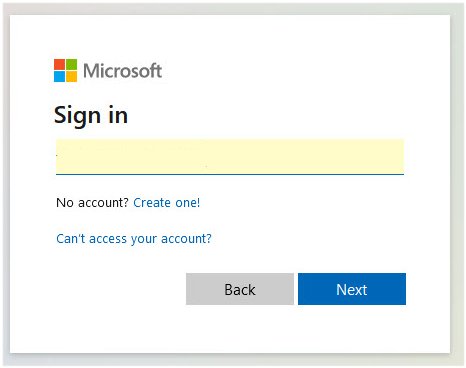
3. Provide a password to sign in to Microsoft 365.
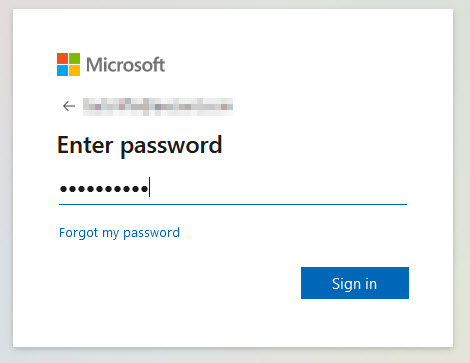
4. Provide updated credentials. The password is successfully updated once sign in is
successful.
SUPPORT | 720-204-4500 | 800-352-0248
- Contact Axcient Support at https://partner.axcient.com/login or call 800-352-0248
- Have you tried our Support chat for quick questions?
- Free certification courses are available in the Axcient x360Portal under Training
- Subscribe to Axcient Status page for updates and scheduled maintenance
1840