Overview
To promote collaboration and increase file sharing options, x360Sync does not limit the size of files a standard user or guest user can upload through the web portal or through the desktop client.
Note: Please be aware that depending on bandwidth and local resource availability, end users might experience performance issues when they attempt to upload large files.
Maximum File Size in Desktop Clients
To improve usability and performance, organization administrators can use the Max File Size policy to control the size of files uploaded through the desktop client, mobile apps, and web uploads for users and guests. For new organizations, this field defaults to 300MB. Please note, however, that organization administrators can only edit this policy for child organizations; they cannot edit this field for their own organization.
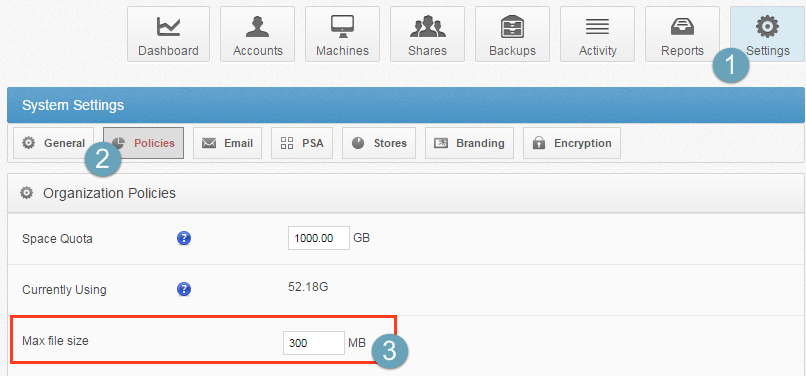
For more information on policy settings, please reference the How to Manage Policies Knowledge Base article.