How to delete organization-level user accounts
Navigate to the Settings page of the target organization and switch to the Users tab.
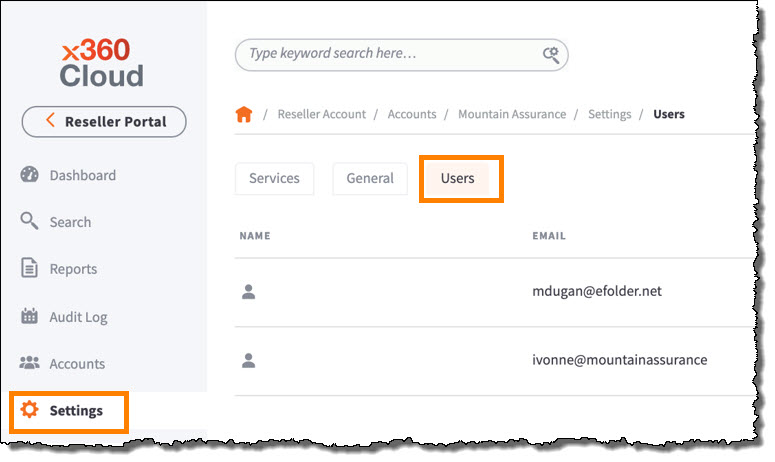
Select the user(s) to delete by checking the box by the name(s).
Click the delete icon in the upper right corner.
Confirm your selection by pressing the Delete button.
SUPPORT | 720-204-4500 | 800-352-0248
- Contact Axcient Support at https://partner.axcient.com/login or call 800-352-0248
- Have you tried our Support chat for quick questions?
- Free certification courses are available in the Axcient x360Portal under Training
- Subscribe to Axcient Status page for updates and scheduled maintenance
1810
.