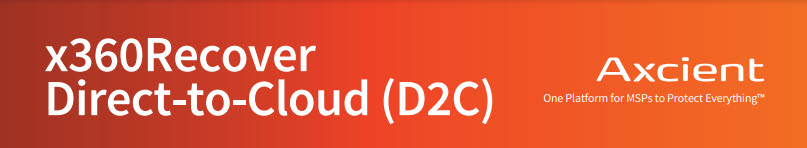
D2C Quick Start Guide | D2C Onboarding Playbook | Essential User Guide for D2C | Requirements |
- D2C Quick Start Guide
- Supported hardware configurations and solutions
- Download and install the D2C agent
- Deploy a D2C agent - x360Recover
- Deploy a silent agent for D2C via RMM
- Create D2C backup policies (schedules)
- Local cache verification for D2C
- D2C billing - x360Recover
- Delete a D2C endpoint
- Convert an existing appliance agent to Direct-to-Cloud (D2C)
- Update D2C agent settings
- Create D2C backup policies (schedules)
- Connect D2C vaults with the Management Portal
- Convert a Direct-to-Cloud endpoint to appliance mode
- Troubleshoot D2C agent errors
- Protected systems - x360Recover
- Restore files and folders with D2C Recovery Center
- Recover Exchange mailboxes (D2C) with ADR - x360Recover
- FTPS for file and folder recovery - x360Recover
- Configure your private vault for FTPS - x360Recover
- Azure VMs: Virtualize with Direct-to-Cloud
- Virtual disk export - x360Recover D2C - Recovery Center
- Local cache for Direct-to-Cloud (D2C)
- x360Recover Manager
- Deploy a D2C agent - x360Recover
- Recovery Center - x360Recover
- Private cloud vaults for D2C - x360Recover
- Local cache for manual virtualization- D2C
- Cloud AutoVerify - D2C - x360Recover
- AutoVerify - x360Recover
- Azure VMs: Virtualize with Direct-to-Cloud
- Instant disk exports - x360Recover
- Virtual disk export - x360Recover D2C - Recovery Center
- Components of D2C