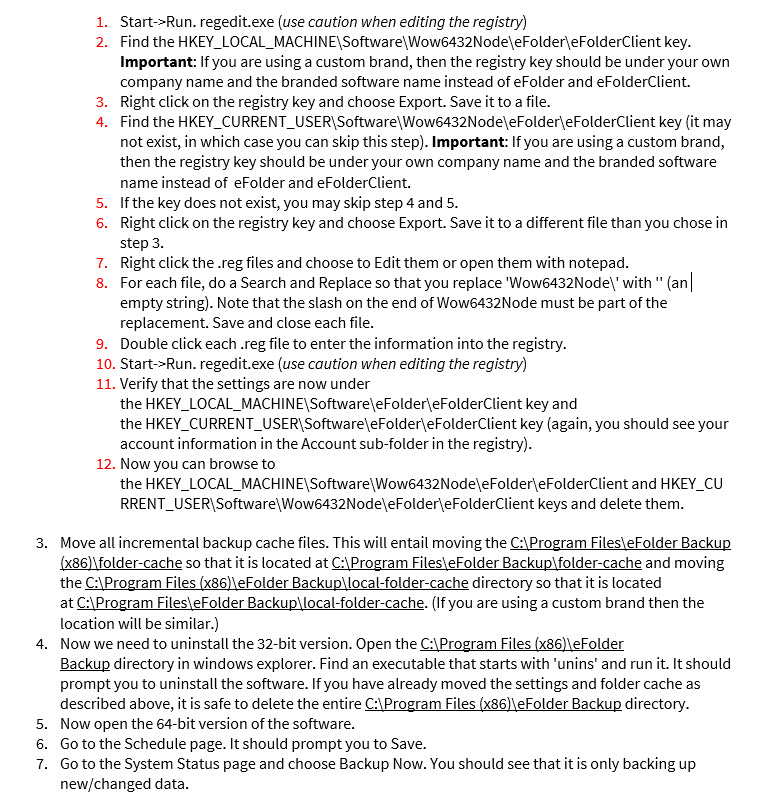Overview
On the 64-bit versions of Windows, 32-bit applications are kept isolated from 64-bit applications.
If you have previously installed a 32-bit version of the software on a 64-bit of Windows, and you later install the 64-bit version of the software, then if you want to keep your settings three things must happen: (a) the registry settings must be migrated (b) the incremental backup cache must be moved (c) the old software must be uninstalled.
Instructions
Please follow these instructions precisely. The order of these steps is important.
These steps are available as a Word document attachment on this article.
Warning: If you use Registry Editor incorrectly, you may cause serious problems that may require you to reinstall your operating system.
If you have questions about your particular scenario, please open a ticket.
1. Install the 64-bit version of the software, but do not configure it. Close all versions of the software.
2. We now need to migrate the 32-bit settings to the 64-bit settings. To do this, follow these steps: