This method is specifically for ShadowProtect Cloud accounts that use ImageManager to replicate their images to the Axcient cloud.
If you use Axcient's Online Backup File Manager to encrypt and replicate your data, you MUST the Online Backup Manager to restore your backup chains. (Review this article: Method for Legacy ShadowProtect Accounts)
Using the ShadowProtect ImageManager replication method, your ShadowProtect backup chain is stored in its native format, just as it is on your customer’s local storage.
This allows us to basically copy it to the Continuity Cloud node. StorageCraft VirtualBoot, through SPX is then used to quickly virtualize each server (in ~15 minutes or less, in most cases.)
The virtual firewall is then configured to properly set up the desired networking and port forwarding.
The following step-by-step instructions explain how to use Method #2, using StorageCraft's ShadowProtect ImageManager:
Copy data using a mounted volume
In this step, we will use Windows Explorer to mount the X: volume from the storage vault to copy the data.
Communication will happen across Axcient's internal data center network, resulting in much faster transfer speeds than if you were restoring over the Internet.
1. Open Windows Explorer, right click on “This PC” and select Map a network drive.
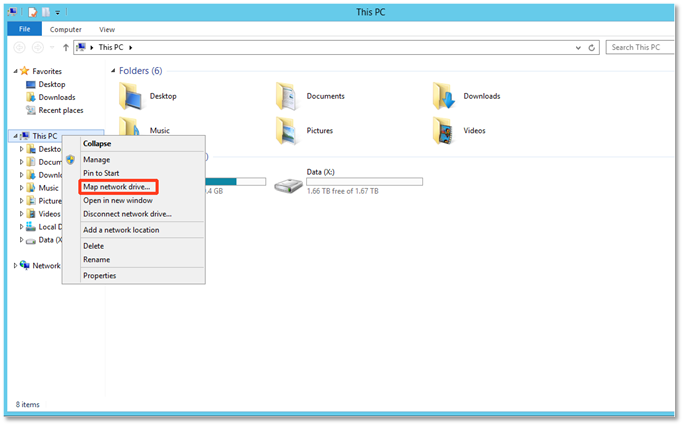
2. When the Map Network Drive dialog window opens, enter the following network folder information:
a. In the Folder data box, enter the vault address you used for replication.
b. Check the Connect using different credentials box.
c. Click Finish.
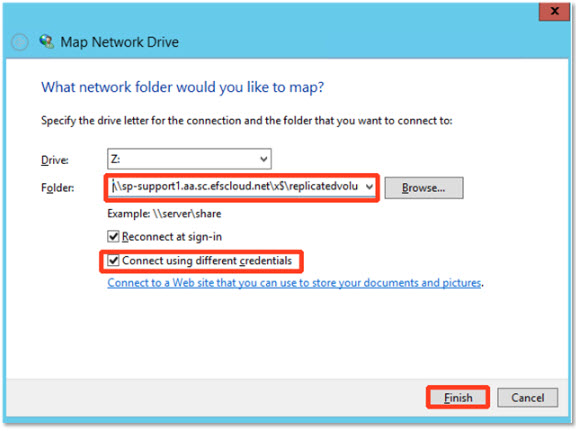
3. Enter the AD credentials you used when connecting to RDWeb for Remote ImageManager.
Click OK to continue.
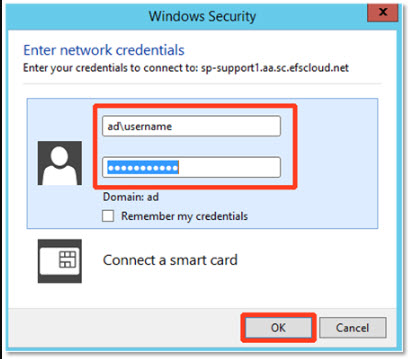
4. Explorer now displays the folders available in replicatedvolumeimages, giving you the ability to copy what you need.
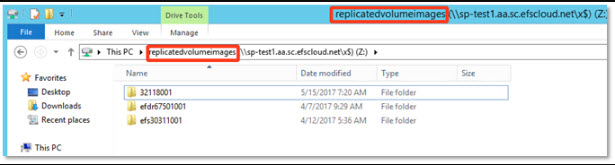
SUPPORT | 720-204-4500 | 800-352-0248
- Contact Axcient Support at https://partner.axcient.com/login or call 800-352-0248
- Have you tried our Support chat for quick questions?
- Free certification courses are available in the Axcient x360Portal under Training
- Subscribe to Axcient Status page for updates and scheduled maintenance
1720