What is a UUID?
Each volume has a universally unique identifier (UUID), which is embedded within the partition table metadata.
- If the x360Recover agent detects that two volumes have the same UUID, the newly-added duplicate volume will be excluded from backup.
What causes a UUID to change?
Certain actions can cause the UUID of a volume to change, including:
- Bare metal restore (BMR): When you recover a system via bare metal restore without first selecting Smart Recovery, a new volume UUID is generated when the partition is created.
- Virtual disk export: The UUID of a virtual disk export image will be different than the original system disk.
- Virtualization: If you virtualize a system without first selecting Smart Recovery, the UUID of the disks will be different than the original system.
Note: Using Smart Recovery ensures that the recovered disk images have the same UUID as the original protected system disks. Learn more about using Smart Recovery.
What happens when a UUID changes?
When the UUID changes, the x360Recover agent could mistakenly think that this is a new volume (and that the original volume is no longer present within the system.) If this mistake happens, a new full backup of the volume occurs. This doubles the data stored on the appliance for the volume until all the snapshots containing the original volume id have been removed.
What is volume tracking and why do we do it?
The x360Recover agent has a feature called volume tracking.
- One main use of this feature is to prevent duplication of backup data on the appliance. The agent creates a hidden tracking file on each volume, which ensures the original identity of each volume is maintained.
- Another use of volume tracking is to prevent the backup of identical volumes. This can happen, for example, if you were to use iSCSI to recover data to a protected system. The agent might try to backup the iSCSI mounted volume from the snapshot you are recovering data from.
If the x360Recover agent detects that two volumes have the same identity, the newly-added duplicate volume will be excluded from backup.
How does the x360Recover agent manage volume UUIDs?
|
The x360Recover agent stores a hidden file at the root folder level of each volume: .replibitagent.<psid>.marker Within this hidden file, the unique protected system ID of the agent is indicated by <psid> |
This hidden file contains
- a record of the original UUID of the volume the first time the agent saw the disk and
- any changes to the UUID over time
When performing backups, the x360Recover agent always sends the disk identity using the original UUID - regardless of any changes that have occurred over time. This ensures that duplicate volumes are never sent to the appliance.
What happens if the x360Recover agent discovers duplicate volume UUIDs?
If the x360Recover agent finds two volumes with the same tracking identity, this warning is logged:
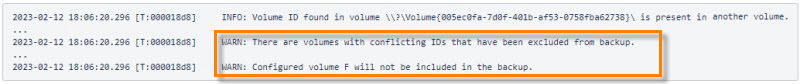
The duplicate volume will be skipped in the backup.
How to clear volume tracking issues
In the rare event that you need to backup a disk which is being actively excluded due to volume tracking, you can clear the volume tracking history by deleting the .marker file.
Steps to clear the volume tracking history by deleting the .marker file.
1. Stop the Replibit agent service.
2. Show hidden files on the volume and navigate to the volume root folder.
3. Delete all files matching .replibitagent.*.marker
4. Start the Replibit agent service.
5. A new marker file will be created with the new volume UUID value.
SUPPORT | 720-204-4500 | 800-352-0248
- Contact Axcient Support at https://partner.axcient.com/login or call 800-352-0248
- Free certification courses are available in the Axcient x360Portal under Training
- Subscribe to the Axcient Status page for a list of status updates and scheduled maintenance
614 | 1436