
Edit an existing user account in x360Portal
NOTE: You must be assigned to the Administrator role to edit user accounts.
1. To edit a user account, go to the Axcient x360Portal, and click the Users tab in the left navigation.
2. Then, click the checkbox adjacent to the user's name and click the Edit button.
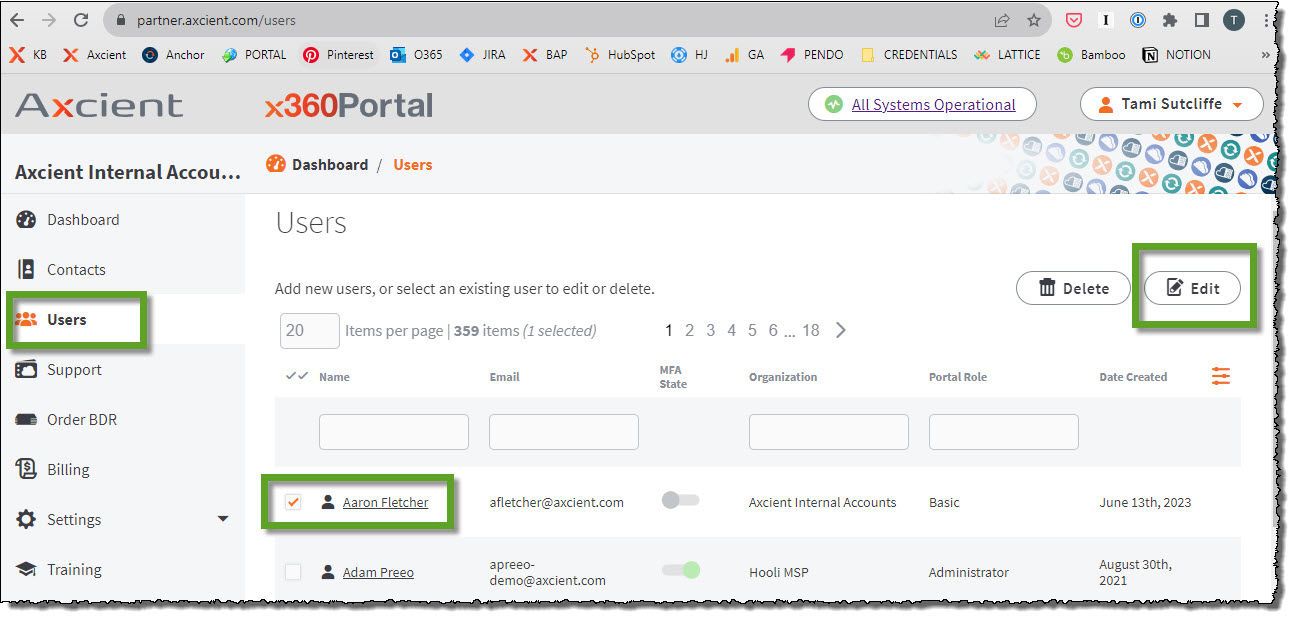
3. When the user's page opens, update each field as needed.
You can edit:
- permissions
- user name
You can also:
- reset the user password
- reset MFA for this user, if configured
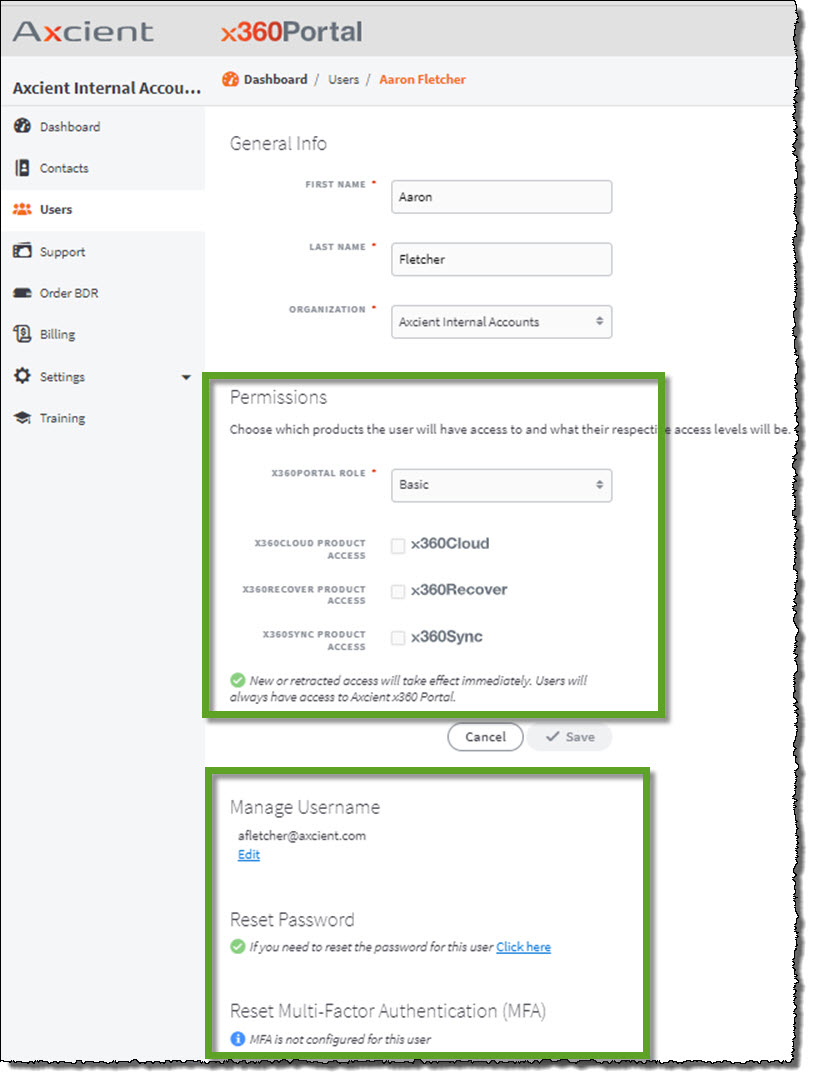
4. Click the Save button when you are finished.
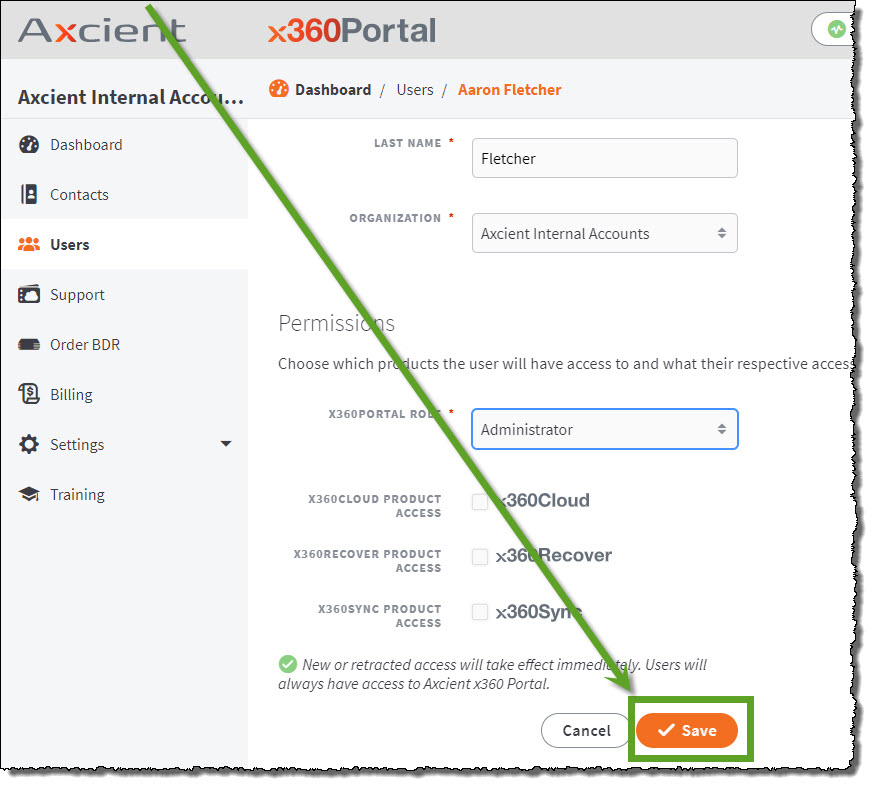
SUPPORT | 720-204-4500 | 800-352-0248
- Contact Axcient Support at https://partner.axcient.com/login or call 800-352-0248
- Free certification courses are available in the Axcient x360Portal under Training
- Subscribe to the Axcient Status page for updates and scheduled maintenance
1572