What is the client health digest email?
The client health digest email is a daily report, showing the health of all protected systems.
The daily client health digest email has two parts: a summary visualization and a detailed view.
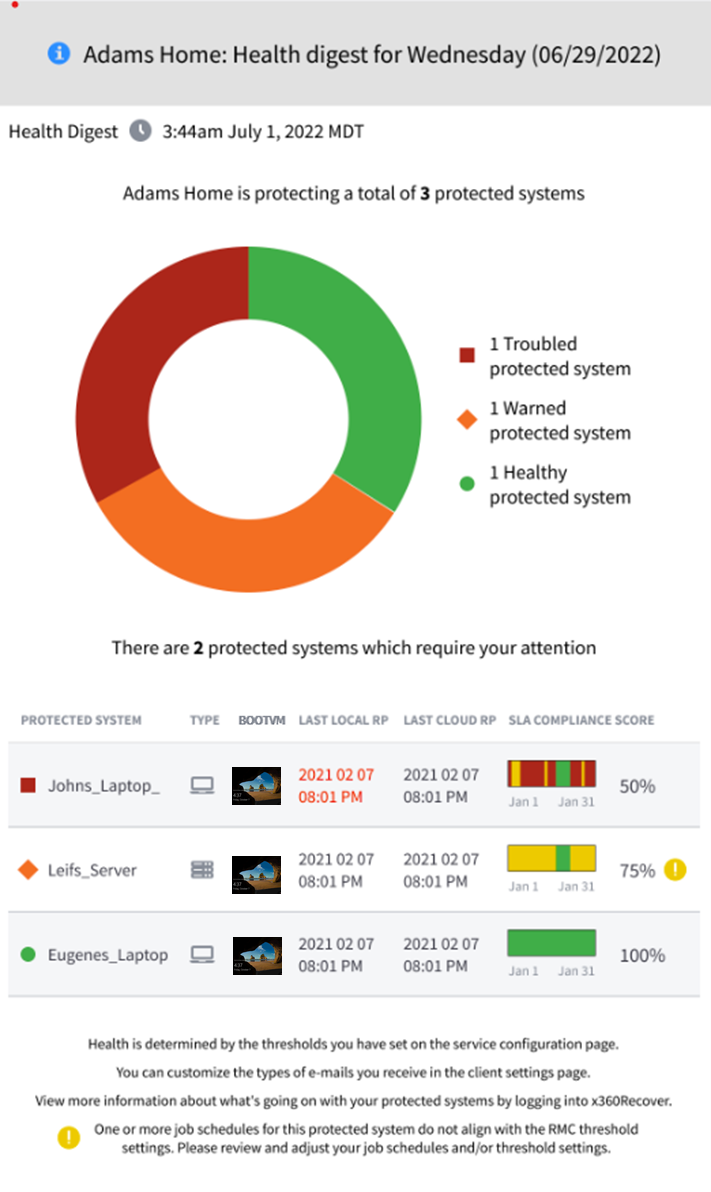 |
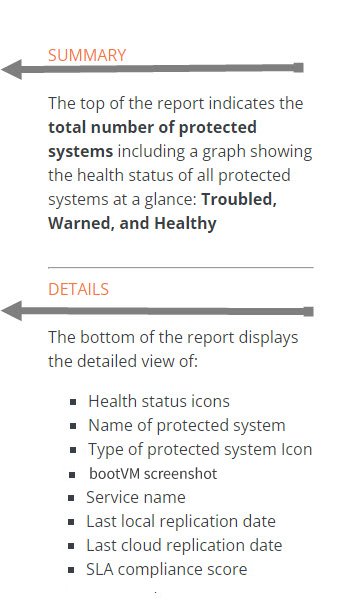
|
Introducing: Daily client health digest emails
|
In x360Recover (RMC) release v4.28, we updated the client health digest report. Daily client health digest emails can now be sent daily to your clients, branded with your logos. [See How to add your company logo to a client's health digest report] The daily client health digest email includes an icon to indicate the device types, a bootVM screenshot (which you can show to your client as proof this protected system can be restored from the backup) and a graph showing the last 30 days of SLA health.
|
How to enable a client's health digest email
STEP 1. From the Clients tab, locate the desired client and click the Details button to select:
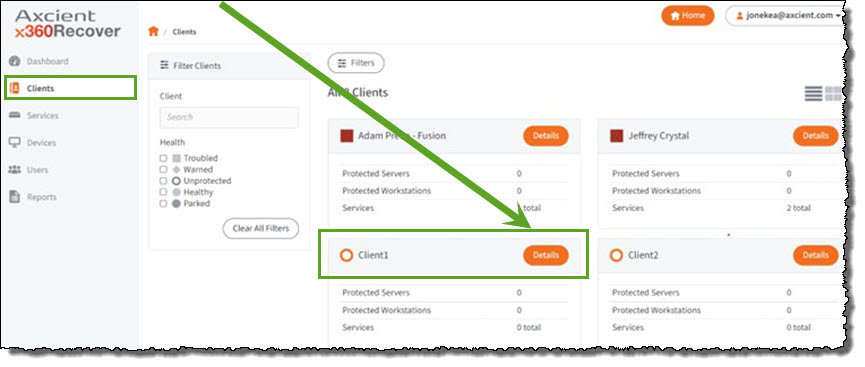
STEP 2. When the Client window opens, click the Settings button on the far right:
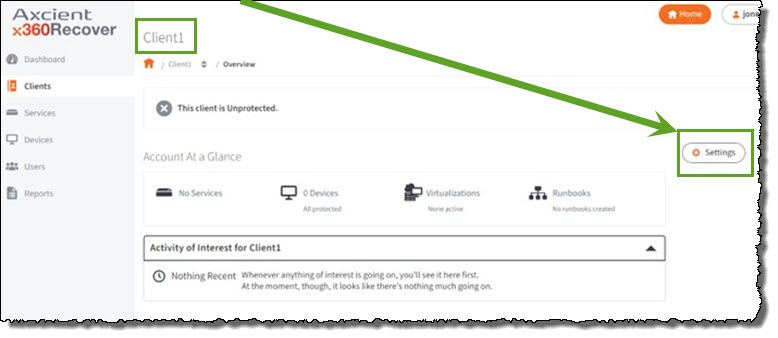
STEP 3. When the Settings window opens, click the Edit button on the far right:
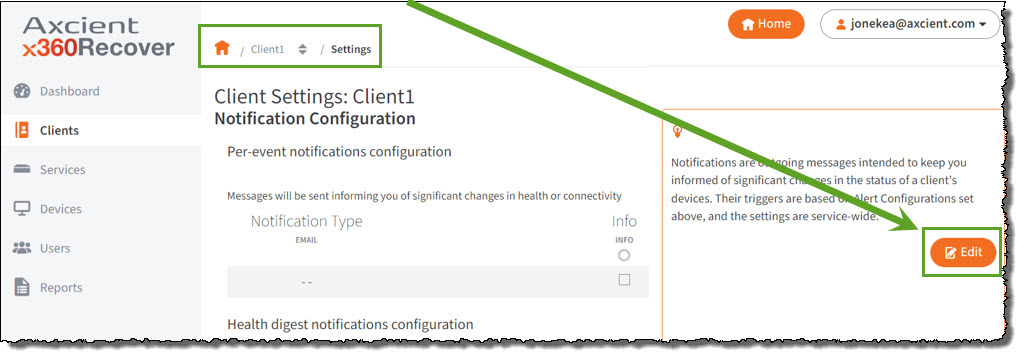
STEP 4. When the configuration choices appear, locate the Health digest notification configuration section.
Enter the desired client email in the EMAIL field and click Save to enable the daily email for this client.
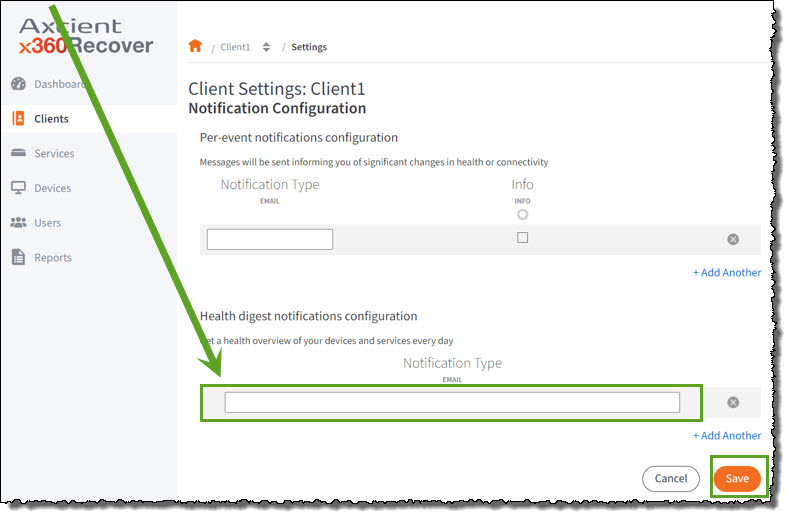
SUPPORT | 720-204-4500 | 800-352-0248
- Please contact your Partner Success Manager or Support if you have specific technical questions.
- Subscribe to the Axcient Status page for updates and scheduled maintenance.
1245 | 1524