Too many similar names for protected systems?
Many of our partners have reported difficulty distinguishing various managed client devices due to their internal naming conventions.
- Partners that prefer to name client devices based on function (without any client-specific component) often have many protected systems with similar or identical names.
Our protected system alias feature allows you the option of overriding the system hostname with a more user-friendly internal name, in order to make managing these devices easier.
How to assign a protected system alias
By default, the Alias field is blank.
To assign an alias to a protected system, follow these steps:
STEP 1. Log in to the backup server. (Use the appliance for regular endpoints or the vault for Direct-to-Cloud endpoints)
STEP 2. Navigate to the Protected System Details page.
Within the Protected System Information section, click the Edit button: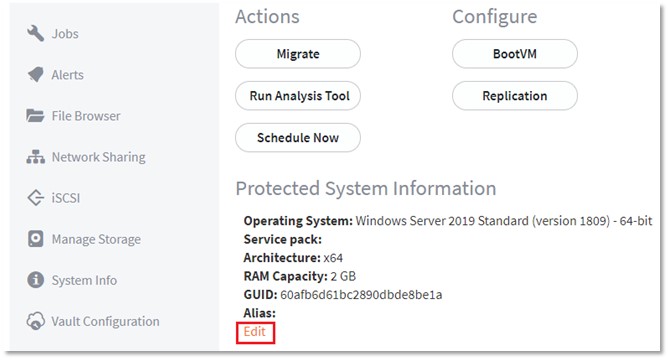
STEP 3. Enter a friendly name in the Protected System Alias dialog.
Click Save.
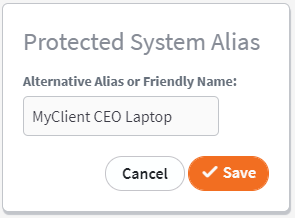
On the Protected Systems page, you should now see (a) the alias names (if configured) and (b) the system host names.
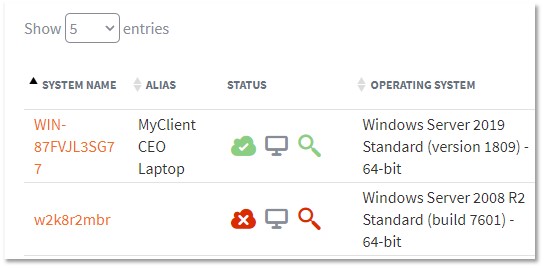
- The alias name replaces the system host name when viewing the system in x360Recover Manager or x360Recovery Center.
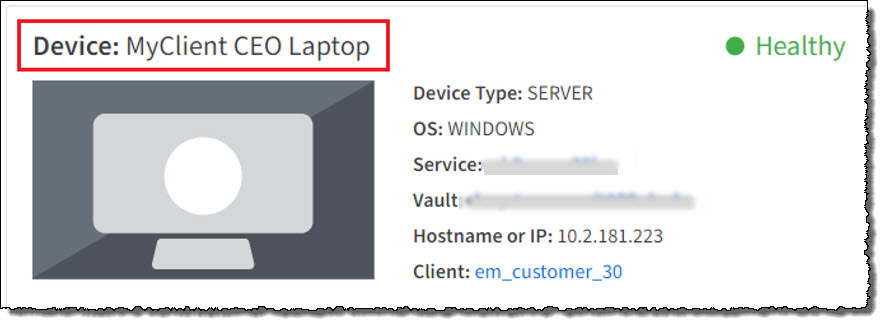
- Protected system alias values are shown on both the Jobs page and on the Report page.
- Aliases can be sorted or searched.
- Use of the protected system alias values is purely optional.
SUPPORT | 720-204-4500 | 800-352-0248
- Contact Axcient Support at https://partner.axcient.com/login or call 800-352-0248
- Free certification courses are available in the Axcient x360Portal under Training
- Subscribe to the Axcient Status page for a list of status updates and scheduled maintenance
966