After creating organizations or suborganizations, you can create user accounts manually, from an authentication source (such as Active Directory), or import user accounts from a CSV file. 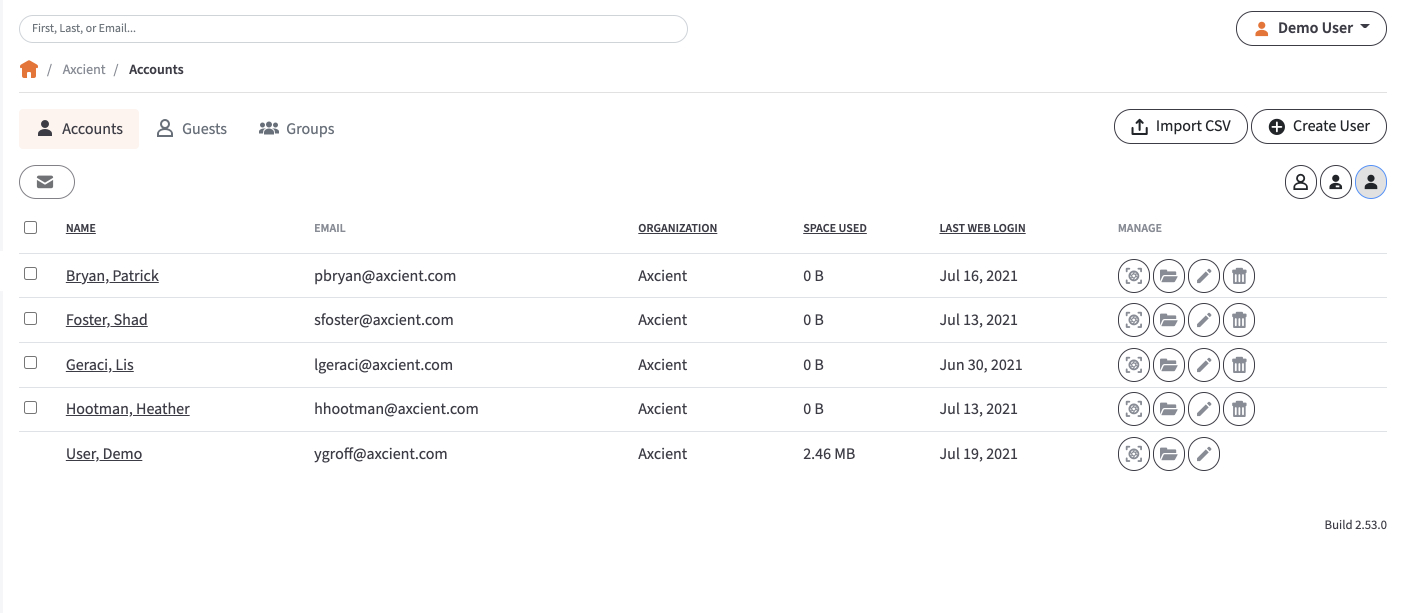 When new user accounts are created, you can optionally turn on automatic email notifications so that end users receive account information and a link to access the web portal.
When new user accounts are created, you can optionally turn on automatic email notifications so that end users receive account information and a link to access the web portal.
From the web portal dashboard, end users will see files, folders, and any Team Shares to which they have been subscribed. They will also have the ability to download a desktop client to their local machines, and use it to manage and upload files to the cloud. Users can also download and install tablet or smart phone apps—including apps for Android devices, iOS devices, and Windows Phones—to access their files. When these machines are attached to a user account, you can track and manage these machines in the Machines tab.