When you have successfully completed a recovery or import of a protected system, you can create a connection to the vault from the Vault Settings tab.
1. In the left navigation, click the Protected Systems tab. You will see a list of the systems currently being backed up and protected by the appliance.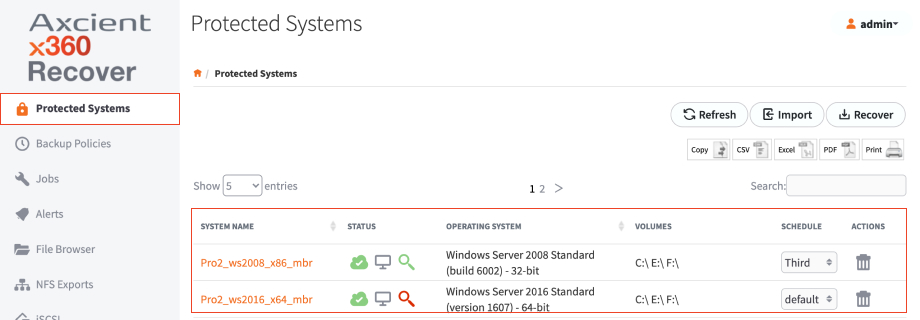
2. Click on the appropriate System Name to display the Protected System Details page. You can see general information about the protected system, available and in-use snapshots, and perform configuration of replication, Boot Testing, retention, and alerting policies.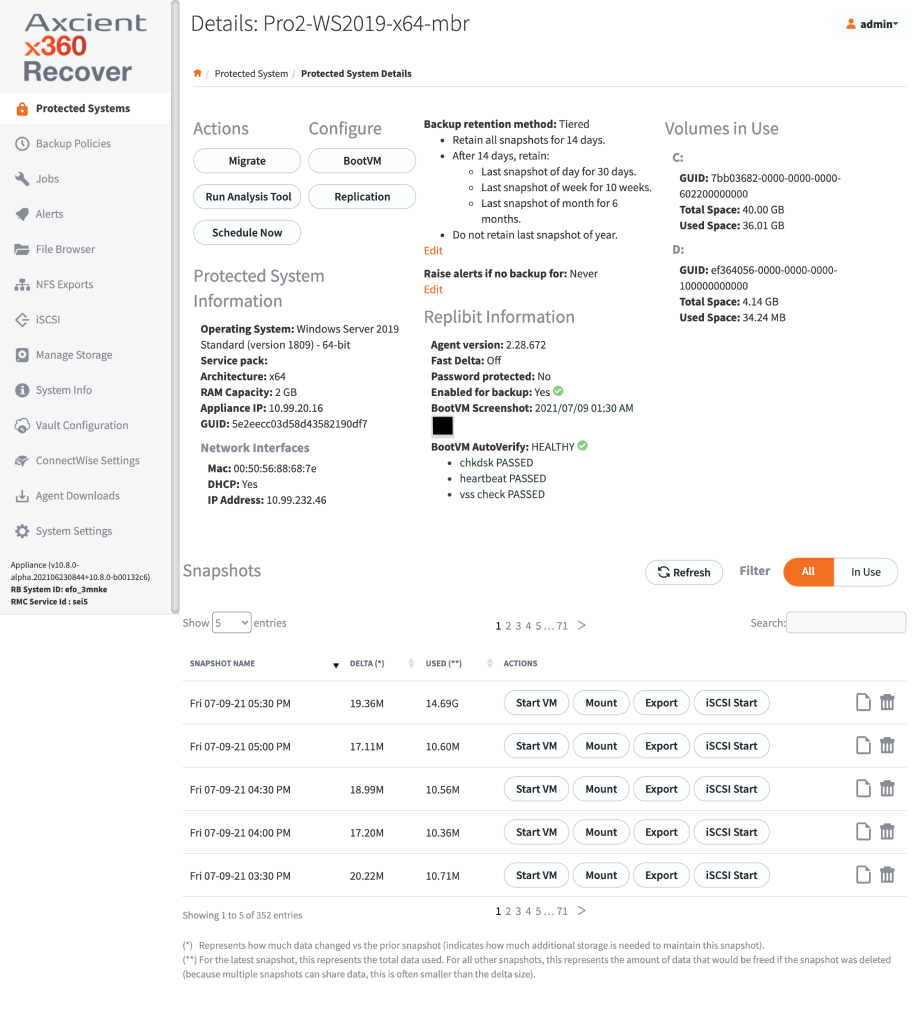
3. In the Protected System Details page, click Replication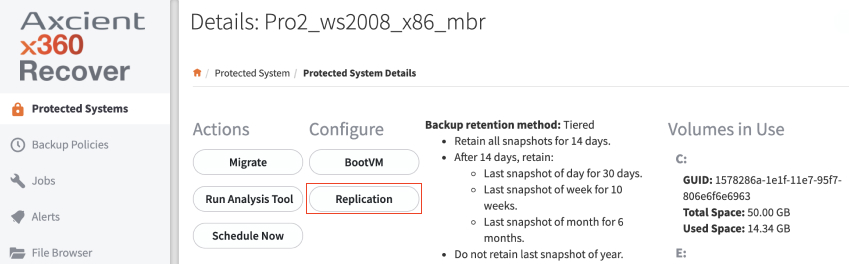
4. In the popup, add a Vault Replication Target to the vault for the protected system. Verify that no errors are received when enabling replication, or contact Axcient Support for assistance.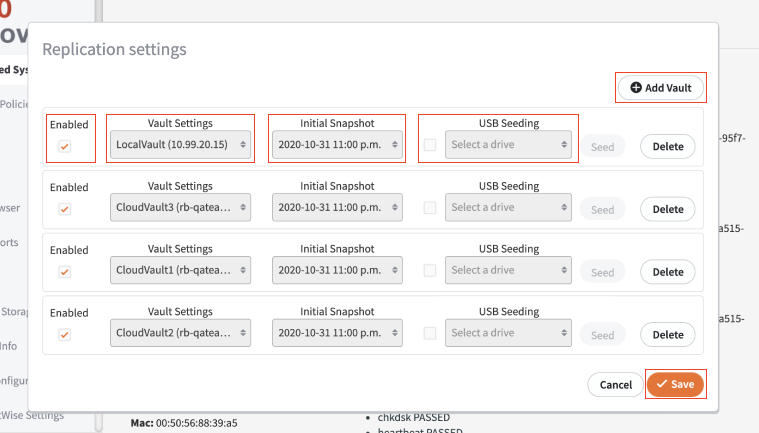
When replication has been enabled, enable and start the x360Recover agent service on the protected system and perform an immediate Full Backup to ensure all system changes are synced to the appliance and vault.
If a vault schedule has been created on the Vault Settings page, then you can enable replication of recovery point data for this protected system to one or more off-site vault(s).
SUPPORT | 720-204-4500 | 800-352-0248
- Please contact your Partner Success Manager or Support if you have specific technical questions.
- Subscribe to the Axcient Status page for a list of status updates and scheduled maintenance.