Version |
2.88.0 |
When |
North America - November 24, 2021 |
Goals |
|
Action required
Additional permissions required for x360Cloud Google Marketplace application.
Google Workspace is requiring that all Google Contacts API calls be migrated to the new Google People API. This will require users to grant additional permissions to x360Cloud for it to be able to back up Google Workspace contacts with the new API.
In order to keep your Google Workspace backups fully protected, please grant the necessary x360Cloud permissions for each Google Workspace tenant protected by x360Cloud by following these steps:
- Log in to Google Admin panel at https://admin.google.com and navigate to the list of installed domain-wide applications by clicking Apps, Google Workspace Marketplace apps and then Apps list.
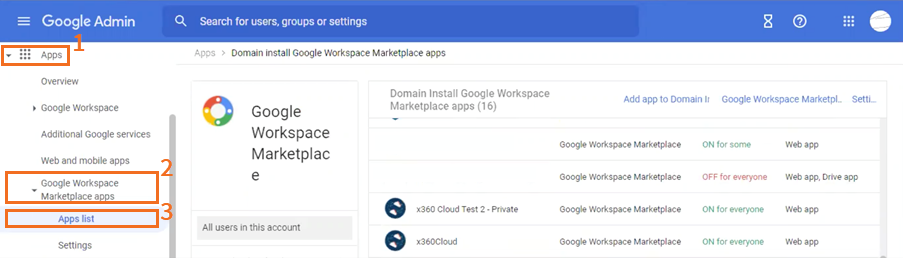
- If your account is in North America, navigate to the x360Cloud app. If your account is in Europe, navigate to the CloudFinder app. Then, click the Grant access link in the Data Access section.
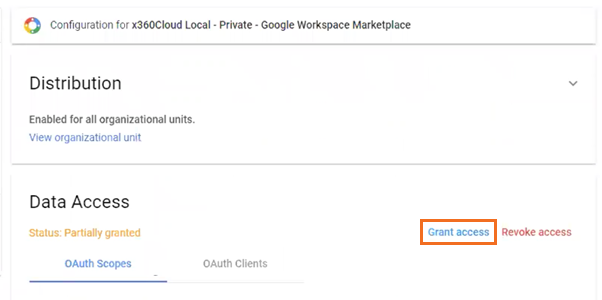
-
The Data Access Status should be automatically updated from "Partially granted" to “Granted.”
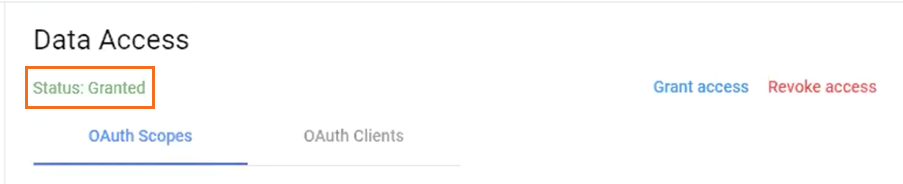
If you have any questions or issues with granting permissions, please log a support ticket.
Improvements
Restoration progress tracking
As a part of an initiative to improve user experience for restores, in version 2.88.0 we are adding reporting for restoration progress. Users are now able to track the current number of objects that were successfully restored vs. the total number of objects selected for restoration in the new Objects Restored column under the Recent Activity Report.
To view the restoration progress reporting information, navigate to the Dashboard for an organization that has an ongoing restoration and click on the Restore tab under the Recent Activity Report.
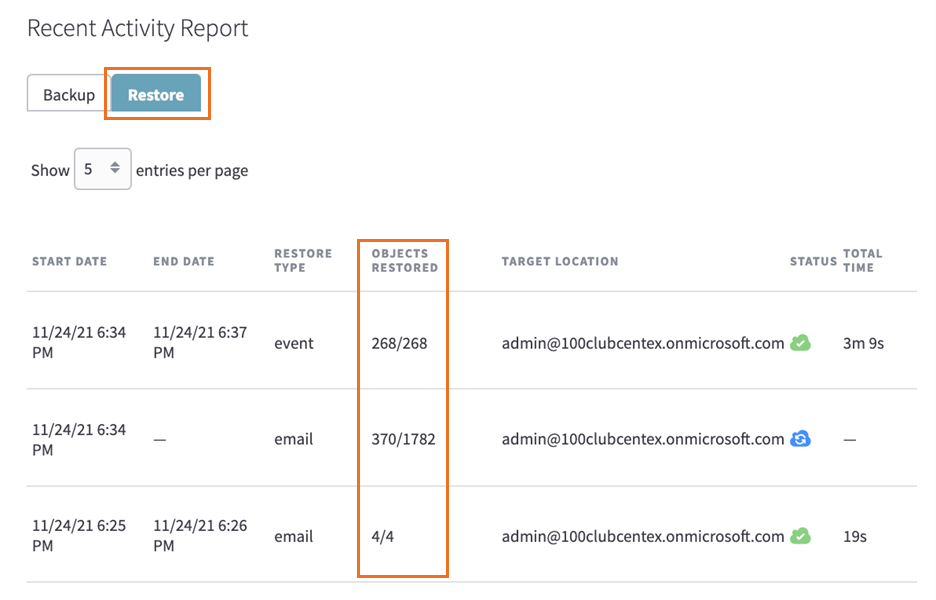
In the new Objects Restored column, you will see two numbers: the number of successfully restored objects and the total number of objects selected for restoration, separated by a backslash. The numbers are based on the latest progress and are updated when the page is refreshed.
Fixes
- Fixes for customer escalations and markup issues.
- Fix for missing icons in the Object Backup Status report.
Known issues
- “Total number of licenses selected for backup” counter sometimes doesn’t immediately reflect the actual number of protected users when bulk selection/de-selection is performed on the Accounts page.
- Smart Search shows an incorrect number of matching results for Mail when using Filter by collection.
- Descriptions for some issues and backup progress are not shown in the container-level downloadable backup report and on the Reports page.
- Archive emails are restored in a separate (timestamped) target folder when restored with general emails.
SUPPORT | 720-204-4500 | 800-352-0248
- Contact Axcient Support at https://partner.axcient.com/login or call 800-352-0248
- Free certification courses are available in the Axcient x360Portal under Training
- To learn more about any of our Axcient products, sign up for a free one-on-one training
- Subscribe to the Axcient Status page for a list of status updates and scheduled maintenance
1012