Version |
2.48.0 |
When |
February 18, 2021 |
Goals |
Fix issues reported by users |
New features
Increased visibility: Total amount of backed up data and backup progress in Reports
Backup status remains the main indicator of backup health in x360Cloud, but the displayed status does not make it clear how well the backup process is progressing or if the backup process is stuck and requires intervention.
It is especially important to have this insight when a base image is being created during the first backup and containers are actively displaying the ‘Onboarding’ backup status (See How to read onboarding status messages).
In order to provide this insight to our users, we've added information on the Reports page, indicating the total amount of backed up data, as well as the data progress for an individual container:
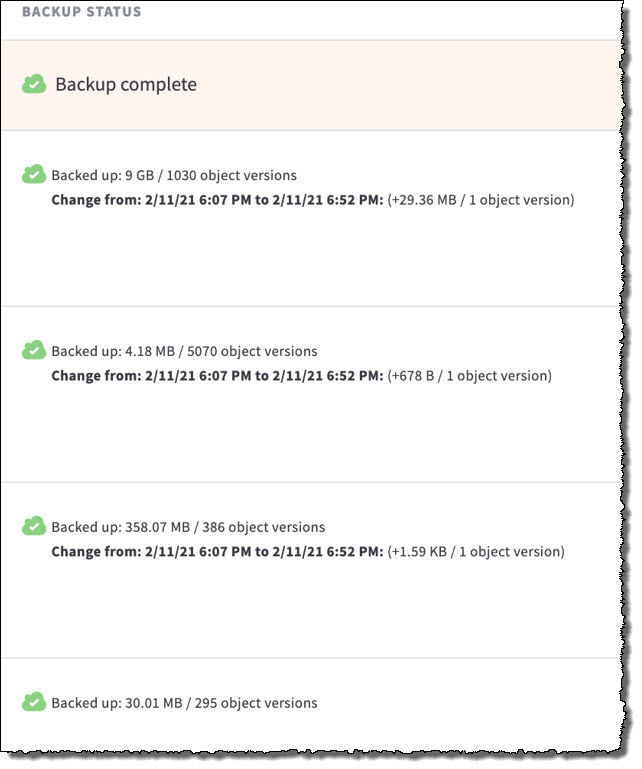
Currently, the statistics used are refreshed once per day and are not tied to backup report generation.
Also, backup progress is shown for all backup attempts, including failed attempts which resulted in a Failed backup status.
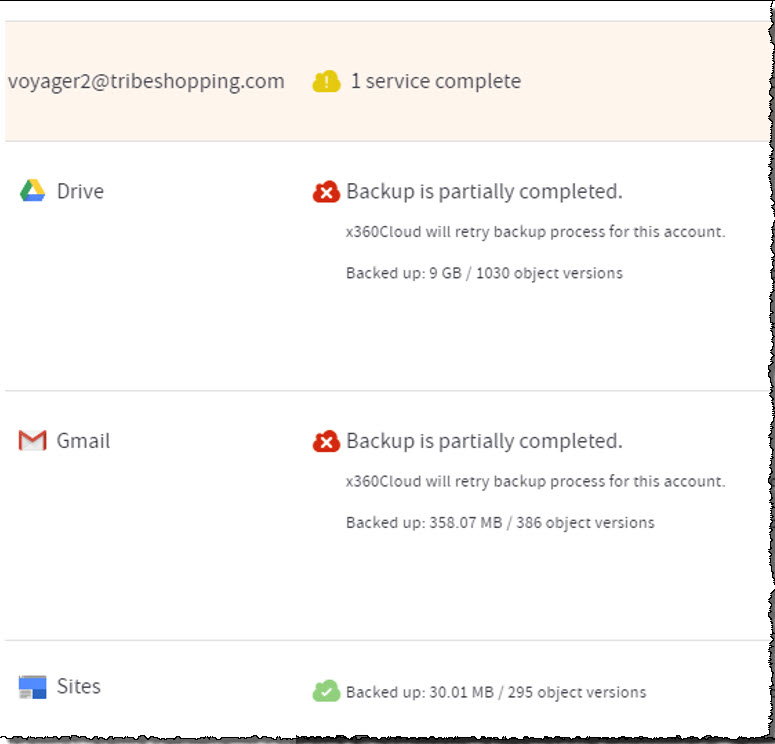
Improvements
View or export lists of affected user accounts in ‘Organizations require your attention’
In version 2.46.0, we added a new Organizations require your attention section, where x360Cloud reports any troubled backups. (See more details here).
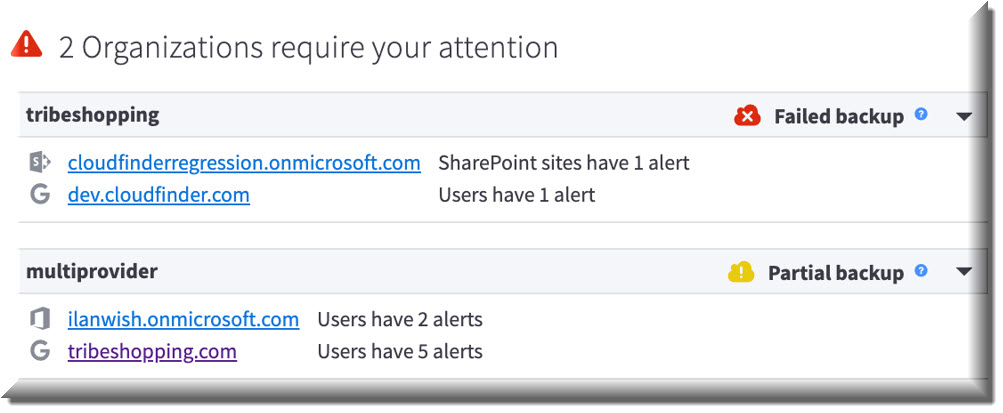
In version 2.49.0, you can now view and export a list of accounts affected by a particular issue. The types of accounts listed can include users, SharePoint sites or Google Workspace drives. This issue-specific list should help you to identify and resolve these particular issues.
To use this issue list:
- Click the desired section of the troubled organization.
- A dialog window opens, highlighting each separate type of issue which occurred during back up for that organization.
- Expand the See accounts affected section, to export a list of affected accounts and begin your follow up to resolve these issues.
In the example shown below, several different types of issues were detected for user accounts in a troubled organization:
- Two backup issues are highlighted with the red exclamation mark icon. These issues require attention because they are causing backups to fail for these accounts.
- The other types of highlighted issues are informational only. These indicate that there is no data to be backed up and these issues are not impacting the organization's backup status. These issues can be safely ignored unless you are concerned about the fact that, for example, service is not available for the accounts selected for protection
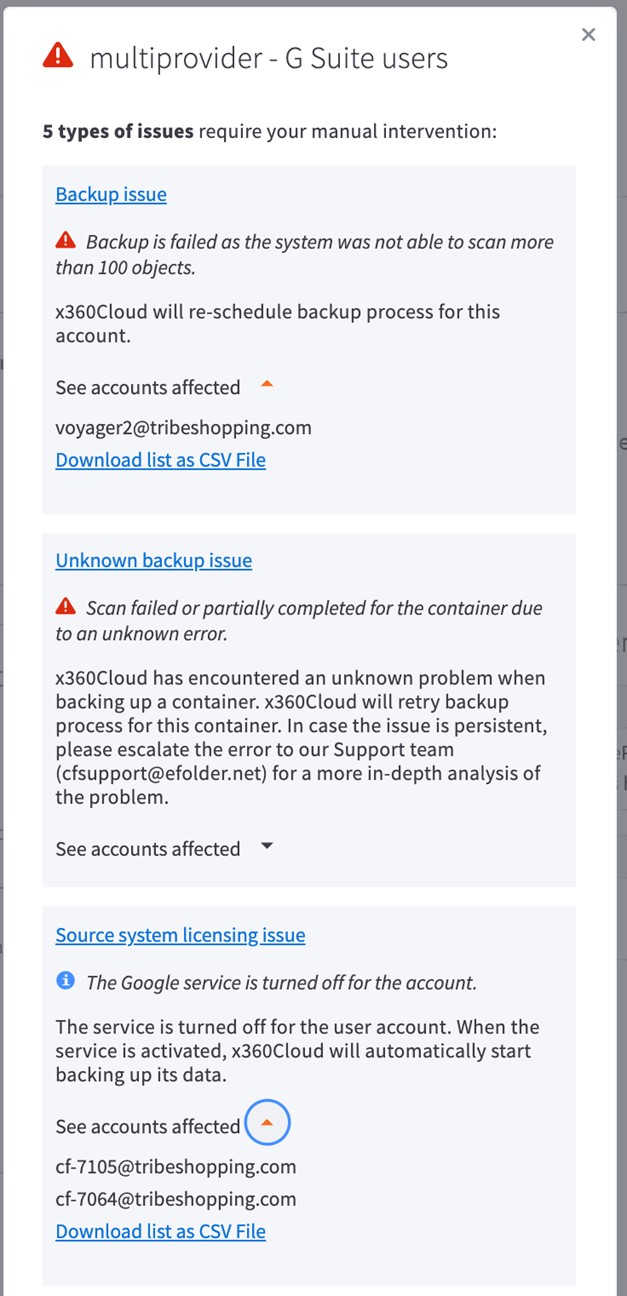
Note: There is now an option available to download the list of issues as a CSV file.
After the list of issues is exported into a CSV file, users can follow up with a bulk action:
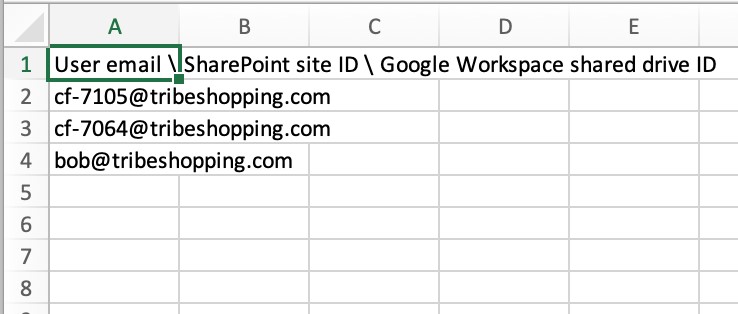
Fixes
- Fixes for customer escalations and markup issues.
Known issues
- Organization creation flow is throwing an error on the form submission step, while organization definition is created successfully, and provider signup can be continued when new organization is opened on the Organizations page.
- Descriptions for some issues are not shown in the container-level downloadable backup report and on the Reports page.
SUPPORT | 720-204-4500 | 800-352-0248
- To learn more about any of our Axcient products, sign up for free one-on-one training.
- Please contact your Partner Success Manager or Support if you have specific technical questions.
- Subscribe to the Axcient Status page for a list of status updates and scheduled maintenance.
632