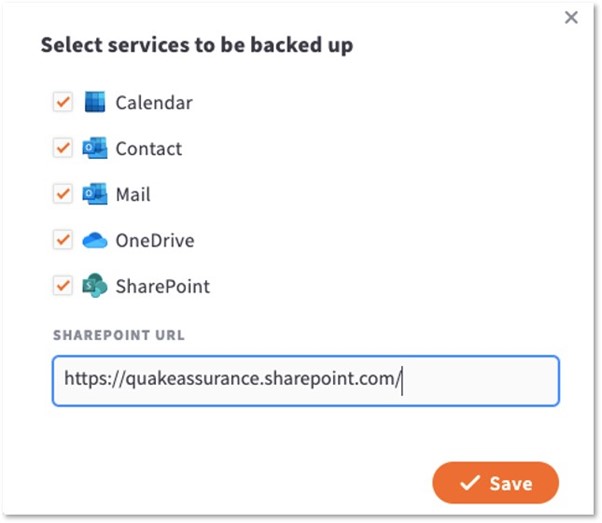Version |
2.50.0 |
When |
March 4, 2021 |
Goals |
|
Improvements
Backup status now linked to related backup report
In this version, we have improved the user experience by linking the backup status with the relevant backup report. The linked report shows the impacted containers list, displays details on this backup issue and provides potential remediation steps.
Backup status links on the Organizations page are now redirected to the Reports page of the related organization:
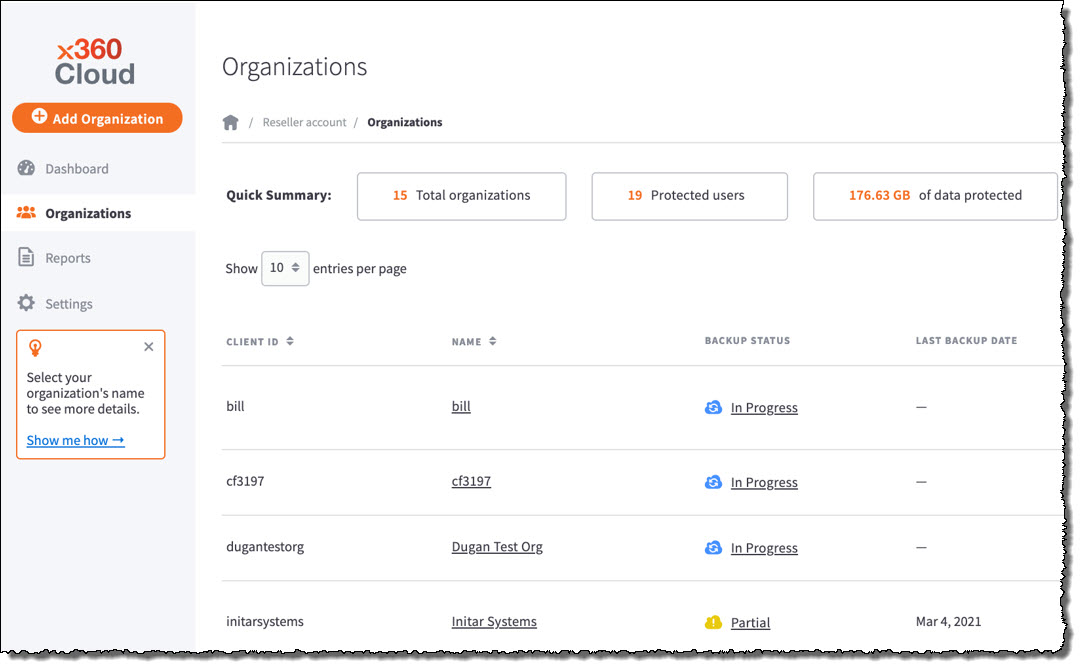
Also, we’ve aligned the user\site\drive counts shown in the Backup Status section with their more detailed presentation on the Reports page.
For example: The one end user account whose backup is not successful (above) is reported under the Action needed column under the Backup status section of the organization's Dashboard page:
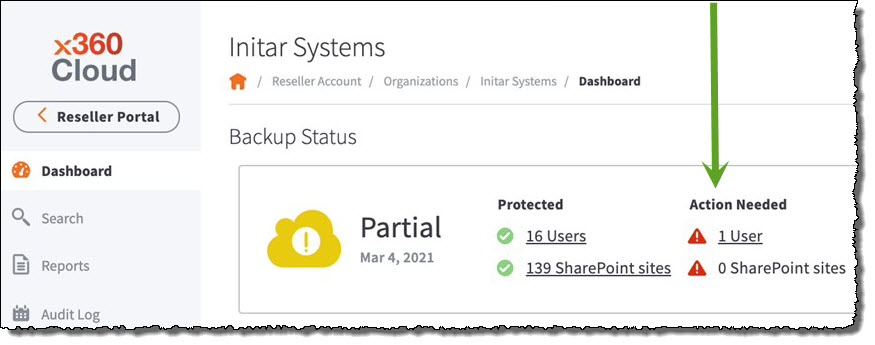
You can also get more details on the problematic account right away by clicking the link. You will be redirected to the Reports page with the relevant Users tab opened and the list of users filtered to this specific user account. By expanding the row, you can see:
- Exactly which containers are problematic (related to specific services)
- Potential root causes
- Troubleshooting steps
- Recent progress of backup, in terms of amount of data and number of objects
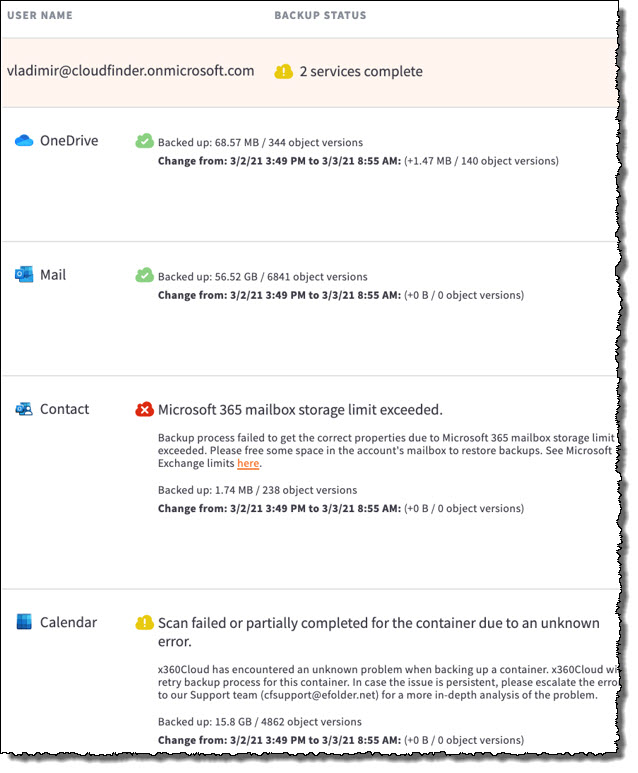
SharePoint URLs automatically detected
Previously, when you selected and configured protection for Microsoft services in an organization, you were required to enter the SharePoint URL into the form.
In version 2.50, the system will fetch the SharePoint root URL for you automatically. The SharePoint URL field is now automatically pre-filled with the fetched value, so all you have to do is confirm the information.
Of course, you are still able to deselect SharePoint services from protection or change the suggested URLs if needed.
Fixes
- Fixes for customer escalations and markup issues
- Fixes for high page loading time
Known issues
- Organization creation flow is throwing an error on the form submission step, while organization definition is created successfully, and provider signup can be continued when new organization is opened on the Organizations page.
- Descriptions for some issues are not shown in the container-level downloadable backup report and on the Reports page.
- Sometimes backup reports are not shown in historical order. (This is a sorting issue.)
SUPPORT | 720-204-4500 | 800-352-0248
- To learn more about any of our Axcient products, sign up for free one-on-one training.
- Please contact your Partner Success Manager or Support if you have specific technical questions.
- Subscribe to the Axcient Status page for a list of status updates and scheduled maintenance.
645