Version |
2.75.0 |
When |
North America - August 25, 2021 |
Goals |
|
Updates
Google billable SKUs/license types
At Axcient, our goal is to ensure your partner experience is consolidated and simple.
Partner feedback indicates that we can achieve greater simplicity by aligning Axcient x360Cloud billing with Microsoft/Google billable SKUs as closely as possible (including the critical applications which x360Cloud protects).
To that end, we recently updated our billable SKUs/license types to match Google. Click here for the list of Google billable end user account SKUs.
New Features
In previous releases, we improved backup health reporting by providing a list of objects whose backup has failed on the Reports page under the Object backup status tab. Now we are providing you with more control over the processing of failed objects. You can now select failed object versions and exclude them from future backup attempts.
For example, if you see that backup for your organization is partial or failing, you can navigate to the Object backup status tab on the Reports page and view the failed objects. You can view more details about the failed objects in the side bar, or get the details directly from the source system as described here. You may want to exclude the failed object versions from future backups. To do this, select the objects in the list and click the Exclude Selected button.
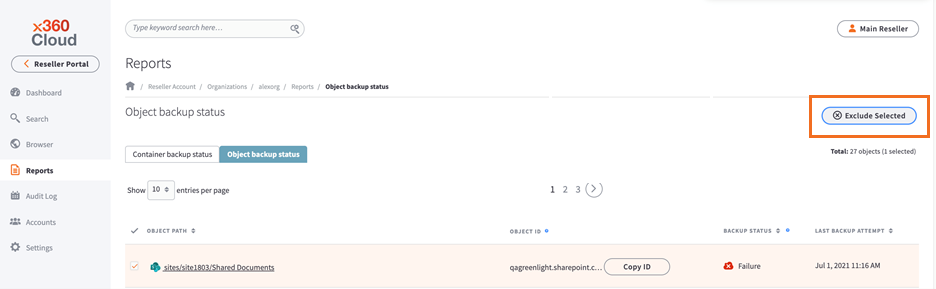
Then, confirm the exclusion in the pop-up dialog box by clicking on Exclude Object Versions.
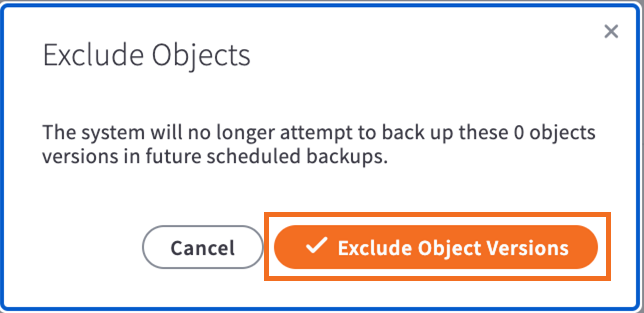
A confirmation flag will appear in the upper-right corner of your screen, with a link to undo the action, if desired.
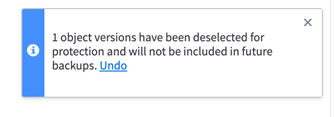
NOTE: Only objects with a "Failure" status can be excluded. If you attempt to exclude an object with a “Success” or “Not Found” status, the action will be ignored.
The following results occur after an object version has been excluded:
- Next time you open the Object backup status tab, the object will be marked as “Excluded.”
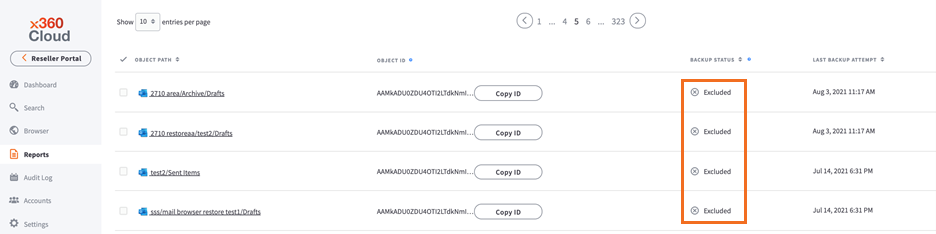
- “User excluded object version(s) from backup” event is logged under the User activity tab on the Audit Log page. A similar event is also logged when Undo is selected.
- The next time x360Cloud schedules backup for the user account, SharePoint site, or shared drive, it will not attempt to back up the excluded object, unless it is changed in the source system.
- If the object is changed in the source system, it will be treated by x360Cloud as a new object version. As a result, the system will attempt to include the object in subsequent backups. If the new backup attempt is successful, the object status will change from “Excluded” to “Success.” It can transition to other statuses based on further changes in the source system that are treated as new object versions by x360Cloud.
- Object versions with an “Excluded” status are kept in the report forever.
Fixes
- Fixes for customer escalations and markup issues.
Known issues
- Restoration for OneDrive documents backed up by earlier version of OneDrive connector is failing when launched from Browser. As a workaround, the documents can be successfully restored from the Search page.
- Restoration status for partially restored set of Microsoft 365 emails is shown as "Failed" instead of "Partial" in the new x360Cloud UI.
- “Total number of licenses selected for backup” counter sometimes doesn’t reflect the actual number of protected users when bulk selection/de-selection is performed on the Accounts page.
- Smart Search shows an incorrect number of matching results for Mail when using Filter by collection.
- Descriptions for some issues and backup progress are not shown in the container-level downloadable backup report and on the Reports page.
- Archive emails are restored in a separate (timestamped) target folder when restored with general emails.
SUPPORT | 720-204-4500 | 800-352-0248
- Contact Axcient Support at https://partner.axcient.com/login or call 800-352-0248
- Free certification courses are available in the Axcient x360Portal under Training
- To learn more about any of our Axcient products, sign up for a free one-on-one training
- Subscribe to the Axcient Status page for a list of status updates and scheduled maintenance
903