Version |
2.71.0 |
When |
North America - July 28, 2021 |
Goals |
|
Improvements
Granularity of restoration in the OneDrive browser
Previously, it was only possible for users to restore checked folders - but not files - in the browser. In version 2.71.0, we have added the ability to select and restore individual files. This gives users maximum restoration flexibility.
.png)
Users now have several options when selecting what needs to be restored:
- In the Container Folders section, click the checkbox to select an entire folder (all sub-folders will be automatically included)
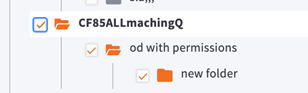
- In the Folder Contents section, click the checkbox to select individual files
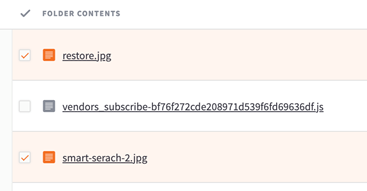
- Click the Select All Visible button that selects all files on the page
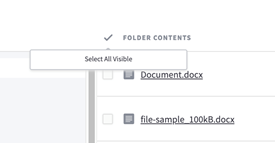
- Click the Select All button to select all files in the context folder (all files from every page of the list)
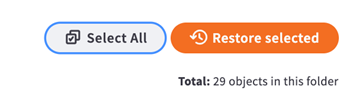
Users can combine multiple options from the list above to select data for restoration.
In the European datacenter the OneDrive browser features currently have limited availability and will be rolled out to all users in future releases. To enable OneDrive browser features for your European x360Cloud organizations, please contact support.
Fixes
- Fixes for customer escalations and markup issues.
- Fix for failed export when multiple nested OneDrive folders are selected for restoration using the Select All button.
- Fix for the issue with backup failing when failed archive email is moved or deleted in the source system.
Known issues
- Restorations for “docx,” “xlsx,” and “pptx” files backed up for SharePoint are getting “Partial” restoration status even though these file types are successfully restored.
- Smart Search shows an incorrect number of matching results for Mail when using Filter by collection.
- Descriptions for some issues and backup progress are not shown in the container-level downloadable backup report and on the Reports page.
- Archive emails are restored in a separate (timestamped) target folder when restored with general emails.
SUPPORT | 720-204-4500 | 800-352-0248
- Contact Axcient Support at https://partner.axcient.com/login or call 800-352-0248
- Free certification courses are available in the Axcient x360Portal under Training
- To learn more about any of our Axcient products, sign up for a free one-on-one training
- Subscribe to the Axcient Status page for a list of status updates and scheduled maintenance
867