Examples of possible error messages
This error might occur if you have .NET Framework 3.5 or earlier installed:
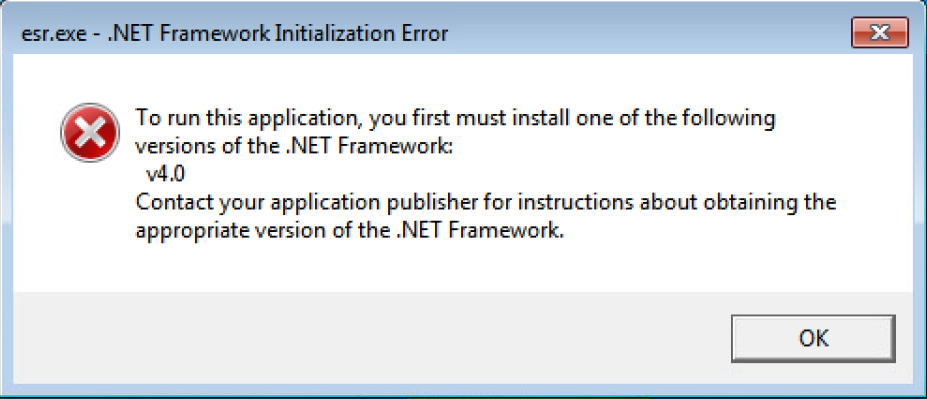
This error might occur if you have .NET Framework 4.0 installed:
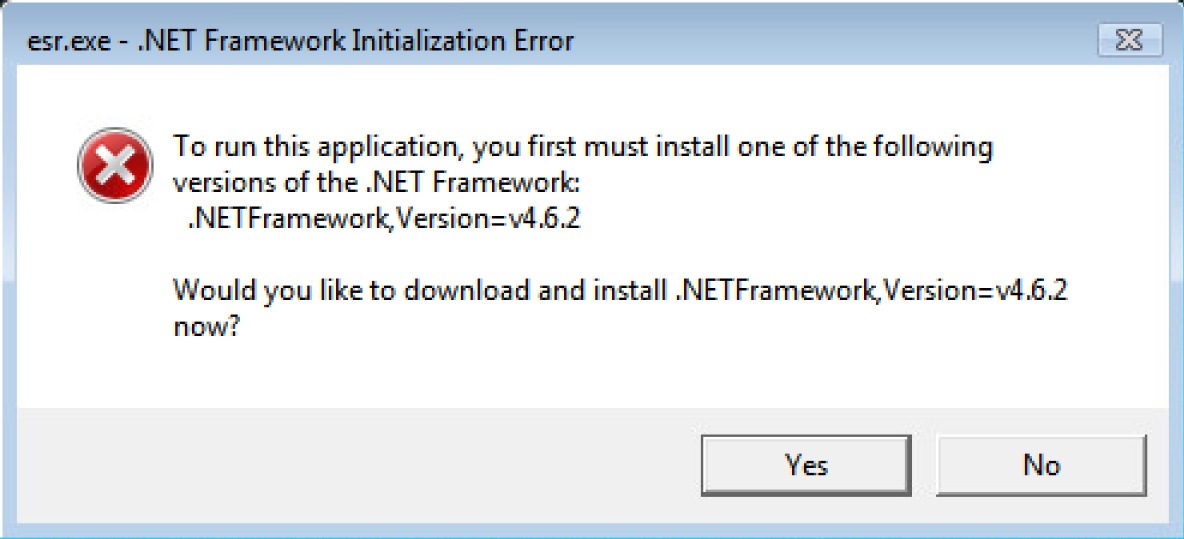
What causes this error?
This error might appear when you have an outdated version of .NET Framework and you try to launch Axcient DirectRestore 21.5.0 (or later).
In ADR 21.5.0, an embedded browser and new libraries for product activation were added and this increased the .NET Framework requirements from 2.0 to 4.5.2.
In ADR 22.0.0, new libraries were added and this increased the .NET Framework requirements from 4.5.2 to 4.6.2.
How to resolve this error
If you have an older .NET Framework version, you need to download .NET Framework 4.6.2 or the latest available version.
Note:
- For Windows Server 2008 SP2, we recommend .NET Framework 4.6.2.
- For newer operating system versions, we recommend .NET Framework 4.8.
SUPPORT | 720-204-4500 | 800-352-0248
- https://partner.axcient.com/login or call 800-352-0248
- Axcient x360Portal under Training
- Subscribe to the Axcient Status page for updates and scheduled maintenance
1398 | 1697