The iSCSI menu pane displays all currently exported iSCSI targets, including details about session identity and volume names.
To view examples of how to use iSCSI to recover Protected Systems and customer data, please review the Recovering Files and Folders article.
To manage iSCSI targets:
- On the lefthand navigation click the iSCSI tab.
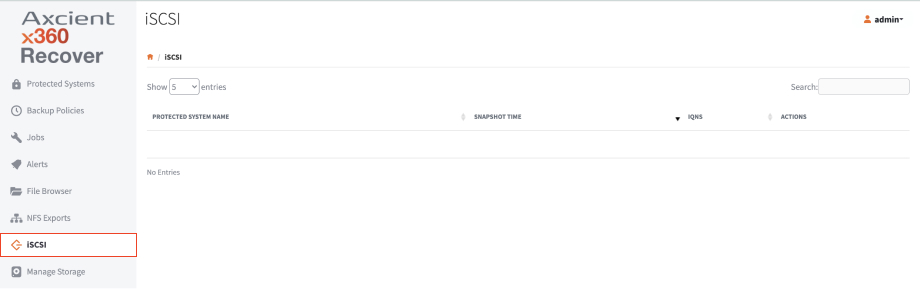 You will see a list of all currently existing iSCSI target machines. Use this tab to help identify disk volumes by IQN name and to quickly find all exported targets
You will see a list of all currently existing iSCSI target machines. Use this tab to help identify disk volumes by IQN name and to quickly find all exported targets
- To dismount and remove sessions when they are no longer necessary, click the Dismount button.
SUPPORT | 720-204-4500 | 800-352-0248
- Please contact your Partner Success Manager or Support if you have specific technical questions.
- Subscribe to the Axcient Status page for a list of status updates and scheduled maintenance.