Overview
NOTE: Preload drives can only be requested for shipment within the United States.
If you are outside of the US (Canada, EMEA), please refer to our knowledge base for instructions on how to preload your data outside of the US.
What is preloading (seeding)?
A preload (seed) data set contains all of the initial backup files you wish to send to the Axcient Cloud. Preloading your backup data is an alternative method of sending the initial backup to Axcient (when transferring over the internet is too slow.) Once the bulk of your backup data has been preloaded, you can add new incremental backups, either manually or on a schedule based on the replication features of your backup product.
For information on determining if a preload is your best option, review this knowledge base article, How long will my initial backup take?
What are the options for preloading backup data?
Axcient provides two options for preloading data to the Axcient cloud.
Internet preloading - We provide you with a WebSeed account in our data center. You upload your preload data set from your own hard drive at a site with a fast internet connection. Internet preloading lets you take advantage of your fastest available upload capabilities, saving time with a more efficient internet connection than you might find on your customer’s site.
|
USB hard drives or NAS devices - We provide you with a storage device that suits your needs. There are several ways to have this device shipped from us to you (and back):
For step-by-step instructions and current prices, see Request a preload (seed) drive NOTE: Round-trip preloading using an Axcient preload drive is only available within the United States. If you are an EMEA or Canadian partner, you must send us your own preload drive along with means to return it. |
What is needed for internet preload (WebSeed)?
Webseed requirements
To use Webseed, you’ll need to be provisioned with an WebSeed account to an Axcient data center.
1. Request a WebSeed account from us by opening a ticket with the following information:
- Email address for the account. (We recommend a generic/shared email address, as you only need one account for your company)
- Vault that the data is going to. If you have vaults in both data centers, you must preload to the correct WebSeed server. Contact Support for assistance if needed
2. We will create your account and email you instructions for the next steps to take.
3. Once you have an WebSeed account with us, you may upload preload datasets whenever you like, then create a new support ticket when they are ready for processing.
How does WebSeed preloading work?
| WebSeed Guide: A complete overview of Axcient's web seeding platform (WebSeed) |
WebSeed is a protocol that enables files to be transferred between hosts using a secure connection. Axcient provides you with a Webseed account and a private directory in our cloud.
Data is uploaded securely using your favorite internet browser.
Once the upload has finished, contact Axcient and the data will be consumed into our cloud.
Request an WebSeed account from Axcient
- Create a new support ticket requesting an WebSeed account, specifying which Data Center you are backing up to (Atlanta, Amsterdam, Kelowna B.C., Salt Lake City). If you are unsure which data center you need, feel free to ask in the support ticket. You will only need to request one account once per data center.
- We will send you a confirmation email containing your new WebSeed account user name and a URL to retrieve your passphrase. NOTE: Your passphrase URL can only be accessed once, so please save your passphrase securely. If the passphrase is lost or forgotten, request a new one by creating a new support ticket
How long does an WebSeed upload take?
First, test your site bandwidth at a 3rd party site: click here
Below is a chart to help estimate WebSeed transfer times based on your fastest Internet upload speed.
Note: We’ve calculated our estimates using a 30% overhead for bandwidth, which helps account for a performance reduction that may occur when using a high latency connection.
| |||||||||||||||||||||||||||||||||||||
There is no precise way to determine exactly how long your WebSeed upload will take, since multiple factors will affect your transfer speeds. However, to optimize for best performance we recommend the following:
- Use a computer with a modern CPU and a minimal processing load when you run the WebSeed client and transfers. This ensures that the CPU overhead for encryption doesn’t bottleneck the transfer.
- Use directly-attached SATA or USB 3.0 drives for storing the preload dataset.
How do I choose the best preload method?
Remember, your two options for preloading data to the Axcient cloud are:
- Internet preloading with an WebSeed account, sending data sets online to our data center or
- Shipping USB hard drives/NAS devices, with data sets physically sent to us via UPS.
When deciding whether to use WebSeed versus Axcient hard drive or NAS devices, one thing to consider is the transit time required for UPS round trip shipping options:
Method |
Average transit time (round trip) |
Cost |
UPS Ground |
Avg. 7 business days |
Free for Axcient Partners |
UPS 2nd day |
Avg. 4 business days |
$100 service charge |
UPS Overnight |
Avg. 2 business days |
$200 service charge |
NOTE: The amount of time required to create your preload dataset remains constant. You will spend a given amount of time creating a preload data set, whether you use WebSeed to upload the preload or whether you ship your preload to us on a hard drive.
Using the information in the two charts we’ve provided, one can determine that on a typical cable Internet connection (30Mbits/s upload), you will need less time to send 1000 GB over WebSeed than you can expect to see when using our free Preload Drive shipping option.
Some backup solutions are time sensitive when it comes to preloading, adding another consideration. Generally speaking, if it takes longer than 7 days to upload your preload using WebSeed, you may want to consider using an Axcient hard drive instead.
WebSeed isn’t for me. How do I request a preload hard drive, instead?
If you find that using the WebSeed process is not possible for a given situation, please read
How To Request a Preload (Seed) Drive
NOTE: Preload drives can only be requested for shipment within the United States.
If you require shipment outside of the US, please click here for more information.
Round Trip Preloading - Frequently Asked Questions
Can I preload multiple accounts on one drive?
Yes, you can preload multiple accounts on one drive as long as the total data is less than 4 TB.
How do I determine if the data exceeds 4 TB?
- For x360Recover, add the total size of the most recent image of each Protected System you want to preload (seed).
- For ShadowProtect Cloud (ImageManager Replication) you can preload only the base images and associated MD5 and SPK files, or you can preload the whole backup chain. Add up the total size of the data you need to preload.
- For Legacy ShadowProtect or Backup For Files (Online Backup Manager), go to the Folders tab and click Visualize.The total disk usage will be displayed at the bottom of the Visualize screen on the line that starts with Amount to backup in all folders.
- For AppAssure, add up the total amount of local backup data for the agents you want to preload.
If you need help determining your initial preload backup size create a new support ticket
Who do I contact if my preload data exceeds 4 TB?
If the backup data for all your accounts or agents exceeds 4 TB, create a new support ticket. A support engineer will contact you to verify the amount of data and assess your needs.
How do I request a preload drive?
- Log into the Axcient Backup Portal and select the Request a Preload Drive
- Instructions for completing the request are at How to Request a Preload (Seed) Drive
What does it cost to ship an Axcient preload drive?
Our default shipping option is free to partners. Your drive ships via UPS Ground, and a UPS Ground return shipping label will be included. Limit is 10 drives per month per partner.
There are two expedited shipping options available for a fee:
- $100 = UPS 2nd day air to you | UPS 2nd day air back to Axcient
- $200 = UPS Overnight to you | UPS Overnight back to Axcient
Please note that none of the shipping options above deliver on Saturday. This means that drives shipped via 2nd day on Thursday, or Overnight on Friday, will not be received by Axcient until the following Monday. Axcient Preloads shipped to our data centers are processed Monday through Thursday, excluding all major US holidays.
Preload drives are shipped from our data center Monday through Thursday, excluding all major US holidays. Requests for preload drives submitted after 3:00 pm MST/MDT will be processed the following business day. Preload drives requested before the cut-off time will usually be shipped the same day, barring any issues with UPS.
Can I mount the preload drive instead of using the USB cable?
Yes, the 4 TB preload drives can be removed from the enclosure and interfaced directly via SATA.
Who do I contact if the shipment or equipment is missing or damaged?
If you do not receive the shipment by the date referenced on the tracking email, or if equipment is missing or damaged, create a new support ticket. Include the job identification number in the email.
How long do I have to return the preload drive once I receive it?
You have 14 days to return the drive from the date it is received.
Will I be charged if I do not return the preload drive or associated equipment?
Yes, your account will be charged for the cost of the missing preload drive or any associated equipment, if you do not return the equipment within 14 days from the date it is received. The charge is dependent on the size of the drive or device:
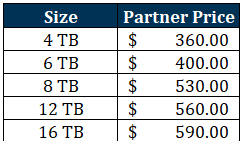
If you encounter problems that will cause you to keep the drive longer than the allowed 14 days, please contact Support.
How do I prepare and package the drive when it is ready to be returned?
After loading the data, you will return the preload drive using the return mailing label and shipping box.
Please carefully secure the preload drive inside the protective case. Be sure to use the zip tie included in your original shipment. The zip tie goes through the eyelet on the outside of the closed case. Locating the black zip ties inside the case can be difficult, but please take the time to find and use the ties, since sending the drive back physically unsecured will result in damage and delays.
What happens after I return the preload drive?
Make a note of the tracking number on the return label if you want to monitor the shipment status online with UPS. You will receive an email notification when the preload drive arrives at an Axcient data center and a final notification once your data has been processed.
IMPORTANT: Axcient cannot provide another copy of the UPS return shipping label if yours is lost or damaged. If this occurs, you are responsible for using your own means to return the preload drive within 14 days.
What happens if the preload drive is loaded incorrectly or cannot be processed?
If the preload drive is loaded incorrectly or cannot be processed, you will receive an email from the Axcient support team.
SUPPORT | 720-204-4500 | 800-352-0248
- Contact Axcient Support at https://partner.axcient.com/login or call 800-352-0248
- Free certification courses are available in the Axcient x360Portal under Training
- Subscribe to the Axcient Status page for updates and scheduled maintenance
1380 | 1675