The Alerts menu pane shows the status of any active or recent alerts generated by the Appliance.
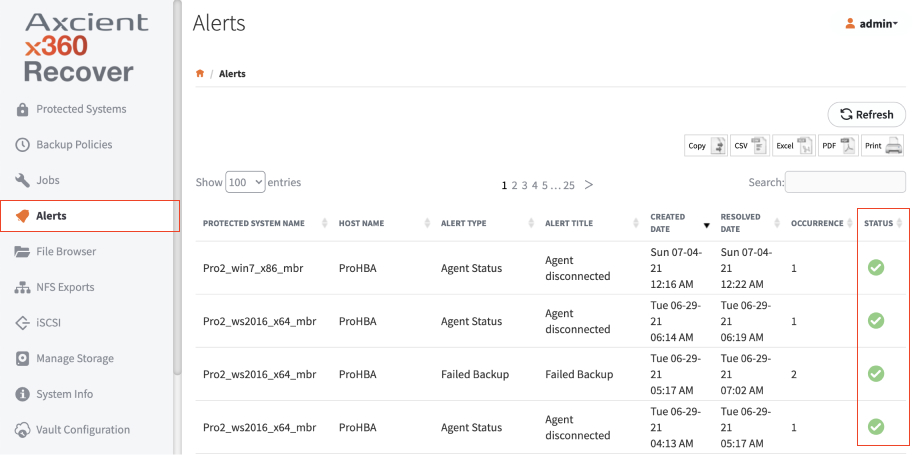
To view and manage alerts:
- Select Alerts on the left hand navigation.
- Use the Status column to understand the status of alerts. Alert status can be Active, Closed, or Auto Cleared.
Many types of alerts will be automatically cleared if the next attempt to perform the failed action succeeds
Some types of alerts must be manually closed. Alerts in an Active state that can be manually closed will have a button in the Action pane.
SUPPORT | 720-204-4500 | 800-352-0248
- Please contact your Partner Success Manager or Support if you have specific technical questions.
- Subscribe to the Axcient Status page for a list of status updates and scheduled maintenance.