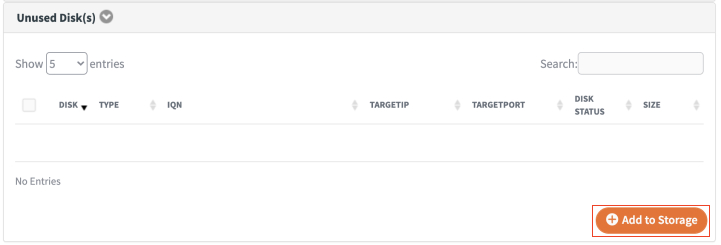Overview
If you need additional space for your appliances, you can expand the capacity of your storage pool. The Unused Disks section of the Manage Storage page can be used to do this.
Expand the Application Storage Pool
To expand the storage pool:
- Launch x360Recover from the x360Portal.
- In the left-hand navigation menu, click Manage Storage >Storage Pool.

- Click to expand the Unused Disks section. Unused disks are listed in this section.

- Use the Disks checkboxes to select a set of disks that are the same size. The size does not have to be the same as other RAID sets already assigned to the Storage Pool.
- Click the Add to Storage button to create a new RAID set and add it to the existing Storage Pool.