The customer password is required to access customer data and perform recovery operations on the x360Recover vault.
If you have lost the customer password, it can be reset within the x360Recover License Portal.
Reset the customer password
If you cannot remember the customer password you created:
1. Log on to the licensing portal with your reseller credentials at https://licensing.x360Recover.com
2. Locate the customer name and select the check box next to it.
3. Click the Set password button.
4. Enter and save the new password.

| Important: Once the customer password has been changed, you MUST update the customer appliance with the new password or backups will STOP when the next licensing sync occurs. |
Update the customer appliance with the new password
1. Log in to the appliance and choose the System Settings tab on the left navigation.
2. Click to expand the License Details tab.
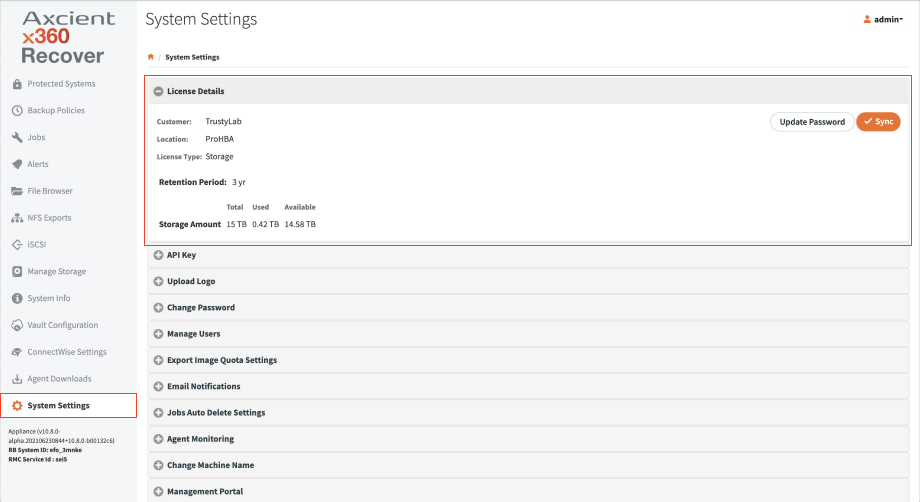
3. Click Update Password to change the current password.
4. Once entered, click Save to confirm the new password.
SUPPORT | 720-204-4500 | 800-352-0248
- Please contact your Partner Success Manager or Support if you have specific technical questions.
- Subscribe to the Axcient Status page for a list of status updates and scheduled maintenance.