File Server Enablement allows you to map a folder structure on a file server to a Team Share or a user account in the cloud. In addition to local paths, you can specify a network share, a UNC path, or a NAS device as a source for File Server Enablement. For more information on configuring File Server Enablement, please reference the Cloud-Enabling a Server Using File Server Enablement Knowledgebase article.
In some instances, you might experience syncing issues when attempting to connect to a Synology NAS device.
Symptoms
You might encounter the following when attempting to sync a mapped network drive from a Synology NAS device:
- Files and folders fail to sync completely, regardless of mapped location
- Subfolders and subfiles fail to sync; only files and folders directly within the root directory sync as expected
- File creation events sync, but the files themselves are either empty, or any subsequent changes fail to sync (including file renames)
Resolution
| Important: Always contact the third-party vendor for instructions and support prior to making any configuration changes to a product or service. |
By default, the Synology NAS device is configured with minimal notification availability. While it meets the base requirements to be mounted by another server or process, these settings do not connect with the notification system built into file systems that notify of changes, creations, or deletions to content.
To enable these notifications for SMB or CIFS shares mounted to your Windows server:
- In the /etc/samba/smb.conf directory, add the following line to the [global] section:
kernel change notify=no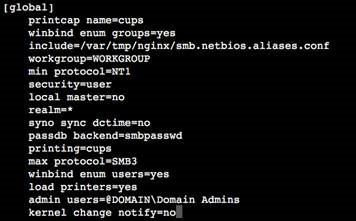
- Save your changes to smb.conf.
- Restart the SMB service for the changes to take effect. This is typically done by running clear SMB cache on the NAS device.
When these changes are complete, syncing should resume as expected within several minutes. Alternatively, you can manually restart the SyncedTool service to force an immediate re-scan.
Vendor Reference: While the kernel notify option appears to be an undocumented/hidden option (unavailable unless their support is contacted), the Synology CIFS/SMB documentation can be referenced here.
If further issues are experienced, please contact our support team.