You can configure service settings for each client you support. For example, you can define the protection threshold under a specific Axcient service.
To update service settings:
1. In the Axcient RMC, click the Services tab.
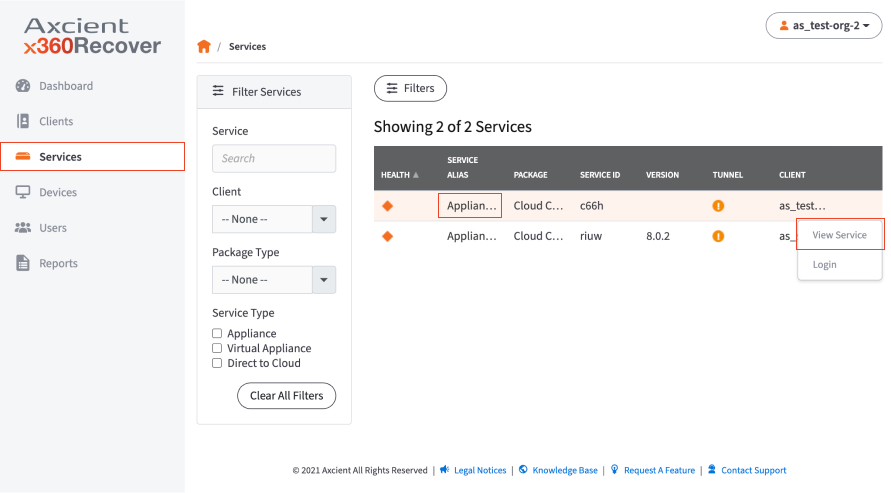
2. In the Services page, find the appropriate client and click the Service Alias or the the View Service drop-down button.
3. In the Service Details page, click the Configure Service button.
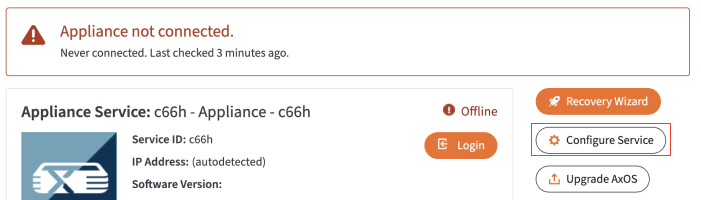
4. In the Service Wide Alerts & Thresholds section, click the Edit button.
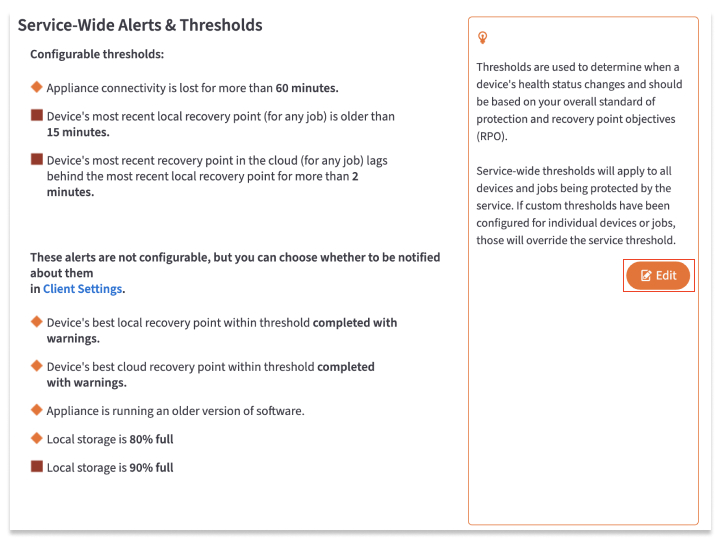
The Service Wide Alerts & Thresholds section allows you to define the protection threshold under the specific Axcient Service.
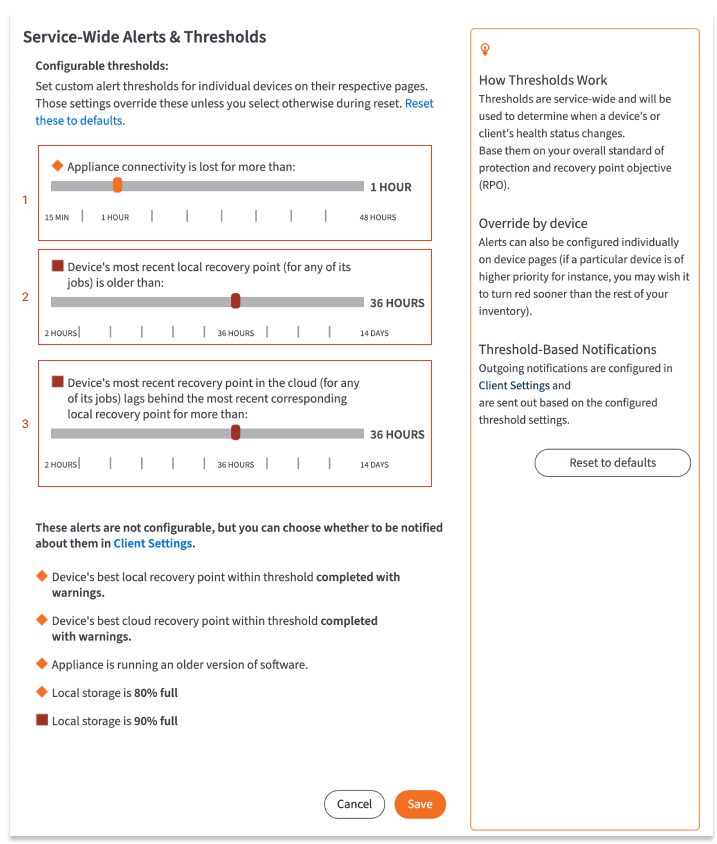
You can configure:
- The Appliance connectivity loss alert slider allows you to configure how long a device can lose connectivity before receiving an alert.
- The Device's most recent local recovery point alert slider allows you to configure an alert for when a device's most recent local recovery point is older than the specified period time.
- The Device's most recent recovery point lag slider allows you to configure an alert for when a device's most recent Private Cloud recovery point is older than the specified period of time.
Click the Save button when you are finished.