You have the ability to configure vault settings from within the RMC. For example, as a best practice, we recommend setting up vault-wide alerts and threshold settings. When you configure these settings, you select when a vault's health status changes.
To configure vault settings:
1. In the Axcient RMC, click the Vaults tab. The Vaults page displays.
2. In the Vaults page, find the vault you want to manage and click the appropriate Vault Name.
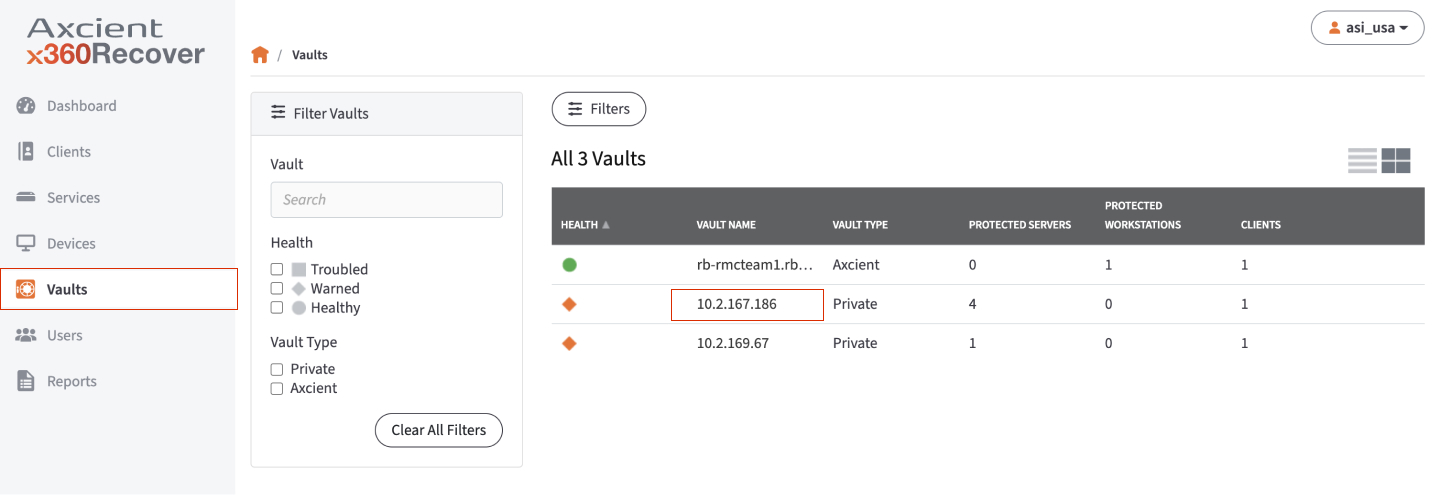
The Vault Details page displays.
3. In the Vault Details page, click the Configure Vault button. The Vault Settings page displays.
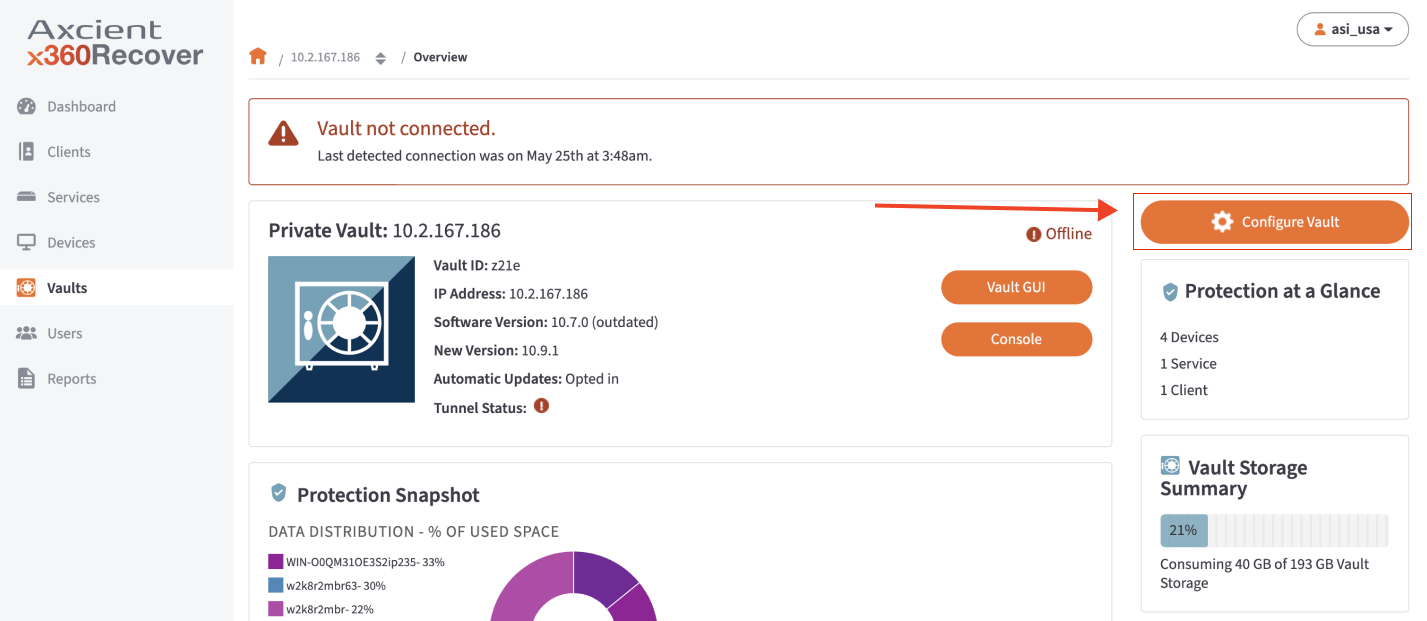
4. In the Vault Settings page, find the Vault-Wide Alerts & Thresholds section and click the Edit button.
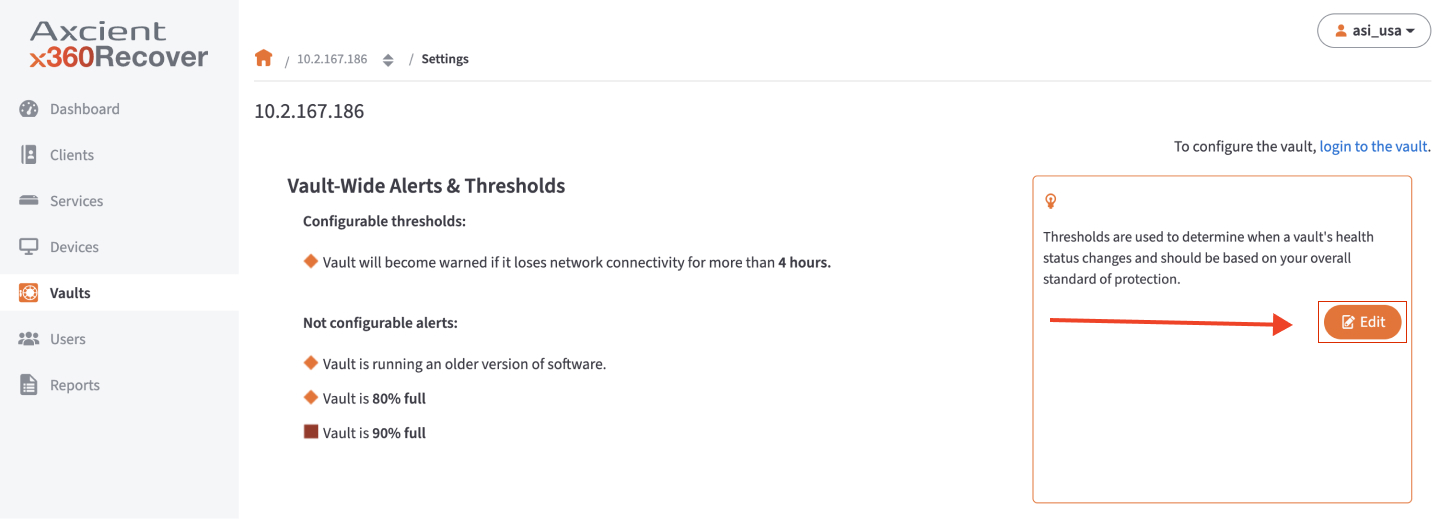
5. Click the slider tool and adjust when a vault's health status changes.
The vault will be listed as warned if it loses network connectivity for the selected number of hours.
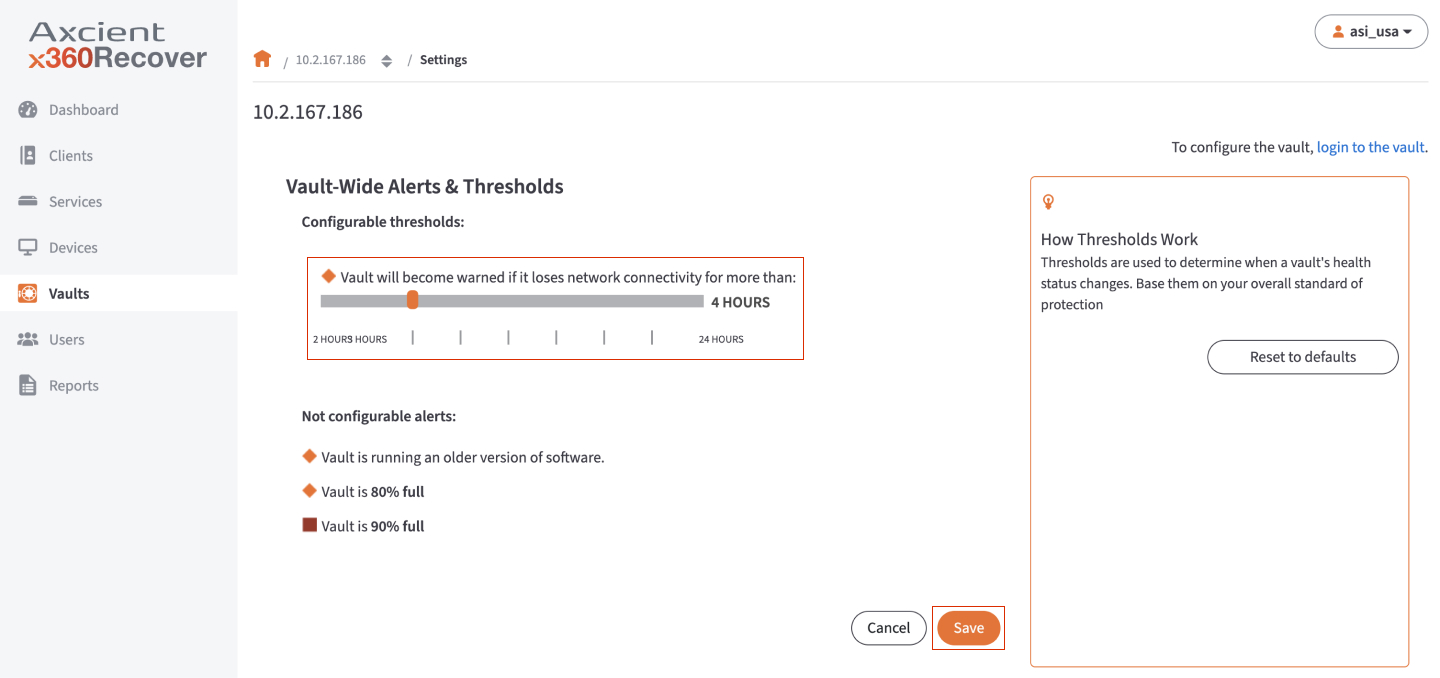
6. Click the Save button when you are finished.