From the Vault Settings menu pane, you can create and manage connections to one or more off-site vault repositories.
1. In the RMC, click Vault Configuration on the left hand navigation menu.
2. Click the Add Vault button to create a new connection.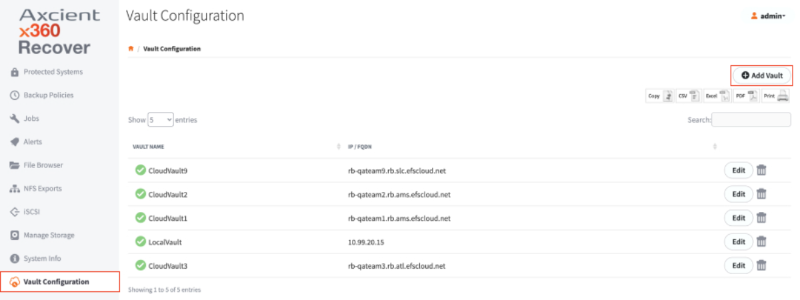
3. In the Name field, enter a descriptive name to help you identify the vault.
4. In the IP Address field, enter the public IP address (or FQDN).
5. Click the Test Connection button to verify that communication can be established.
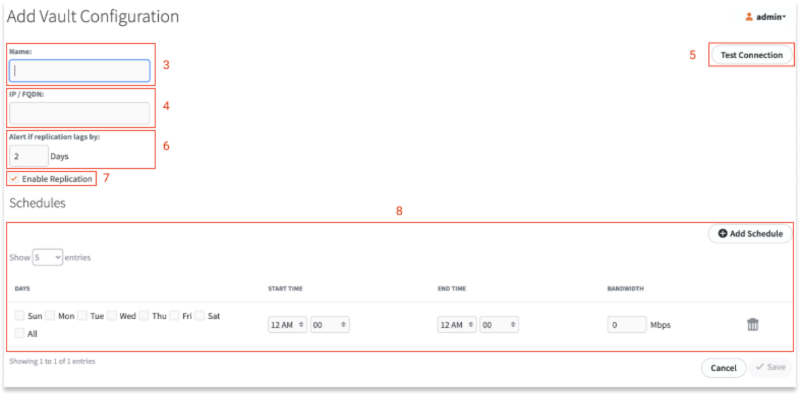 NOTE: Your firewall must allow ports 443, 9080, and 9081 from the appliance to the vault.
NOTE: Your firewall must allow ports 443, 9080, and 9081 from the appliance to the vault.
6. In the Alert if Snapshots Lag By field, enter the desired number of days to control replication alert ticketing.
NOTE: The vault may lag behind the appliance by several snapshots if this feature is used.
7. Click to enable or disable the vault schedule using the Enable checkbox. Disabling the vault schedule through this setting stops replication for all protected systems on this appliance that are replicating to this vault. To halt replication for a single protected system only, disable the vault Replication Target using the Replication button in the Protected System Details page. For more information, please reference the Managing Vault Replication Targets article.
8. In the Vault Schedules and Bandwidth section, configure the replication schedule to fit your specific customer location requirements. For example:
- Select the days of the week, start and stop times, and allowed bandwidth.
- Click Add to add additional time blocks to the schedule.
- Set different bandwidth restrictions throughout the day, or exclude time windows to prevent replication during those time periods.
We recommend that you create only a single vault schedule assigned to all protected systems, as bandwidth consumed by concurrently running vault schedules is cumulative. For example, if two schedules are running during the same time window, each capped at 5Mbps, then the total allowable network traffic will be 10Mbps.
NOTE: In order to enable replication to multiple vaults, you must create a Vault Schedule for each vault.
9. Click Save to save your settings.
SUPPORT | 720-204-4500 | 800-352-0248
- Contact Axcient Support at https://partner.axcient.com/login or call 800-352-0248
- Free certification courses are available in the Axcient x360Portal under Training
- Subscribe to the Axcient Status page for updates and scheduled maintenance
1564