Version |
2.40.0 |
When |
December 9, 2020 |
Goals |
|
Improvements
View time since onboarding started for a user, site or drive
In version 2.39.0, we improved visibility for containers in the Onboarding status, by showing the time since onboarding started for a specific container. This container-specific information is displayed on the Reports page, under the Backup Status column.
Now, for containers in the Onboarding status, we are also showing how long the onboarding process has been running on a higher level - for a user, for a SharePoint site or for a shared drive..
On the Reports page, you can see when Onboarding started for a user account, as well as for a SharePoint site or shared drive:
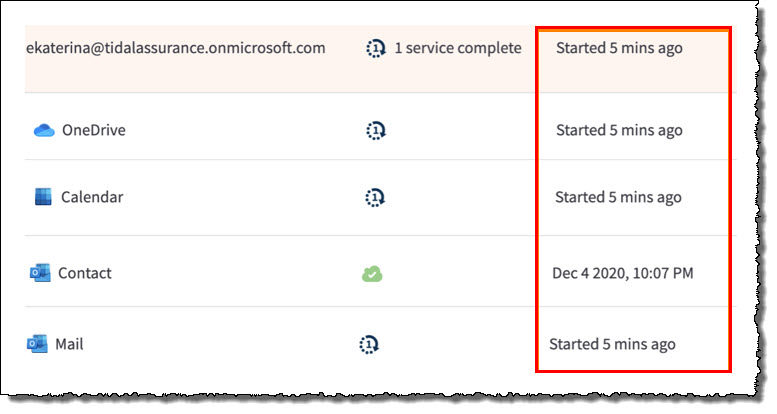
On the Accounts page, you can see how much time has passed since onboarding started under the Last Backup column:
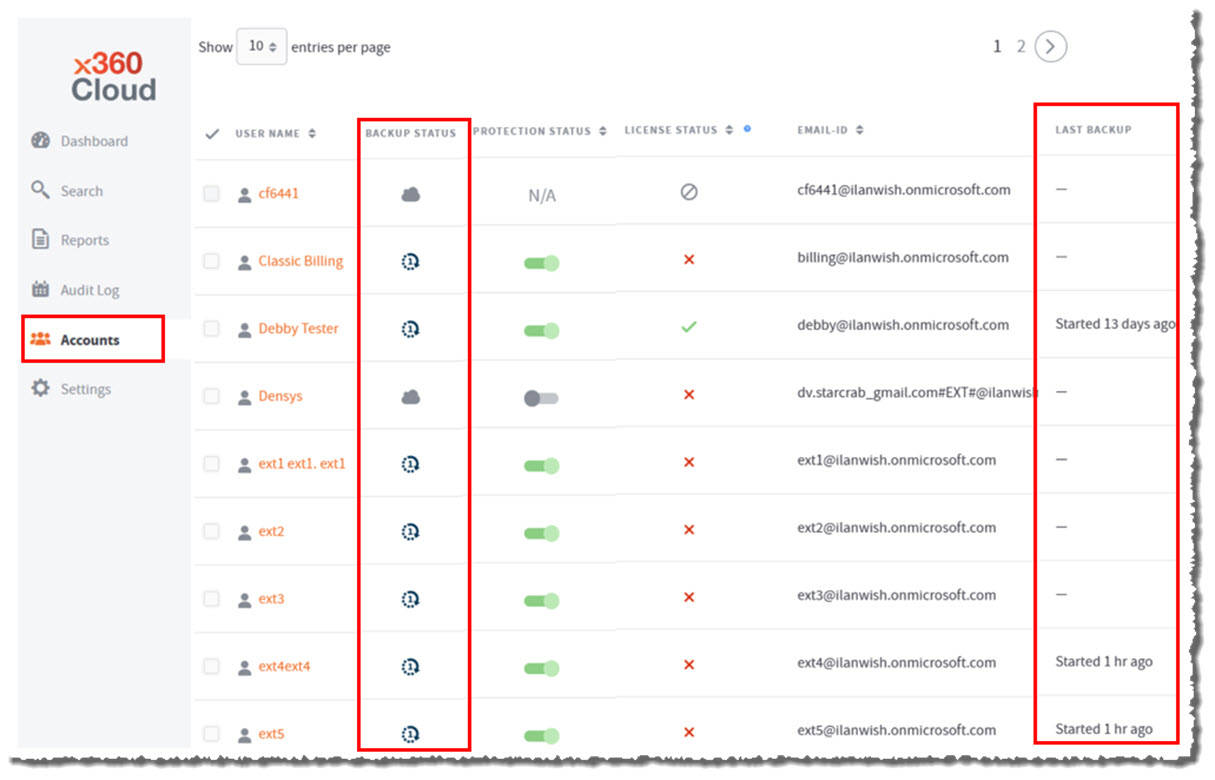
- Onboarding status applies to user accounts where at least one container (such as Calendar or OneDrive) is being initially backed up.
- "Time since Onboarding started" in this case means the time since the earliest initial backup for a container started (even when onboarding for that specific container may now be complete. ) In other words, user account onboarding begins when the initial backup is started for the first container and continues until the initial backup is finished for the last container.
Question: What if an organization is onboarded without OneDrive and now OneDrive becomes selected for backup? Do all OneDrive containers in the organization now fall into Onboarding status? What will be shown as 'time since Onboarding started"?
Answer: Yes, all OneDrive containers in the organization will fall into Onboarding status, as we cannot guarantee one-day-scan SLA in this case. "Time since Onboarding started" shown for the user account level in this case may be much older than OneDrive enablement time. However, the OneDrive container level "Time since Onboarding started" will correspond to the time OneDrive service protection was enabled.
New event in Audit Logs
Beginning with version 2.39.0, as a reseller, you could view a list of historical system-level x360Cloud activities by reviewing the audit logs in the new System Activity tab. This tab appears on the reseller-level Reports page or on the organization-level Audit Logs page.
In version 2.40.0, we've added one more event to be tracked in the audit logs: “Automatic synchronization from source system started”.
Also , to improve the user experience with SharePoint-related events, we've changed the way SharePoint sites are represented in the logs. Previously, SharePoint sites were shown with a site ID. Now SharePoint sites are shown with a URL, to help make the logs more readable.
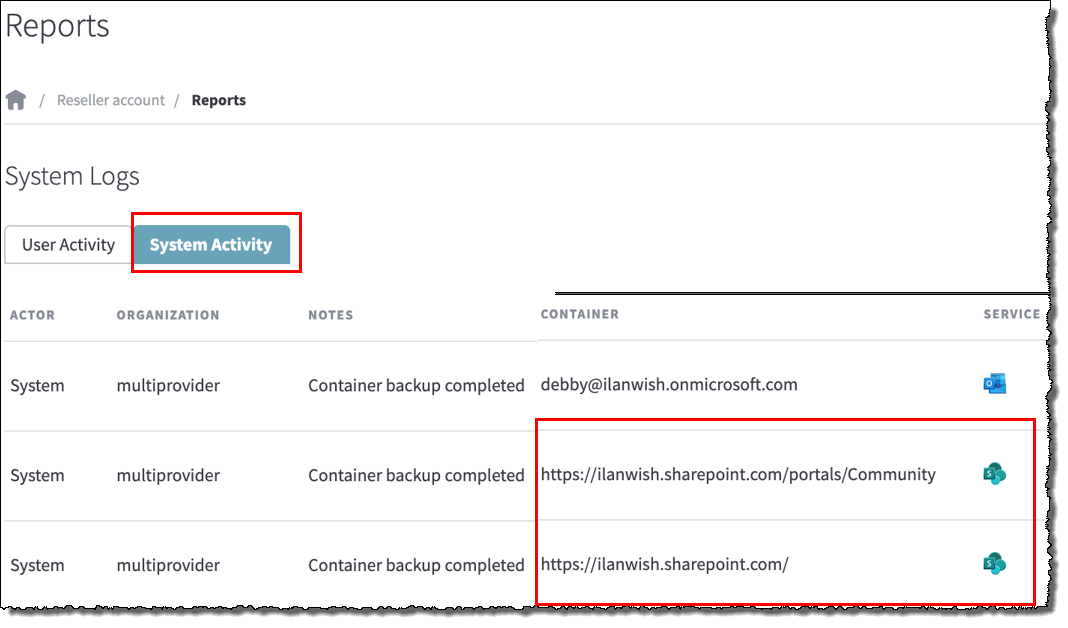
Fixes
- Fixes for customer escalations and markup issues.
- Fix for the issue with restoration of a contact without first and last name.
Known issues
- Descriptions for some issues are not shown in the container-level downloadable backup report and on the Reports page.
CUSTOMER SUPPORT | 720-204-4500 | 800-352-0248
- Please contact your Partner Success Manager or Support if you have specific technical questions.
- Subscribe to the Axcient Status page for a list of status updates and scheduled maintenance.
566