Version |
2.22.0 |
When |
August 4, 2020 |
Goals |
|
New features
Google Workspace services protection in x360Cloud (new UI)
x360Cloud partners are now able to protect Google Workspace data for their organizations and clients regardless of UI or datacenter location.
How to create a new organization to protect Google Workspace accounts
The following Google Workspace services are now supported in x360Cloud:
- Gmail
- Calendar
- Contacts
- Drive
- SitesShared drives
When creating a new organization, the user has an option to signup with Google Workspace admin account:
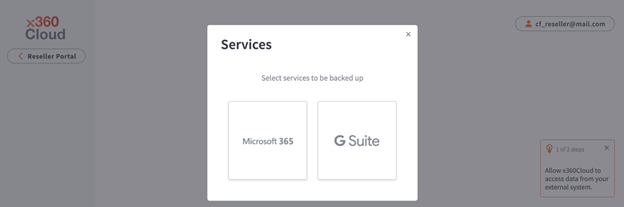
Users can then select the Google Workpspace services to protect with x360Cloud:
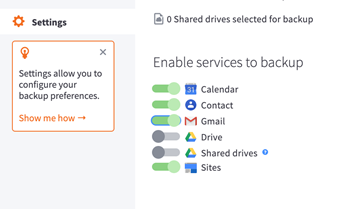
Improvements
See the license status of an end user account
Previously, it was difficult to see the license status of end user accounts within x360Cloud.
It was hard to identify
- which end user accounts were licensed
- which end user accounts did not have a license
- which end user accounts had been deleted in the source system (MS 365 or Google Workspace)
In x360Cloud v2.22.0, we've added a License status column to the User list on the Accounts page.
The License Status column displays if that user is:
- Licensed
- Not licensed
- Deleted
This makes selection of licensed end users accounts more convenient.

Note: Information about the license status (and other properties) of end user accounts is synchronized to x360Cloud every eight (8) hours.
Improved synchronization to x360Cloud for end user accounts
After users sign up for new MS 365 or Google Workspace services, synchronization of those accounts to x360Cloud takes place the first time they visit the organization Accounts page.
We've optimized this process so it's now faster to see the list of synchronized end user accounts.
Specify the number of displayed entries for Organizations and Accounts pages
We've also added the ability to specify the number of organization or end user entries shown per page on the Organizations and Accounts pages.
For Organizations:
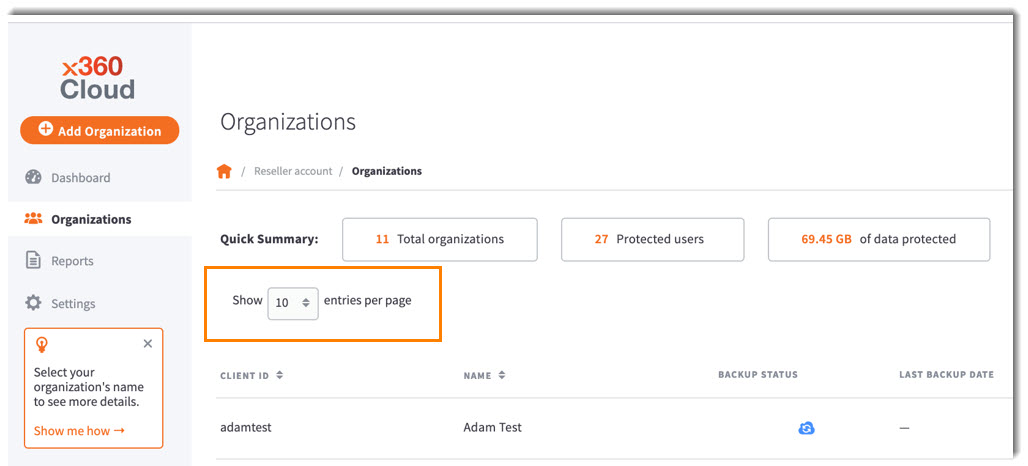
For Accounts:
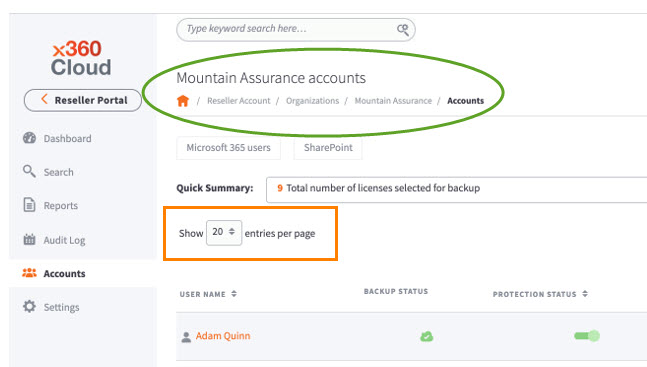
Along with sorting features, this should improve the user experience when making selections for backup.
Fixes
- Fixes for customer escalations and markup issues
- Fix for an issue in Firefox where report downloading was broken if the reseller name contained spaces
Known Issues
- When the Skip External Users setting on an organization’s Settings page is toggled on, a user is still able to select an external Office 365 account for backup in x360. (However, this selection is not saved appropriately.)
- "Filter by user" and “Filter by collection” in Smart Search are only showing the ten largest options. It’s not possible to search for other options to be selected in these filters.
CUSTOMER SUPPORT | 720-204-4500 | 800-352-0248
- Please contact your Partner Success Manager or Support if you have specific technical questions.
- Subscribe to the Axcient Status page for a list of status updates and scheduled maintenance.