Version |
2.23.0 |
When |
August 13, 2020 |
Goals |
|
New feature
Add a container-level backup report to your daily backup health email
Every 24 hours, whenever at least one organization doesn’t complete a successful backup, you've been able to receive a notification email, highlighting which organizations require your attention.
Now, you can also add a container-level backup report to this daily email.
To turn this feature on:
- Navigate to your reseller Settings page.
- Click on the Notifications tab.
- Make sure to check the box to enable Send warnings and notification emails.
- Then check the box to enable Attach backup report file(s) to backup health emails.
- Click Save to complete changes.
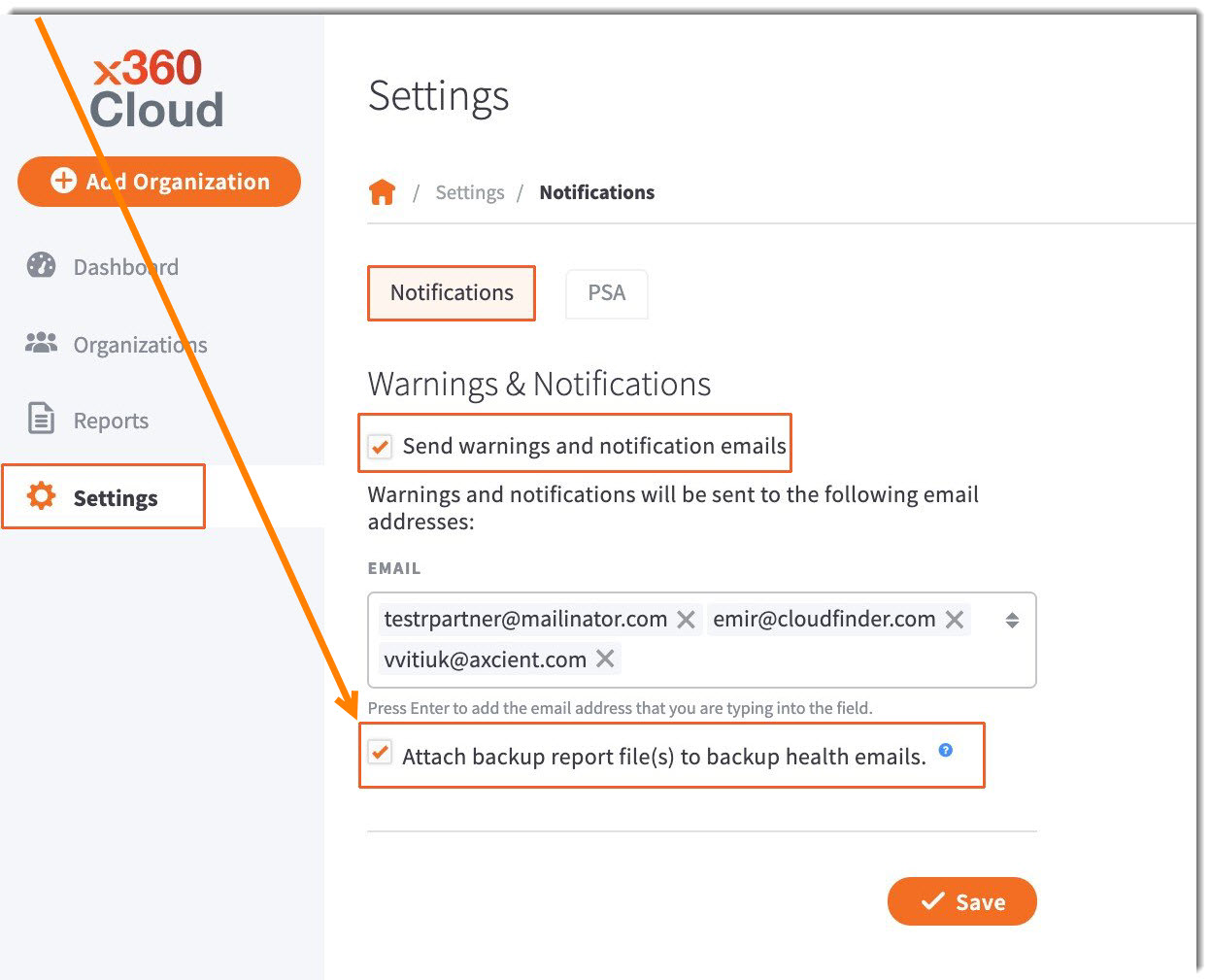
Note: This daily report is available only when Send warnings and notification emails is enabled.
Improvements
Search experience when using Smart Search filters
Previously, Smart Search filters (such as File type, Filter by user and Filter by collection) worked independently from each other, making it difficult to see how applying one filter affected options available in other filters.
In x360Cloud v2.23.0, these filters now work interdependently. You can easily see how applying one filter affects the options in other filters and watch how search results are narrowed down.
Also, when you start typing the first characters in Filter by user and Filter by collection, the system will perform searches for case insensitive matches.
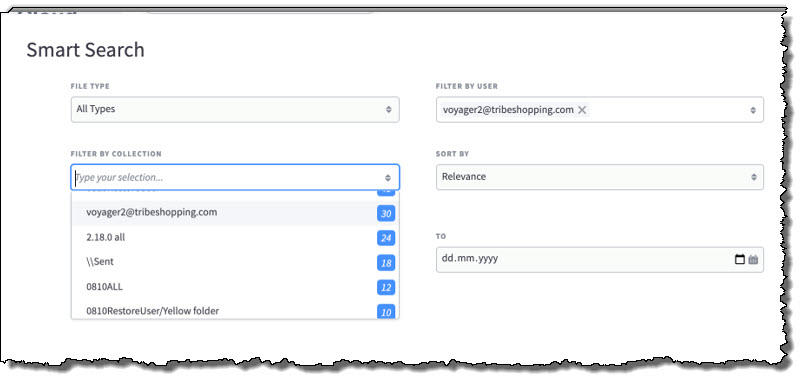
Fixes
- Fixes for customer escalations and markup issues.
- Fix for Filter by user and Filter by collection Smart Search filters showing only the ten biggest options. Now it’s possible to search for other options to be selected in these filters.
- Fix for “Something went wrong” error thrown during user restoration flow.
Known Issues
- When the Skip External Users setting on an organization’s Settings page is toggled on, a user is still able to select an external Office 365 account for backup in x360. (However, this selection is not saved appropriately.)
CUSTOMER SUPPORT | 720-204-4500 | 800-352-0248
- Please contact your Partner Success Manager or Support if you have specific technical questions.
- Subscribe to the Axcient Status page for a list of status updates and scheduled maintenance.